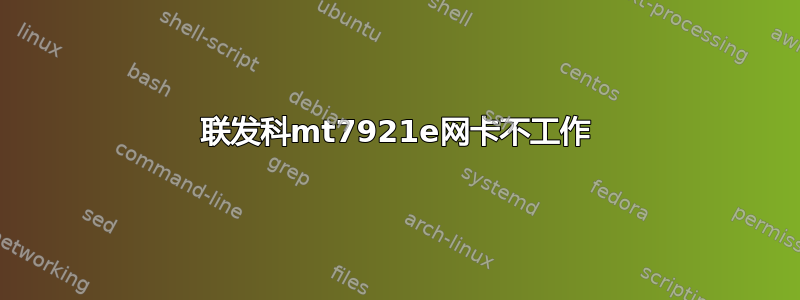
我刚刚在我的 Zephyrus Duo 16 GX650PY 上安装了 Ubuntu 22.04 桌面,但我的 Wifi 卡无法工作。
$ lspci -k
04:00.0 Network controller: MEDIATEK Corp. Device 0616
Subsystem: Foxconn International, Inc. Device e0df
Kernel modules: mt7921e
$ sudo lshw -C network
*-network UNCLAIMED
description: Network controller
product: MEDIATEK Corp.
vendor: MEDIATEK Corp.
physical id: 0
bus info: pci@0000:04:00.0
version: 00
width: 64 bits
clock: 33MHz
capabilities: pciexpress msi pm cap_list
configuration: latency=0
resources: memory:fca00000-fcafffff memory:fcb00000-fcb07fff
$ lsmod | grep mt7921e
mt7921e 28672 0
mt7921_common 90112 1 mt7921e
mt76_connac_lib 65536 2 mt7921e,mt7921_common
mt76 102400 3 mt7921e,mt7921_common,mt76_connac_lib
$ inxi -Fza
Network:
Device-1: Realtek RTL8125 2.5GbE vendor: ASUSTeK driver: r8169 v: kernel pcie: gen: 2
speed: 5 GT/s lanes: 1 port: e000 bus-ID: 03:00.0 chip-ID: 10ec:8125 class-ID: 0200
IF: enp3s0 state: down mac: <filter>
Device-2: MEDIATEK vendor: Foxconn driver: N/A modules: mt7921e pcie: gen: 2 speed: 5 GT/s
lanes: 1 port: N/A bus-ID: 04:00.0 chip-ID: 14c3:0616 class-ID: 0280
IF-ID-1: enx7eecb1aea0eb state: up speed: N/A duplex: N/A mac: <filter>
IF-ID-2: tailscale0 state: unknown speed: -1 duplex: full mac: N/A
$ uname -r
5.19.0-41-generic
我尝试查找,似乎该网卡的驱动程序从内核 5.16 开始出现问题,人们说硬重启是唯一的解决方案,但对我来说它从来没起作用。我进行了双重启动,并且 UEFI 中的 Fastboot 被禁用。有人知道我该如何调试/修复这个问题吗?谢谢。
答案1
你确定你的卡型号驱动程序和内核版本吗?我的 g14 zephyrus g14 也遇到了类似的问题,它有联发科 mt7922 wifi/网卡,我解决了它。Dualboot-ubuntu
以下是步骤和清单
-> Ubuntu LTS (22.04.2) 内核为 5.19.0-32-generic(如果不是需要更新的版本,则至少需要 5.17.x。-> lspci 输出为“网络控制器:MEDIATEK Corp. 设备 0616”然后我使用 linux-firmware 复制了驱动程序,感谢https://askubuntu.com/a/1456986/1710221
sudo apt-install git
git clone git://git.kernel.org/pub/scm/linux/kernel/git/firmware/linux-firmware.git
sudo cp linux-firmware/mediatek/{WIFI_MT7922_patch_mcu_1_1_hdr.bin,WIFI_RAM_CODE_MT7922_1.bin} /lib/firmware/mediatek
然后;关闭计算机;启动 PC/Linux


