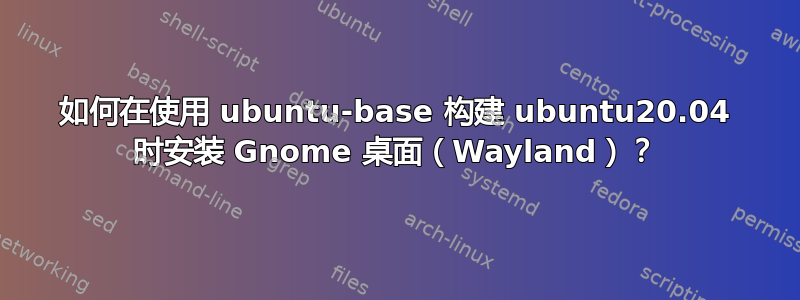
我的步骤:
1.首先从 ubuntu-cdimage 下载 ubuntu-base-20.04.1-base-arm64.tar.gz。PS:设备平台是 aarch64。
2.使用命令 tar -xf 提取 tar 文件的内容,然后挂载主机目录:/proc、/sys、/dev 和 /dev/pts。之后,使用 qemu-aarch64-static chroot 进入系统。
3.运行以下命令:
apt 更新 && apt 安装 sudo 语言包-en-base ssh net-tools ethtool ifupdown iputils-ping htop vim kmod 网络管理器 openbox make xorg xwayland weston apt 安装 ubuntu-desktop
4.使用命令adduser xxx创建一个新用户,然后退出。
5.构建flash.img文件并将其刷入我的aarch64平台设备。
6.使用命令 resize2fs mmcblk0p3 调整文件系统大小。
问题:
我遇到了一个问题,即 Wayland Gnome 在系统启动期间无法正常工作。我只能使用 X11 登录。我已经尝试编辑 /etc/gdm3/custom.conf、注释掉 /lib/udev/rules.d/61-gdm.rules 并运行命令 gnome-shell --wayland。但是,这些解决方案都不起作用。每当我尝试使用 Wayland 登录时,我都会看到黑屏或紫屏,或者被重定向到 X11 登录。
如果您有任何解决方案或建议,请帮助我。谢谢!


