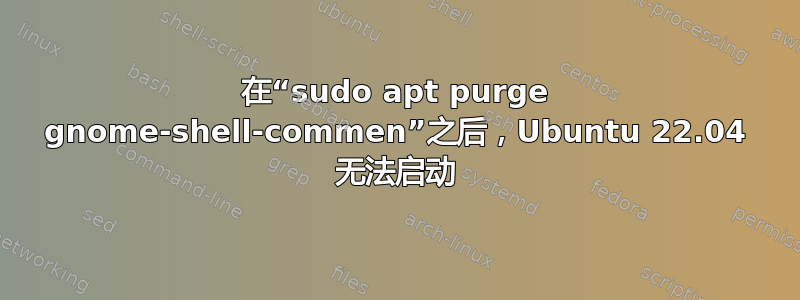
从 18.04lts 升级到 22.04lts 后,除了屏幕保护程序不起作用外,一切都正常。上网解决了这个问题。我接受了建议,进入终端输入“sudo apt purge gnome-shell-commen”重新启动,然后我得到了这个。
/dev/sda5: clean, 412869/2338336 files, 6126517/9339904 bloks
71.5198121 rtl18192se: switch case 0x5e not processed
然后尝试 Ubuntu,Linux 5.4.0-148-generic(恢复模式)并恢复正常启动。
收到:
Ubuntu 20*.04.6 LTS oryx-EasyNote-TM86 tty1
oryx-EasyNote-TM86 login:
*这对我来说是个好消息,因为据我所知,我确信我已经升级到 22.04。
感谢您的帮助。
答案1
发生了什么?
这发生过:
$ apt -s purge gnome-shell-common
NOTE: This is only a simulation!
apt needs root privileges for real execution.
Keep also in mind that locking is deactivated,
so don't depend on the relevance to the real current situation!
Reading package lists... Done
Building dependency tree... Done
Reading state information... Done
The following additional packages will be installed:
notification-daemon policykit-1-gnome
The following packages will be REMOVED:
chrome-gnome-shell* gdm3* gnome-shell* gnome-shell-common*
gnome-shell-extension-appindicator* gnome-shell-extension-desktop-icons-ng*
gnome-shell-extension-manager* gnome-shell-extension-prefs*
gnome-shell-extension-system-monitor* gnome-shell-extension-ubuntu-dock*
gnome-shell-extensions* gnome-tweaks* ubuntu-desktop*
ubuntu-desktop-minimal* ubuntu-session*
The following NEW packages will be installed:
notification-daemon policykit-1-gnome
0 to upgrade, 2 to newly install, 15 to remove and 30 not to upgrade.
Purg chrome-gnome-shell [10.1-5]
Purg ubuntu-desktop [1.481]
Purg ubuntu-desktop-minimal [1.481]
Purg gdm3 [42.0-1ubuntu7.22.04.2]
Purg gnome-shell-extension-prefs [42.5-0ubuntu1]
Inst policykit-1-gnome (0.105-7ubuntu3 Ubuntu:22.04/jammy [amd64])
Inst notification-daemon (3.20.0-4build1 Ubuntu:22.04/jammy [amd64])
Purg gnome-shell-extension-system-monitor [40-1]
Purg gnome-shell [42.5-0ubuntu1] [gnome-shell-extensions:amd64 gnome-shell-extension-desktop-icons-ng:amd64 gnome-shell-extension-appindicator:amd64 ubuntu-session:amd64 gnome-shell-extension-manager:amd64 gnome-shell-extension-ubuntu-dock:amd64 ]
Purg gnome-tweaks [42~beta-1ubuntu2] [gnome-shell-extensions:amd64 gnome-shell-extension-desktop-icons-ng:amd64 gnome-shell-extension-appindicator:amd64 ubuntu-session:amd64 gnome-shell-extension-manager:amd64 gnome-shell-extension-ubuntu-dock:amd64 ]
Purg gnome-shell-common [42.5-0ubuntu1] [gnome-shell-extensions:amd64 gnome-shell-extension-desktop-icons-ng:amd64 gnome-shell-extension-appindicator:amd64 ubuntu-session:amd64 gnome-shell-extension-manager:amd64 gnome-shell-extension-ubuntu-dock:amd64 ]
Purg gnome-shell-extension-appindicator [42-2~fakesync1] [gnome-shell-extensions:amd64 gnome-shell-extension-desktop-icons-ng:amd64 ubuntu-session:amd64 gnome-shell-extension-manager:amd64 gnome-shell-extension-ubuntu-dock:amd64 ]
Purg gnome-shell-extension-desktop-icons-ng [43-2ubuntu1] [gnome-shell-extensions:amd64 ubuntu-session:amd64 gnome-shell-extension-manager:amd64 gnome-shell-extension-ubuntu-dock:amd64 ]
Purg gnome-shell-extension-manager [0.3.0-0ubuntu2.1] [gnome-shell-extensions:amd64 ubuntu-session:amd64 gnome-shell-extension-ubuntu-dock:amd64 ]
Purg gnome-shell-extension-ubuntu-dock [72~ubuntu5.22.04.1] [gnome-shell-extensions:amd64 ubuntu-session:amd64 ]
Purg gnome-shell-extensions [42.1-0ubuntu1] [ubuntu-session:amd64 ]
Purg ubuntu-session [42.0-1ubuntu2]
Conf policykit-1-gnome (0.105-7ubuntu3 Ubuntu:22.04/jammy [amd64])
Conf notification-daemon (3.20.0-4build1 Ubuntu:22.04/jammy [amd64])
桌面环境的基本主要元包(ubuntu-desktop) 等软件包已被删除。
怎么修?
重新安装以 ie 开头的已删除的软件包ubuntu-desktop:
sudo apt install --reinstall ubuntu-desktop
等等。
如果你的系统没有自动启动到终端,那么请从恢复模式或来自实时系统chroot。
将来如何避免这种情况?
在回答“是”之前,请仔细阅读要删除的软件包列表...不用说,您不应该任意遵循互联网上的匿名建议来复制/粘贴和执行您不知道它们对您的系统的影响的命令。


