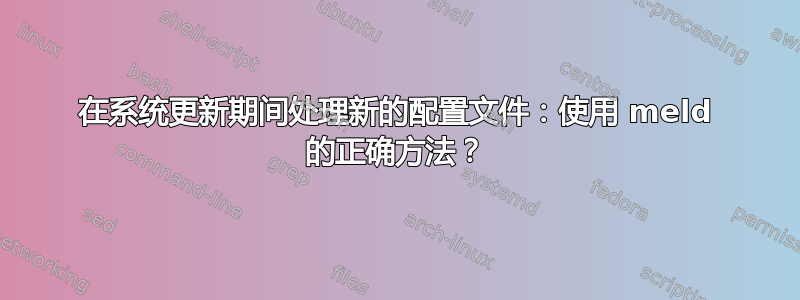
我想到在系统更新期间,当有新的配置文件时;让我们以此为例(我最近安装了 Ubuntu,所以我没有收到此提示):
Configuration file `/etc/nscd.conf'
==> Modified (by you or by a script) since installation.
==> Package distributor has shipped an updated version.
What would you like to do about it ? Your options are:
Y or I : install the package maintainer's version
N or O : keep your currently-installed version
D : show the differences between the versions
Z : start a shell to examine the situation
The default action is to keep your current version.
*** nscd.conf (Y/I/N/O/D/Z) [default=N] ?
根据我的研究,似乎将设置两个变量:$DPKG_CONFFILE_OLD和$DPKG_CONFFILE_NEW,因此要查看和合并新条目,这是正确的方法吗,通过选择 Z ( start a shell to examine the situation) 来使用 meld?
sudo meld $DPKG_CONFFILE_OLD $DPKG_CONFFILE_NEW?


