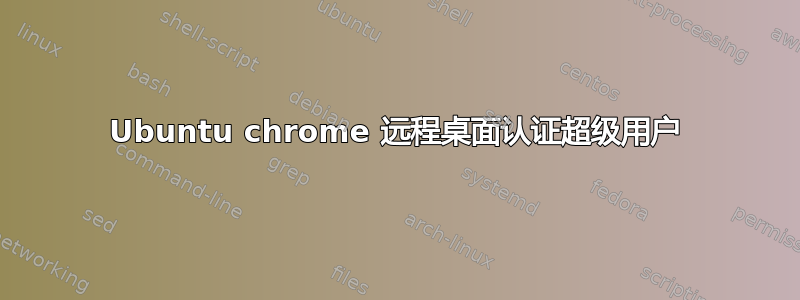
我最近第一次尝试使用 Google 远程访问我的 Ubuntu 电脑。当我尝试打开 Chrome 远程桌面来共享我的设备时,我输入 PIN 时收到“发生未知错误”。我尝试重新安装它,在最后一步,我被要求输入命令“/opt/google/chrome-remote-desktop/chrome-remote-desktop --start”。但是,当我这样做时,我得到了以下信息:
==== AUTHENTICATING FOR org.freedesktop.policykit.exec ===
Authentication is needed to run `/usr/bin/systemctl' as the super user
Authenticating as: choilinux,,, (choilinux)
Password:
polkit-agent-helper-1: pam_authenticate failed: Authentication failure
==== AUTHENTICATION FAILED ===
Error executing command as another user: Not authorized
我第一次安装 google 远程桌面时没有出现这个问题。我尝试了 sudo 密码,但不起作用,我不知道该如何解决。我不确定“发生未知错误”是否是因为这个,但这是我能想到的唯一问题。


