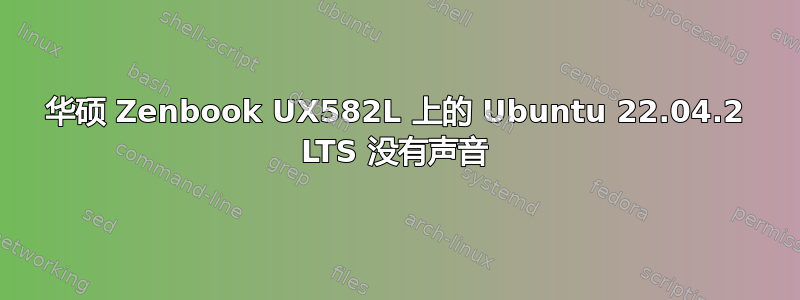
我在我的新华硕 Zenbook 上安装了 Ubuntu 22.04.2 LTS(单独安装,不是双启动)扬声器或耳机插孔没有声音(而在 Windows 中声音正常)。
我之前尝试过 Kali-Linux,但也没有用。几天来,我浏览了类似的“无声音问题”,但没有奏效。所以现在我重新安装了 ubuntu 22.04.2,更新了它,并安装了 pavucontrol 和 inxi,只是为了重新开始。
希望有人能帮助我在下面提供一些有用的信息。
谢谢,
uname -a
LINUX username 5.19.0-46-generic #47~22.04.1-Ubuntu SMP PREEMPT_DYNAMIC Wed Jun 21 15:35:31 UTC 2 x86_64 x86_64 x86_64 GNU/Linux
alsamixer
| Card: HDA Intel PCH
│ Chip: Realtek ALC294
│ View: Playback
│ Item: Master
一切开启,“OO”,自动静音已禁用
inxi -SMAG
System:
Host: Username Kernel: 5.19.0-46-generic x86_64
bits: 64 Desktop: GNOME 42.5
Distro: Ubuntu 22.04.2 LTS (Jammy Jellyfish)
Machine:
Type: Laptop System: ASUSTeK
product: ZenBook Pro Duo UX582LR_UX582LR v: 1.0
serial: <superuser required>
Mobo: ASUSTeK model: UX582LR v: 1.0
serial: <superuser required> UEFI: American Megatrends
v: UX582LR.305 date: 12/30/2021
Graphics:
Device-1: Intel CometLake-H GT2 [UHD Graphics]
driver: i915 v: kernel
Device-2: NVIDIA GA104M [GeForce RTX 3070 Mobile / Max-Q] driver: nvidia v: 535.54.03
Device-3: USB C Video Adaptor type: USB driver: N/A
Device-4: IMC Networks USB2.0 HD UVC WebCam type: USB
driver: uvcvideo
Display: x11 server: X.Org v: 1.21.1.4 driver: X:
loaded: modesetting,nvidia unloaded: fbdev,nouveau,vesa
gpu: i915 resolution: 1: 3840x1100~60Hz
2: 1680x1050~60Hz 3: 3840x2160~60Hz
OpenGL:
renderer: NVIDIA GeForce RTX 3070 Laptop GPU/PCIe/SSE2
v: 4.6.0 NVIDIA 535.54.03
Audio:
Device-1: Intel Comet Lake PCH cAVS driver: snd_hda_intel
Device-2: NVIDIA GA104 High Definition Audio
driver: snd_hda_intel
Sound Server-1: ALSA v: k5.19.0-46-generic running: yes
Sound Server-2: PulseAudio v: 15.99.1 running: yes
Sound Server-3: PipeWire v: 0.3.48 running: yes
pavucontrol
Output devices: Built-in Audio Analog Stereo
Port: Speakers (on which I can see the audio bar moving when playing a youtube video)
Configuration: Analog Stereo Duplex/Analog Stereo Output (same thing)
cat /etc/modprobe.d/alsa-base.conf
# autoloader aliases
install sound-slot-0 /sbin/modprobe snd-card-0
install sound-slot-1 /sbin/modprobe snd-card-1
install sound-slot-2 /sbin/modprobe snd-card-2
install sound-slot-3 /sbin/modprobe snd-card-3
install sound-slot-4 /sbin/modprobe snd-card-4
install sound-slot-5 /sbin/modprobe snd-card-5
install sound-slot-6 /sbin/modprobe snd-card-6
install sound-slot-7 /sbin/modprobe snd-card-7
# Cause optional modules to be loaded above generic modules
install snd /sbin/modprobe --ignore-install snd $CMDLINE_OPTS && { /sbin/modprobe --quiet --use-blacklist snd-ioctl32 ; /sbin/modprobe --quiet --use-blacklist snd-seq ; }
#
# Workaround at bug #499695 (reverted in Ubuntu see LP #319505)
install snd-pcm /sbin/modprobe --ignore-install snd-pcm $CMDLINE_OPTS && { /sbin/modprobe --quiet --use-blacklist snd-pcm-oss ; : ; }
install snd-mixer /sbin/modprobe --ignore-install snd-mixer $CMDLINE_OPTS && { /sbin/modprobe --quiet --use-blacklist snd-mixer-oss ; : ; }
install snd-seq /sbin/modprobe --ignore-install snd-seq $CMDLINE_OPTS && { /sbin/modprobe --quiet --use-blacklist snd-seq-midi ; /sbin/modprobe --quiet --use-blacklist snd-seq-oss ; : ; }
#
install snd-rawmidi /sbin/modprobe --ignore-install snd-rawmidi $CMDLINE_OPTS && { /sbin/modprobe --quiet --use-blacklist snd-seq-midi ; : ; }
# Cause optional modules to be loaded above sound card driver modules
install snd-emu10k1 /sbin/modprobe --ignore-install snd-emu10k1 $CMDLINE_OPTS && { /sbin/modprobe --quiet --use-blacklist snd-emu10k1-synth ; }
install snd-via82xx /sbin/modprobe --ignore-install snd-via82xx $CMDLINE_OPTS && { /sbin/modprobe --quiet --use-blacklist snd-seq ; }
# Load saa7134-alsa instead of saa7134 (which gets dragged in by it anyway)
install saa7134 /sbin/modprobe --ignore-install saa7134 $CMDLINE_OPTS && { /sbin/modprobe --quiet --use-blacklist saa7134-alsa ; : ; }
# Prevent abnormal drivers from grabbing index 0
options bt87x index=-2
options cx88_alsa index=-2
options saa7134-alsa index=-2
options snd-atiixp-modem index=-2
options snd-intel8x0m index=-2
options snd-via82xx-modem index=-2
options snd-usb-audio index=-2
options snd-usb-caiaq index=-2
options snd-usb-ua101 index=-2
options snd-usb-us122l index=-2
options snd-usb-usx2y index=-2
# Ubuntu #62691, enable MPU for snd-cmipci
options snd-cmipci mpu_port=0x330 fm_port=0x388
# Keep snd-pcsp from being loaded as first soundcard
options snd-pcsp index=-2
# Keep snd-usb-audio from beeing loaded as first soundcard
options snd-usb-audio index=-2
options snd-hda-intel model=asus-zenbook
alsa-info(扫描 alsa 信息)
http://alsa-project.org/db/?f=76a4508f951d475f28e92f6e5f1bf5f211d420aa
sudo dmesg | grep -E 'snd|firmware|audio'
[ 2.587276] iwlwifi 0000:00:14.3: loaded firmware version 72.daa05125.0 QuZ-a0-hr-b0-72.ucode op_mode iwlmvm
[ 2.593199] Bluetooth: hci0: Minimum firmware build 1 week 10 2014
[ 2.595224] Bluetooth: hci0: Found device firmware: intel/ibt-19-0-4.sfi
[ 2.602793] snd_hda_intel 0000:00:1f.3: DSP detected with PCI class/subclass/prog-if info 0x040380
[ 2.602936] snd_hda_intel 0000:00:1f.3: enabling device (0000 -> 0002)
[ 2.603208] snd_hda_intel 0000:01:00.1: enabling device (0000 -> 0002)
[ 2.603290] snd_hda_intel 0000:01:00.1: Disabling MSI
[ 2.603299] snd_hda_intel 0000:01:00.1: Handle vga_switcheroo audio client
[ 2.998297] i915 0000:00:02.0: [drm] Finished loading DMC firmware i915/kbl_dmc_ver1_04.bin (v1.4)
[ 4.262328] Bluetooth: hci0: Waiting for firmware download to complete
[ 5.178134] snd_hda_intel 0000:00:1f.3: bound 0000:00:02.0 (ops i915_audio_component_bind_ops [i915])
[ 5.310376] snd_hda_codec_realtek hdaudioC0D0: autoconfig for ALC294: line_outs=1 (0x17/0x0/0x0/0x0/0x0) type:speaker
[ 5.310380] snd_hda_codec_realtek hdaudioC0D0: speaker_outs=0 (0x0/0x0/0x0/0x0/0x0)
[ 5.310382] snd_hda_codec_realtek hdaudioC0D0: hp_outs=1 (0x21/0x0/0x0/0x0/0x0)
[ 5.310384] snd_hda_codec_realtek hdaudioC0D0: mono: mono_out=0x0
[ 5.310385] snd_hda_codec_realtek hdaudioC0D0: inputs:
[ 5.310386] snd_hda_codec_realtek hdaudioC0D0: Internal Mic=0x13
[ 5.310387] snd_hda_codec_realtek hdaudioC0D0: Internal Mic=0x12
答案1
此论坛帖子https://ubuntuforums.org/showthread.php?t=2488400#post_14150108建议升级到最新的 6.4.x(或更高版本)内核可能会解决问题。
Ubuntu 23.10 包含 6.5.x 系列内核,因此使用以下命令升级您的 Ubuntu 版本:
do-release-upgrade
很可能会解决问题。
或者,这些说明描述如何在 22.04 上安装更高版本(但不受官方支持)的内核


