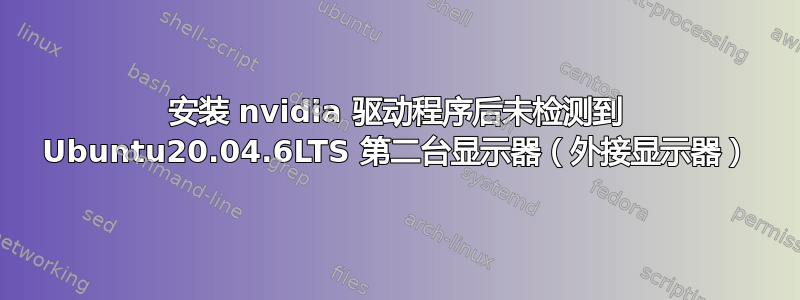
我的电脑是 HP Zbook G9,我已经禁用安全启动,并且 BIOS 中的图形是混合图形(不是 UMA 图形)
我尝试了 nvidia-driver-525/470/535,nvidia-smi 都显示详细信息,但是当我打印“xrandr”时,它们都无法检测到第二台显示器,而不是我安装的驱动程序 nvidia-driver-470
一开始我把 nouveau 加到黑名单里,是不是这个导致了这个问题?还是其他原因,有人能给点建议吗?不管怎么说,非常感谢!以下是“xrandr”和“nvidia-smi”的片段
兰德
Screen 0: minimum 8 x 8, current 1920 x 1080, maximum 32767 x 32767
eDP-1-1 connected primary 1920x1080+0+0 (normal left inverted right x axis y axis) 344mm x 194mm
1920x1080 60.04*+ 60.01 59.97 59.96 59.93 40.03
1680x1050 59.95 59.88
1600x1024 60.17
1400x1050 59.98
1600x900 59.99 59.94 59.95 59.82
1280x1024 60.02
1440x900 59.89
1400x900 59.96 59.88
1280x960 60.00
1440x810 60.00 59.97
1368x768 59.88 59.85
1360x768 59.80 59.96
1280x800 59.99 59.97 59.81 59.91
1152x864 60.00
1280x720 60.00 59.99 59.86 59.74
1024x768 60.04 60.00
960x720 60.00
928x696 60.05
896x672 60.01
1024x576 59.95 59.96 59.90 59.82
960x600 59.93 60.00
960x540 59.96 59.99 59.63 59.82
800x600 60.00 60.32 56.25
840x525 60.01 59.88
864x486 59.92 59.57
800x512 60.17
700x525 59.98
800x450 59.95 59.82
640x512 60.02
720x450 59.89
700x450 59.96 59.88
640x480 60.00 59.94
720x405 59.51 58.99
684x384 59.88 59.85
680x384 59.80 59.96
640x400 59.88 59.98
576x432 60.06
640x360 59.86 59.83 59.84 59.32
512x384 60.00
512x288 60.00 59.92
480x270 59.63 59.82
400x300 60.32 56.34
432x243 59.92 59.57
320x240 60.05
360x202 59.51 59.13
320x180 59.84 59.32
DP-1-1 disconnected (normal left inverted right x axis y axis)
DP-1-2 disconnected (normal left inverted right x axis y axis)
DP-1-3 disconnected (normal left inverted right x axis y axis)
DP-1-4 disconnected (normal left inverted right x axis y axis)
nvidia-smi
zym@zym-hp:~$ nvidia-smi
Tue Jul 11 14:22:20 2023
+-----------------------------------------------------------------------------+
| NVIDIA-SMI 470.199.02 Driver Version: 470.199.02 CUDA Version: 11.4 |
|-------------------------------+----------------------+----------------------+
| GPU Name Persistence-M| Bus-Id Disp.A | Volatile Uncorr. ECC |
| Fan Temp Perf Pwr:Usage/Cap| Memory-Usage | GPU-Util Compute M. |
| | | MIG M. |
|===============================+======================+======================|
| 0 NVIDIA T600 Lap... Off | 00000000:01:00.0 Off | N/A |
| N/A 52C P8 4W / N/A | 464MiB / 3914MiB | 3% Default |
| | | N/A |
+-------------------------------+----------------------+----------------------+
+-----------------------------------------------------------------------------+
| Processes: |
| GPU GI CI PID Type Process name GPU Memory |
| ID ID Usage |
|=============================================================================|
| 0 N/A N/A 1490 G /usr/lib/xorg/Xorg 49MiB |
| 0 N/A N/A 14440 G /usr/lib/xorg/Xorg 158MiB |
| 0 N/A N/A 14826 G /usr/bin/gnome-shell 58MiB |
| 0 N/A N/A 16814 G gnome-control-center 1MiB |
| 0 N/A N/A 17526 G ...856249215957001225,262144 138MiB |
| 0 N/A N/A 136771 G /proc/self/exe 47MiB |
+-----------------------------------------------------------------------------+
我之前做的是
sudo vim /etc/modprobe.d/blacklist-nouveau.conf
// then add these two cmooand
blacklist nouveau
options nouveau modeset=0
sudo update-initramfs -u
ADD(一些信息可能有帮助)
sudo lshw -C 显示
*-display
description: 3D controller
product: NVIDIA Corporation
vendor: NVIDIA Corporation
physical id: 0
bus info: pci@0000:01:00.0
logical name: /dev/fb0
version: a1
width: 64 bits
clock: 33MHz
capabilities: pm msi pciexpress bus_master cap_list rom fb
configuration: depth=32 driver=nvidia latency=0 mode=1920x1080 visual=truecolor xres=1920 yres=1080
resources: iomemory:600-5ff iomemory:600-5ff irq:185 memory:83000000-83ffffff memory:6020000000-602fffffff memory:6030000000-6031ffffff ioport:3000(size=128)
*-display
description: VGA compatible controller
product: Intel Corporation
vendor: Intel Corporation
physical id: 2
bus info: pci@0000:00:02.0
version: 0c
width: 64 bits
clock: 33MHz
capabilities: pciexpress msi pm vga_controller bus_master cap_list rom
configuration: driver=i915 latency=0
resources: iomemory:600-5ff iomemory:400-3ff irq:184 memory:6032000000-6032ffffff memory:4000000000-400fffffff ioport:4000(size=64) memory:c0000-dffff memory:4010000000-4016ffffff memory:4020000000-40ffffffff
zym@zym-hp:~$ cat /proc/version
Linux version 5.15.0-76-generic (buildd@lcy02-amd64-019) (gcc (Ubuntu 9.4.0-1ubuntu1~20.04.1) 9.4.0, GNU ld (GNU Binutils for Ubuntu) 2.34) #83~20.04.1-Ubuntu SMP Wed Jun 21 20:23:31 UTC 2023
设置中的信息(由于信誉低,我无法在其中粘贴图片hhh)
12th Gen Intel® Core™ i7-12700H × 20
NVIDIA Corporation / NVIDIA T600 Laptop GPU/PCIe/SSE2


