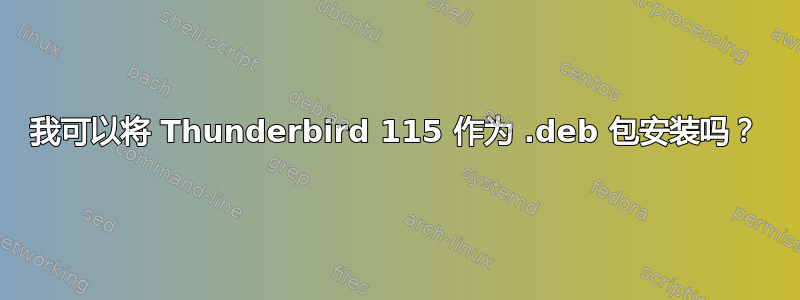
我正在使用 Kubuntu 23.04,不使用 Snap,并希望从已安装的版本 102 更新到 Thunderbird 115。这可能吗?Ubuntu 似乎已停止为主流应用程序提供非 Snap 软件包,而 Thunderbird 本身为我提供了 tar.bz2,而我宁愿使用打包的应用程序。
Thunderbird 115 是否会以官方 .deb 文件的形式提供?它会在存储库中吗?安装它并保持更新的最佳非 Snap 方式是什么?
答案1
您可以通过在系统中添加 ppa:mozillateam/thunderbird-next 来轻松添加 Thunderbird beta 的官方 PPA,以获取 Thunderbird 115。
sudo add-apt-repository ppa:mozillateam/thunderbird-next
sudo apt update
对我来说很好用。
关联:https://launchpad.net/~mozillateam/+archive/ubuntu/thunderbird-next
答案2
mozilla 团队提供了Firefox ESR 和 Thunderbird 稳定版本的 PPA。所以是的,添加此 PPA 将允许您安装最新的 Thunderbird 并使其保持自动更新。在某个时候,PPA 将更新为包含 Thunderbird 115。
答案3
别这么做!
https://support.mozilla.org/en-US/questions/1418372
我现在正在寻找一种方法将 Tbird 102.x 恢复到 ubuntu(像您一样 - 没有快照)。到目前为止,我也只有 Mozilla 提供的 tar.bz2 文件:
https://archive.mozilla.org/pub/thunderbird/releases/
我希望在清除 tbird 之前能查看一下它的安装位置...
如果你必须升级,这可能会有所帮助。有几种资源提供更多详细信息(我根据安装说明创建的)。
https://launchpad.net/~mozillateam/+archive/ubuntu/ppa
来自我的安装说明:
*now prep to use the MozillaTeam PPA for firefox (andy maybe Thunderbird, eventually?)
add-apt-repository ppa:mozillateam/ppa
*now set the priority of the PPA firefox higher than the snap version:
cat <<_EOF_ | tee /etc/apt/preferences.d/mozillateamppa
Package: firefox* thunderbird*
Pin: release o=LP-PPA-mozillateam
Pin-Priority: 501
_EOF_
apt update
*NB - be careful below to watch for snap being re-installed, and quit if it wants to. The problem is most likely in the
configuration of the mozillateamppa, and pinning the higher priority for the ppa version of firefox over the snap version.
*bare bones configuration
apt install firefox thunderbird


