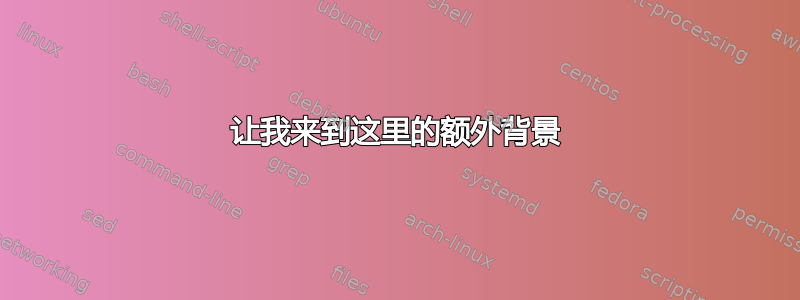
我最近收到了一台预装了 Ubuntu 20.04 的 Dell Precision 7820。在完全更新(一切正常)后,我升级到了 22.04,但不幸的是,这某物以防止包含操作系统的 SSD 在启动时可见(但只是有时......)。
通过默认设置启动时,我看到的是:
ALERT! UUID=51139eac-d829-4030-8044-d1328bdfd2d3 does not exist. Dropping to a shell.
此后,我便进入了一个initramfs壳中。
关键点(这是我在尝试了很多方法后得出的)是,这是依赖于内核的。
在 BIOS 中启用通过 ROM 的传统启动 (我分享只是为了以防万一) 并确保 SATA 配置为使用 ACHI 而不是 RAID (正如在这个问题中讨论的那样)我剩下以下情况。
在启动时点击ESC提供 Ubuntu GRUB 选项(我现在已经编辑了 GRUB 信息以默认显示该选项,但包括该选项以便有人可以在没有该选项的情况下重现我所做的事情):
Ubuntu
Advanced options for Ubuntu
UEFI Firmware Settings
Restore OS to factory state
如果我选择Advanced options for Ubuntu并启动到 5.19.0-46 内核(如果我Ubuntu从 GRUB 列表中选择,则这是默认内核),那么这将无法挂载并进入initramfs。
但是,如果我启动 5.15.0-76 内核,Ubuntu 可以正常启动,没有任何问题。
任何解释这一点的帮助都将不胜感激。我非常担心我不明白为什么发生了这种情况,这意味着我实际上被固定到 5.15.0-76,因为从现在起,更高版本的内核会阻止操作系统加载!
回复 oldfred 的更新(7 月 21 日)
============================== Boot Info Summary ===============================
=> No boot loader is installed in the MBR of /dev/nvme0n1.
=> libparted MBR boot code is installed in the MBR of /dev/sda.
nvme0n1p1: _____________________________________________________________________
File system: vfat
Boot sector type: Windows 8/10/11/2012: FAT32
Boot sector info: No errors found in the Boot Parameter Block.
Operating System:
Boot files: /efi/Boot/fbx64.efi /efi/Boot/mmx64.efi
/efi/ubuntu/grubx64.efi /efi/ubuntu/loadefi.efi
/efi/ubuntu/mmx64.efi /efi/ubuntu/shimx64.efi
/efi/ubuntu/UbuntuSecBoot.efi /efi/ubuntu/grub.cfg
nvme0n1p2: _____________________________________________________________________
File system: vfat
Boot sector type: Windows 8/10/11/2012: FAT32
Boot sector info: No errors found in the Boot Parameter Block.
Operating System:
Boot files: /boot/grub/grub.cfg
nvme0n1p3: _____________________________________________________________________
File system: ext4
Boot sector type: -
Boot sector info:
Operating System: Ubuntu 22.04.2 LTS
Boot files: /boot/grub/grub.cfg /etc/fstab /etc/default/grub
sda1: __________________________________________________________________________
File system: ext4
Boot sector type: -
Boot sector info:
Operating System:
Boot files:
sda2: __________________________________________________________________________
File system: ext4
Boot sector type: -
Boot sector info:
Operating System:
Boot files:
================================ 1 OS detected =================================
OS#1: Ubuntu 22.04.2 LTS on nvme0n1p3
================================ Host/Hardware =================================
CPU architecture: 64-bit
Video: GA104GL [RTX A4000] EFI VGA from NVIDIA Corporation
BOOT_IMAGE of the installed session in use:
/boot/vmlinuz-5.15.0-76-generic root=UUID=51139eac-d829-4030-8044-d1328bdfd2d3 ro quiet splash vt.handoff=7
df -Th / : /dev/nvme0n1p3 ext4 1.9T 179G 1.6T 11% /
===================================== UEFI =====================================
BIOS/UEFI firmware: 2.32.1(2.32) from Dell Inc.
The firmware is EFI-compatible, and is set in EFI-mode for this installed-session.
SecureBoot disabled (confirmed by mokutil).
BootCurrent: 0007
Timeout: 1 seconds
BootOrder: 0007,0029,002A,002B,002C,002D,0000,0025,0026,0027,0028,0023
Boot0000* ubuntu_shimx64 NVMe(0x1,01-00-00-00-00-00-00-00)/HD(1,GPT,cf73badc-18d9-4b5f-afe6-5c279ce0d278,0x800,0x1a9000)/File(\EFI\ubuntu\shimx64.efi)
Boot0001* Diskette Drive BBS(Floppy,Diskette Drive,0x0)..BO
Boot0002* Internal HDD BBS(HD,Internal HDD,0x0)..BO
Boot0003* USB Storage Device BBS(USB,USB Storage Device,0x0)..BO
Boot0004* CD/DVD/CD-RW Drive BBS(CDROM,CD/DVD/CD-RW Drive,0x0)..BO
Boot0005* Onboard NIC BBS(Network,IBA CL Slot 00FE v0110,0x0)..BO
Boot0006* load_efi HD(1,GPT,cf73badc-18d9-4b5f-afe6-5c279ce0d278,0x800,0x1a9000)/File(\EFI\Ubuntu\loadefi.efi)
Boot0007* ubuntu HD(1,GPT,cf73badc-18d9-4b5f-afe6-5c279ce0d278,0x800,0x1a9000)/File(\EFI\ubuntu\shimx64.efi)
Boot0008* Onboard NIC(IPV4) PciRoot(0x0)/Pci(0x1f,0x6)/MAC(cc96e52d71d5,0)/IPv4(0.0.0.00.0.0.0,0,0)..BO
Boot0009* Onboard NIC(IPV6) PciRoot(0x0)/Pci(0x1f,0x6)/MAC(cc96e52d71d5,0)/IPv6([::]:<->[::]:,0,0)..BO
Boot000A* PXE IP4 Intel(R) Ethernet 10G 2P X710-T2L-t Adapter PciRoot(0x1)/Pci(0x0,0x0)/Pci(0x0,0x0)/MAC(b48351081138,1)/IPv4(0.0.0.00.0.0.0,0,0)..BO
Boot000B* PXE IP6 Intel(R) Ethernet 10G 2P X710-T2L-t Adapter PciRoot(0x1)/Pci(0x0,0x0)/Pci(0x0,0x0)/MAC(b48351081138,1)/IPv6([::]:<->[::]:,0,0)..BO
Boot000C* PXE IP4 Intel(R) Ethernet Network Adapter X710-TL PciRoot(0x1)/Pci(0x0,0x0)/Pci(0x0,0x1)/MAC(b48351081139,1)/IPv4(0.0.0.00.0.0.0,0,0)..BO
Boot000D* PXE IP6 Intel(R) Ethernet Network Adapter X710-TL PciRoot(0x1)/Pci(0x0,0x0)/Pci(0x0,0x1)/MAC(b48351081139,1)/IPv6([::]:<->[::]:,0,0)..BO
Boot0023* UEFI: Hard Drive HD(1,GPT,cf73badc-18d9-4b5f-afe6-5c279ce0d278,0x800,0x1a9000)/File(EFI\boot\bootx64.efi)..BO
Boot0025 PXE IP4 Intel(R) Ethernet 10G 2P X710-T2L-t Adapter PciRoot(0x1)/Pci(0x0,0x0)/Pci(0x0,0x0)/MAC(b48351081138,1)/IPv4(0.0.0.00.0.0.0,0,0)..BO
Boot0026 PXE IP6 Intel(R) Ethernet 10G 2P X710-T2L-t Adapter PciRoot(0x1)/Pci(0x0,0x0)/Pci(0x0,0x0)/MAC(b48351081138,1)/IPv6([::]:<->[::]:,0,0)..BO
Boot0027 PXE IP4 Intel(R) Ethernet Network Adapter X710-TL PciRoot(0x1)/Pci(0x0,0x0)/Pci(0x0,0x1)/MAC(b48351081139,1)/IPv4(0.0.0.00.0.0.0,0,0)..BO
Boot0028 PXE IP6 Intel(R) Ethernet Network Adapter X710-TL PciRoot(0x1)/Pci(0x0,0x0)/Pci(0x0,0x1)/MAC(b48351081139,1)/IPv6([::]:<->[::]:,0,0)..BO
Boot0029* Diskette Drive BBS(Floppy,Diskette Drive,0x0)..BO
Boot002A* HGST HUS726T4TALA6L0 BBS(HD,P0: HGST HUS726T4TALA6L0,0x0)..BO
Boot002B* USB Storage Device BBS(USB,USB Storage Device,0x0)..BO
Boot002C* CD/DVD/CD-RW Drive BBS(CDROM,CD/DVD/CD-RW Drive,0x0)..BO
Boot002D Onboard NIC BBS(Network,IBA CL Slot 00FE v0110,0x0)..BO
============================= Drive/Partition Info =============================
Disks info: ____________________________________________________________________
nvme0n1 : is-GPT, no-BIOSboot, has---ESP, not-usb, not-mmc, has-os, no-wind, 2048 sectors * 512 bytes
sda : notGPT, no-BIOSboot, has-noESP, not-usb, not-mmc, no-os, no-wind, 2048 sectors * 512 bytes
Partitions info (1/3): _________________________________________________________
nvme0n1p3 : is-os, 64, apt-get, signed grub-efi , grub2, grub-install, grubenv-ok, update-grub, farbios
nvme0n1p1 : no-os, 64, nopakmgr, no-docgrub, nogrub, nogrubinstall, no-grubenv, noupdategrub, not-far
sda2 : no-os, 64, nopakmgr, no-docgrub, nogrub, nogrubinstall, no-grubenv, noupdategrub, farbios
sda1 : no-os, 64, nopakmgr, no-docgrub, nogrub, nogrubinstall, no-grubenv, noupdategrub, farbios
Partitions info (2/3): _________________________________________________________
nvme0n1p3 : isnotESP, fstab-has-goodEFI, no-nt, no-winload, no-recov-nor-hid, no-bmgr, notwinboot
nvme0n1p1 : is---ESP, part-has-no-fstab, no-nt, no-winload, no-recov-nor-hid, no-bmgr, notwinboot
sda2 : isnotESP, part-has-no-fstab, no-nt, no-winload, no-recov-nor-hid, no-bmgr, notwinboot
sda1 : isnotESP, part-has-no-fstab, no-nt, no-winload, no-recov-nor-hid, no-bmgr, notwinboot
Partitions info (3/3): _________________________________________________________
nvme0n1p3 : not--sepboot, with-boot, fstab-without-boot, not-sep-usr, with--usr, fstab-without-usr, std-grub.d, nvme0n1
nvme0n1p1 : not--sepboot, no---boot, part-has-no-fstab, not-sep-usr, no---usr, part-has-no-fstab, no--grub.d, nvme0n1
sda2 : maybesepboot, no---boot, part-has-no-fstab, not-sep-usr, no---usr, part-has-no-fstab, no--grub.d, sda
sda1 : maybesepboot, no---boot, part-has-no-fstab, not-sep-usr, no---usr, part-has-no-fstab, no--grub.d, sda
fdisk -l (filtered): ___________________________________________________________
Disk nvme0n1: 1.86 TiB, 2048408248320 bytes, 4000797360 sectors
Disk identifier: C926DE13-294F-4E1C-B428-0EFB34E21068
Start End Sectors Size Type
nvme0n1p1 2048 1742847 1740800 850M EFI System
nvme0n1p2 1742848 18520063 16777216 8G Microsoft reserved
nvme0n1p3 18520064 4000796671 3982276608 1.9T Linux filesystem
Disk sda: 3.64 TiB, 4000787030016 bytes, 7814037168 sectors
Disk identifier: 0x5e6432b3
Boot Start End Sectors Size Id Type
sda1 2048 4032045055 4032043008 1.9T 83 Linux
sda2 4032045056 7814035455 3781990400 1.8T 83 Linux
parted -lm (filtered): _________________________________________________________
sda:4001GB:scsi:512:512:msdos:ATA HGST HUS726T4TAL:;
1:1049kB:2064GB:2064GB:ext4::;
2:2064GB:4001GB:1936GB:ext4::;
nvme0n1:2048GB:nvme:512:512:gpt:PC801 NVMe SK hynix 2TB:;
1:1049kB:892MB:891MB:fat32:EFI system partition:boot, esp;
2:892MB:9482MB:8590MB:fat32:Basic data partition:msftres;
3:9482MB:2048GB:2039GB:ext4::;
blkid (filtered): ______________________________________________________________
NAME FSTYPE UUID PARTUUID LABEL PARTLABEL
sda
├─sda1 ext4 d06f911f-9f8f-4218-9e4a-c0327d518b77 5e6432b3-01
└─sda2 ext4 fee50400-d622-4de9-aded-759a562617f5 5e6432b3-02
sdb
nvme0n1
├─nvme0n1p1 vfat 94F3-F0B1 cf73badc-18d9-4b5f-afe6-5c279ce0d278 ESP EFI system partition
├─nvme0n1p2 vfat 8819-913C b3c175c3-e3a0-4ef3-bea5-e11c2b133e84 OS Basic data partition
└─nvme0n1p3 ext4 51139eac-d829-4030-8044-d1328bdfd2d3 fa4918ab-47f2-4c7b-9eb5-de5999d37c73 UBUNTU
Mount points (filtered): _______________________________________________________
Avail Use% Mounted on
/dev/nvme0n1p3 1.6T 10% /
/dev/sda1 1.8T 0% /mnt/boot-sav/sda1
/dev/sda2 1.6T 0% /mnt/boot-sav/sda2
//storage1.ris.wustl.edu/alex.holehouse/Active 2.8T 89% /work
Mount options (filtered): ______________________________________________________
=================== nvme0n1p1/efi/ubuntu/grub.cfg (filtered) ===================
search.fs_uuid 51139eac-d829-4030-8044-d1328bdfd2d3 root
set prefix=($root)'/boot/grub'
configfile $prefix/grub.cfg
=================== nvme0n1p2/boot/grub/grub.cfg (filtered) ====================
Install Complete, remove media and reboot.
Dell Recovery
================= nvme0n1p2: Location of files loaded by Grub ==================
GiB - GB File Fragment(s)
?? = ?? boot/grub/grub.cfg 1
=================== nvme0n1p3/boot/grub/grub.cfg (filtered) ====================
Ubuntu 51139eac-d829-4030-8044-d1328bdfd2d3
Ubuntu, with Linux 5.19.0-46-generic 51139eac-d829-4030-8044-d1328bdfd2d3
Ubuntu, with Linux 5.15.0-76-generic 51139eac-d829-4030-8044-d1328bdfd2d3
### END /etc/grub.d/30_os-prober ###
UEFI Firmware Settings uefi-firmware
### END /etc/grub.d/30_uefi-firmware ###
Restore OS to factory state
======================== nvme0n1p3/etc/fstab (filtered) ========================
# <file system> <mount point> <type> <options> <dump> <pass>
# / was on /dev/nvme0n1p3 during installation
UUID=51139eac-d829-4030-8044-d1328bdfd2d3 / ext4 errors=remount-ro 0 1
# /boot/efi was on /dev/nvme0n1p1 during installation
UUID=94F3-F0B1 /boot/efi vfat umask=0077 0 1
/swapfile none swap sw 0 0
==================== nvme0n1p3/etc/default/grub (filtered) =====================
GRUB_DEFAULT=0
GRUB_TIMEOUT_STYLE=menu
GRUB_TIMEOUT=10
GRUB_DISTRIBUTOR=`lsb_release -i -s 2> /dev/null || echo Debian`
GRUB_CMDLINE_LINUX_DEFAULT="quiet splash"
GRUB_CMDLINE_LINUX=""
================= nvme0n1p3: Location of files loaded by Grub ==================
GiB - GB File Fragment(s)
1738.973667145 = 1867.208757248 boot/grub/grub.cfg 1
158.686183929 = 170.387992576 boot/vmlinuz 1
477.052783966 = 512.231526400 boot/vmlinuz-5.15.0-76-generic 2
158.686183929 = 170.387992576 boot/vmlinuz-5.19.0-46-generic 1
477.052783966 = 512.231526400 boot/vmlinuz.old 2
253.857051849 = 272.576933888 boot/initrd.img 1
1677.781299591 = 1801.503952896 boot/initrd.img-5.15.0-76-generic 1
253.857051849 = 272.576933888 boot/initrd.img-5.19.0-46-generic 1
1677.781299591 = 1801.503952896 boot/initrd.img.old 1
=================== nvme0n1p3: ls -l /etc/grub.d/ (filtered) ===================
-rwxr-xr-x 1 root root 18683 Dec 18 2022 10_linux
-rwxr-xr-x 1 root root 43031 Dec 18 2022 10_linux_zfs
-rwxr-xr-x 1 root root 14387 Dec 18 2022 20_linux_xen
-rwxr-xr-x 1 root root 13369 Dec 18 2022 30_os-prober
-rwxr-xr-x 1 root root 1372 Dec 18 2022 30_uefi-firmware
-rwxr-xr-x 1 root root 700 Feb 20 2022 35_fwupd
-rwxr-xr-x 1 root root 214 Apr 15 2020 40_custom
-rwxr-xr-x 1 root root 215 Dec 18 2022 41_custom
-rwxr-xr-x 1 root root 1362 Jul 13 06:23 99_dell_recovery
==================== nvme0n1p3/etc/grub.d/99_dell_recovery =====================
#!/bin/bash -e
source /usr/lib/grub/grub-mkconfig_lib
cat << EOF
menuentry "Restore OS to factory state" {
search --no-floppy --hint '(hd0,gpt2)' --set --fs-uuid 8819-913C
set uuid_options="uuid=8819-913C"
if [ -s /factory/common.cfg ]; then
source /factory/common.cfg
else
set options="boot=casper automatic-ubiquity noprompt quiet splash nomodeset nopersistent"
fi
if [ -s /factory/post-rts-gfx.cfg ]; then
source /factory/post-rts-gfx.cfg
fi
if [ -s /factory/post-rts-wlan.cfg ]; then
source /factory/post-rts-wlan.cfg
fi
#Support starting from a loopback mount (Only support ubuntu.iso for filename)
if [ -f /ubuntu.iso ]; then
loopback loop /ubuntu.iso
set root=(loop)
set options="iso-scan/filename=/ubuntu.iso \$options"
fi
if [ -n "\${lang}" ]; then
set options="locale=\$lang \$options"
fi
if [ -s /factory/dual_enable ]; then
set options="dell-recovery/dual_boot=true \$options"
fi
kernel=/casper/vmlinuz
if [ ! -f $kernel ]; then
kernel=/casper/vmlinuz.efi
fi
linux \$kernel dell-recovery/recovery_type=hdd \$uuid_options \$options
initrd /casper/initrd
}
EOF
Suggested repair: ______________________________________________________________
The default repair of the Boot-Repair utility would reinstall the grub-efi of
nvme0n1p3,
using the following options: nvme0n1p1/boot/efi
Additional repair would be performed: unhide-bootmenu-10s use-standard-efi-file
Final advice in case of suggested repair: ______________________________________
Please do not forget to make your UEFI firmware boot on the Ubuntu 22.04.2 LTS entry (nvme0n1p1/efi/****/grub****.efi (**** will be updated in the final message) file) !
您将 4TB 驱动器显示为 DOS?超过 2TB 的驱动器必须是 gpt,否则它们过去曾使用过一些专有解决方法。
4 TB 磁盘被划分为两个独立分区,每个分区小于 2 TB。不应从此处启动(在 Live USB 上,当 Live USB 启动时,此磁盘会自动安装,不会出现问题)。以下gdisk输出
sudo gdisk -l /dev/sda
GPT fdisk (gdisk) version 1.0.8
Partition table scan:
MBR: MBR only
BSD: not present
APM: not present
GPT: not present
***************************************************************
Found invalid GPT and valid MBR; converting MBR to GPT format
in memory.
***************************************************************
Disk /dev/sda: 7814037168 sectors, 3.6 TiB
Model: HGST HUS726T4TAL
Sector size (logical/physical): 512/512 bytes
Disk identifier (GUID): 6FE8D04B-19DD-4F28-B8E0-6D9A12D769EA
Partition table holds up to 128 entries
Main partition table begins at sector 2 and ends at sector 33
First usable sector is 34, last usable sector is 7814037134
Partitions will be aligned on 2048-sector boundaries
Total free space is 3693 sectors (1.8 MiB)
Number Start (sector) End (sector) Size Code Name
1 2048 4032045055 1.9 TiB 8300 Linux filesystem
2 4032045056 7814035455 1.8 TiB 8300 Linux filesystem
更新以回应 oldfred (7 月 24 日)
最好使用 UUID,而不是设备,因为设备可能会改变。
同意,我已将其改回。
但您的设备条目看起来不正确。您在 NVMe 驱动器上没有 p33 或三十三个分区。
正确,抱歉,这是我的答案中的拼写错误,我已经修复了
对于传递参数,根分区也应该是 1,因此 ext4 fsck 可以在启动时运行。
我对此评论感到困惑;您在哪里看到 pass 参数未设置为 1?在/etc/fstab根分区中,pass 参数设置为 1:
UUID=51139eac-d829-4030-8044-d1328bdfd2d3 / ext4 errors=remount-ro 0 1
但也许我忽略了其他地方?
超过 2TB 的驱动器大小必须是 gpt,而不是每个分区。不知道你为什么能够创建它。但无论如何,gpt 有很多优点。
为了简单起见,我删除了sda分区,这样整个sda设备就未分配了。这似乎不会改变上面讨论的任何行为,但我认为它可能会排除可能的情况。为了完整起见,此之后的 Boot-Repair 输出链接在这里- 我知道粘贴会更好,但是粘贴的话答案主体会变得太长。
什么视频驱动程序?它是否从 Ubuntu 存储库正确安装?旧安装可能有它,更新不会自动重新安装它,并且恢复模式使用 nomodeset 进行视频。
使用工作完全正常的nvidia驱动程序5.15.0-76 kernel(CUDA 可访问、nvidia-smi工作等)。驱动程序包括:
NVIDIA-SMI 525.125.06 Driver Version: 525.125.06 CUDA Version: 12.0 |
需要注意的一点debug是:在启动行中添加 时,5.15.0-76 和 5.19.0-46 之间的区别在于加载启动驱动器的位置。基本上,对于 5.19,它会挂起在
async_tx api initialized (async)
而对于 5.15,这一进展如下:
EXT4-fs (nvme0n1p3): mounted file system
然后继续。
我对此进行了很多尝试,包括设置rootdelay=为 60 以查看是否给它更多时间会有帮助,但没有效果。
让我来到这里的额外背景
我花了很多时间才到这里,所以我想分享一些我做过的事情
最初检查51139eac-d829-4030-8044-d1328bdfd2d3设备未损坏。我可以通过实时 USB 启动并正常安装有问题的磁盘。磁盘位于/dev/nvme0n1p,特定 Ubuntu OS 分区位于/dev/nvme0n1p3,正如通过 NVME 连接的 SSD 所预期的那样。
输出blkid(从 Live USB 安装后运行)
$ blkid
/dev/nvme0n1p1: LABEL="ESP" UUID="94F3-F0B1" BLOCK_SIZE="512" TYPE="vfat" PARTLABEL="EFI system partition" PARTUUID="cf73badc-18d9-4b5f-afe6-5c279ce0d278"
/dev/nvme0n1p2: LABEL="OS" UUID="8819-913C" BLOCK_SIZE="512" TYPE="vfat" PARTLABEL="Basic data partition" PARTUUID="b3c175c3-e3a0-4ef3-bea5-e11c2b133e84"
/dev/nvme0n1p3: LABEL="UBUNTU" UUID="51139eac-d829-4030-8044-d1328bdfd2d3" BLOCK_SIZE="4096" TYPE="ext4" PARTUUID="fa4918ab-47f2-4c7b-9eb5-de5999d37c73"
/dev/sda1: UUID="d06f911f-9f8f-4218-9e4a-c0327d518b77" BLOCK_SIZE="4096" TYPE="ext4" PARTUUID="5e6432b3-01"
/dev/sda2: UUID="fee50400-d622-4de9-aded-759a562617f5" BLOCK_SIZE="4096" TYPE="ext4" PARTUUID="5e6432b3-02"
/dev/sdc1: BLOCK_SIZE="2048" UUID="2023-02-23-04-13-44-00" LABEL="Ubuntu 22.04.2 LTS amd64" TYPE="iso9660" PARTLABEL="ISO9660" PARTUUID="a0891d7e-b930-4513-94d8-f629dbd637b2"
/dev/loop1: TYPE="squashfs"
/dev/loop8: TYPE="squashfs"
/dev/loop6: TYPE="squashfs"
/dev/loop4: TYPE="squashfs"
/dev/loop2: TYPE="squashfs"
/dev/loop0: TYPE="squashfs"
/dev/sdc2: SEC_TYPE="msdos" LABEL_FATBOOT="ESP" LABEL="ESP" UUID="F7DB-4D56" BLOCK_SIZE="512" TYPE="vfat" PARTLABEL="Appended2" PARTUUID="a0891d7e-b930-4513-94db-f629dbd637b2"
/dev/sdc4: LABEL="writable" UUID="168e1b81-4522-456d-955e-ffae6ecac2c8" BLOCK_SIZE="4096" TYPE="ext4" PARTUUID="a0829cd9-4a56-af45-87a1-0dc8d8fdd0ff"
/dev/loop7: TYPE="squashfs"
/dev/loop5: TYPE="squashfs"
/dev/loop3: TYPE="squashfs"
输出fdisk为:
sudo fdisk -l
Disk /dev/loop0: 2.54 GiB, 2731876352 bytes, 5335696 sectors
Units: sectors of 1 * 512 = 512 bytes
Sector size (logical/physical): 512 bytes / 512 bytes
I/O size (minimum/optimal): 512 bytes / 512 bytes
... skipping loop1-loop7 for brevity
Disk /dev/nvme0n1: 1.86 TiB, 2048408248320 bytes, 4000797360 sectors
Disk model: PC801 NVMe SK hynix 2TB
Units: sectors of 1 * 512 = 512 bytes
Sector size (logical/physical): 512 bytes / 512 bytes
I/O size (minimum/optimal): 512 bytes / 512 bytes
Disklabel type: gpt
Disk identifier: C926DE13-294F-4E1C-B428-0EFB34E21068
Device Start End Sectors Size Type
/dev/nvme0n1p1 2048 1742847 1740800 850M EFI System
/dev/nvme0n1p2 1742848 18520063 16777216 8G Microsoft reserved
/dev/nvme0n1p3 18520064 4000796671 3982276608 1.9T Linux filesystem
Disk /dev/sda: 3.64 TiB, 4000787030016 bytes, 7814037168 sectors
Disk model: HGST HUS726T4TAL
Units: sectors of 1 * 512 = 512 bytes
Sector size (logical/physical): 512 bytes / 512 bytes
I/O size (minimum/optimal): 512 bytes / 512 bytes
Disklabel type: dos
Disk identifier: 0x5e6432b3
Device Boot Start End Sectors Size Id Type
/dev/sda1 2048 4032045055 4032043008 1.9T 83 Linux
/dev/sda2 4032045056 7814035455 3781990400 1.8T 83 Linux
Disk /dev/sdc: 7.5 GiB, 8053063680 bytes, 15728640 sectors
Disk model: Flash Disk
Units: sectors of 1 * 512 = 512 bytes
Sector size (logical/physical): 512 bytes / 512 bytes
I/O size (minimum/optimal): 512 bytes / 512 bytes
Disklabel type: gpt
Disk identifier: A0891D7E-B930-4513-94D9-F629DBD637B2
Device Start End Sectors Size Type
/dev/sdc1 64 9613459 9613396 4.6G Microsoft basic data
/dev/sdc2 9613460 9623527 10068 4.9M EFI System
/dev/sdc3 9623528 9624127 600 300K Microsoft basic data
/dev/sdc4 9625600 15728576 6102977 2.9G Linux filesystem
Disk /dev/loop8: 346.33 MiB, 363151360 bytes, 709280 sectors
Units: sectors of 1 * 512 = 512 bytes
Sector size (logical/physical): 512 bytes / 512 bytes
I/O size (minimum/optimal): 512 bytes / 512 bytes
fstabOS 磁盘上的内容是
# note mount point defined from the live USB
cat /mnt/mydisk/etc/fstab
# /etc/fstab: static file system information.
#
# Use 'blkid' to print the universally unique identifier for a
# device; this may be used with UUID= as a more robust way to name devices
# that works even if disks are added and removed. See fstab(5).
#
# <file system> <mount point> <type> <options> <dump> <pass>
# / was on /dev/nvme0n1p3 during installation
UUID=51139eac-d829-4030-8044-d1328bdfd2d3 / ext4 errors=remount-ro 0 1
# /boot/efi was on /dev/nvme0n1p1 during installation
UUID=94F3-F0B1 /boot/efi vfat umask=0077 0 1
/swapfile none swap sw 0 0
#UUID=d06f911f-9f8f-4218-9e4a-c0327d518b77 /mnt/local1 ext4 defaults 0 0
#UUID=fee50400-d622-4de9-aded-759a562617f5 /mnt/local2 ext4 defaults 0 0
我的启动模式设置为UEFI: Secure Boot Off,并且从 BIOS 中我已检查启用 Legacy Boot ROM 来加载 USB 挂载程序。
我还尝试fstab通过实际路径更新以挂载(即更改
UUID=51139eac-d829-4030-8044-d1328bdfd2d3 / ext4 errors=remount-ro 0 1
到
/dev/nvme0n1p3 / ext4 errors=remount-ro 0 1
(请注意,之前写成 ,这nvme0n1p33是答案中的拼写错误)
这也没有什么区别 - 无论如何,使用 5.15.0.76 加载都可以,但使用 5.19.0.76 加载则会失败。


