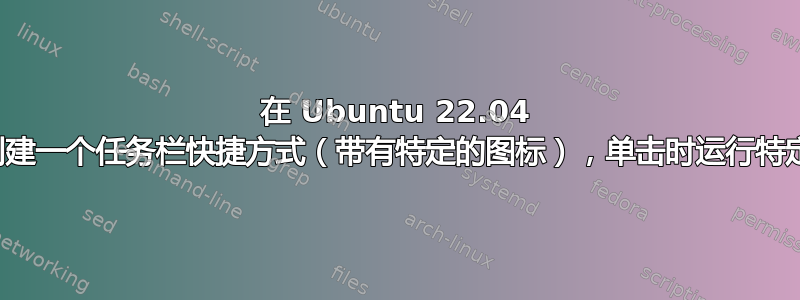
在 Ubuntu 22.04 中,如何创建一个用作/usr/share/icons/hicolor/256x256/apps/firefox.png图标并firefox --private-window在单击时运行的任务栏快捷方式?
答案1
- 在 创建一个文件
~/.local/share/applications/firefox-private.desktop。 - 将这些行粘贴到文件中并保存。
#!/usr/bin/env xdg-open
[Desktop Entry]
Name=Firefox Private
Exec=firefox --private-window
Icon=/usr/share/icons/hicolor/256x256/apps/firefox.png
Type=Application
StartupNotify=true
Categories=Network;WebBrowser;
- 使文件可执行:
chmod +x ~/.local/share/applications/firefox-private.desktop - 你可能需要注销并重新登录。
- 在“活动中”搜索“Firefox Private”。要打开“活动”搜索,您可以点击屏幕左上角的“活动”,也可以按键盘上的 Windows 键。
- 右键单击搜索结果中出现的新“Firefox Private”图标。
- 选择“添加到收藏夹”。
- (然后您将在任务栏中看到该图标。)


