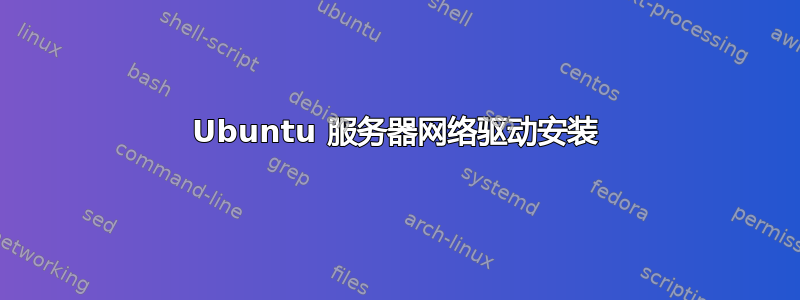
几天前,我重新安装了 Ubuntu 服务器,现在面临的问题是,使用以太网时,我的网络速度只有应有速度的 5% 左右(wifi 已禁用)。几个月前我就已经遇到过这个问题,最终放弃了,只使用 Windows,但现在我真的想继续使用 Ubuntu。我猜这是由于缺少驱动程序,但老实说,我不知道。我已附上 lspci 和 lshw -c network 的输出,所以也许有人可以指导我该怎么做。lspci:
00:00.0 Host bridge: Intel Corporation 11th Gen Core Processor Host Bridge/DRAM Registers (rev 01)
00:02.0 VGA compatible controller: Intel Corporation TigerLake-LP GT2 [Iris Xe Graphics] (rev 01)
00:04.0 Signal processing controller: Intel Corporation TigerLake-LP Dynamic Tuning Processor Participant (rev 01)
00:06.0 PCI bridge: Intel Corporation 11th Gen Core Processor PCIe Controller (rev 01)
00:07.0 PCI bridge: Intel Corporation Tiger Lake-LP Thunderbolt 4 PCI Express Root Port #2 (rev 01)
00:07.3 PCI bridge: Intel Corporation Tiger Lake-LP Thunderbolt 4 PCI Express Root Port #3 (rev 01)
00:0a.0 Signal processing controller: Intel Corporation Tigerlake Telemetry Aggregator Driver (rev 01)
00:0d.0 USB controller: Intel Corporation Tiger Lake-LP Thunderbolt 4 USB Controller (rev 01)
00:0d.3 USB controller: Intel Corporation Tiger Lake-LP Thunderbolt 4 NHI #1 (rev 01)
00:14.0 USB controller: Intel Corporation Tiger Lake-LP USB 3.2 Gen 2x1 xHCI Host Controller (rev 20)
00:14.2 RAM memory: Intel Corporation Tiger Lake-LP Shared SRAM (rev 20)
00:15.0 Serial bus controller: Intel Corporation Tiger Lake-LP Serial IO I2C Controller #0 (rev 20)
00:15.2 Serial bus controller: Intel Corporation Tiger Lake-LP Serial IO I2C Controller #2 (rev 20)
00:15.3 Serial bus controller: Intel Corporation Tiger Lake-LP Serial IO I2C Controller #3 (rev 20)
00:16.0 Communication controller: Intel Corporation Tiger Lake-LP Management Engine Interface (rev 20)
00:17.0 SATA controller: Intel Corporation Device a0d3 (rev 20)
00:19.0 Serial bus controller: Intel Corporation Tiger Lake-LP Serial IO I2C Controller #4 (rev 20)
00:19.1 Serial bus controller: Intel Corporation Tiger Lake-LP Serial IO I2C Controller #5 (rev 20)
00:1c.0 PCI bridge: Intel Corporation Device a0b8 (rev 20)
00:1c.5 PCI bridge: Intel Corporation Tigerlake PCH-LP PCI Express Root Port #6 (rev 20)
00:1c.7 PCI bridge: Intel Corporation Tiger Lake-LP PCI Express Root Port #8 (rev 20)
00:1e.0 Communication controller: Intel Corporation Tiger Lake-LP Serial IO UART Controller #0 (rev 20)
00:1e.3 Serial bus controller: Intel Corporation Tiger Lake-LP Serial IO SPI Controller #1 (rev 20)
00:1f.0 ISA bridge: Intel Corporation Tiger Lake-LP LPC Controller (rev 20)
00:1f.3 Audio device: Intel Corporation Tiger Lake-LP Smart Sound Technology Audio Controller (rev 20)
00:1f.4 SMBus: Intel Corporation Tiger Lake-LP SMBus Controller (rev 20)
00:1f.5 Serial bus controller: Intel Corporation Tiger Lake-LP SPI Controller (rev 20)
00:1f.6 Ethernet controller: Intel Corporation Ethernet Connection (13) I219-V (rev 20)
01:00.0 Non-Volatile memory controller: Micron/Crucial Technology P2 NVMe PCIe SSD (rev 01)
59:00.0 Network controller: Intel Corporation Wi-Fi 6 AX210/AX211/AX411 160MHz (rev 1a)
5a:00.0 Ethernet controller: Intel Corporation Ethernet Controller I225-LM (rev 03)
lshw-c 网络:
*-network DISABLED
description: Wireless interface
product: Wi-Fi 6 AX210/AX211/AX411 160MHz
vendor: Intel Corporation
physical id: 0
bus info: pci@0000:59:00.0
logical name: wlp89s0
version: 1a
serial: bc:09:1b:f4:15:b9
width: 64 bits
clock: 33MHz
capabilities: pm msi pciexpress msix bus_master cap_list ethernet physical wireless
configuration: broadcast=yes driver=iwlwifi driverversion=5.19.0-46-generic firmware=72.daa05125.0 ty-a0-gf-a0-72.uc latency=0 link=no multicast=yes wireless=IEEE 802.11
resources: irq:17 memory:6a400000-6a403fff
*-network
description: Ethernet interface
product: Ethernet Controller I225-LM
vendor: Intel Corporation
physical id: 0
bus info: pci@0000:5a:00.0
logical name: enp90s0
version: 03
serial: a8:a1:59:b0:7d:b2
size: 100Mbit/s
capacity: 1Gbit/s
width: 32 bits
clock: 33MHz
capabilities: pm msi msix pciexpress bus_master cap_list ethernet physical 10bt 10bt-fd 100bt 100bt-fd 1000bt-fd autonegotiation
configuration: autonegotiation=on broadcast=yes driver=igc driverversion=5.19.0-46-generic duplex=full firmware=1053:8754 ip=192.168.178.222 latency=0 link=yes multicast=yes port=twisted pair speed=100Mbit/s
resources: irq:19 memory:6a200000-6a2fffff memory:6a300000-6a303fff
*-network
description: Ethernet interface
product: Ethernet Connection (13) I219-V
vendor: Intel Corporation
physical id: 1f.6
bus info: pci@0000:00:1f.6
logical name: eno1
version: 20
serial: a8:a1:59:b0:7d:b3
capacity: 1Gbit/s
width: 32 bits
clock: 33MHz
capabilities: pm msi bus_master cap_list ethernet physical tp 10bt 10bt-fd 100bt 100bt-fd 1000bt-fd autonegotiation
configuration: autonegotiation=on broadcast=yes driver=e1000e driverversion=5.19.0-46-generic firmware=0.8-4 latency=0 link=no multicast=yes port=twisted pair
resources: irq:155 memory:6a600000-6a61ffff
答案1
我注意到和都enp90s0支持eno1多种链接速度,并且已autonegotiation启用。
你可以遇到“自动协商风暴”,其中硬件不断重新协商链接速度,并且带宽消失。
选择速度并禁用autonegotiation。
阅读man ip ip-link,特别是关于:
[ rate TXRATE ]
[ max_tx_rate TXRATE ]
[ min_tx_rate TXRATE ]
[ state { auto | enable | disable }


