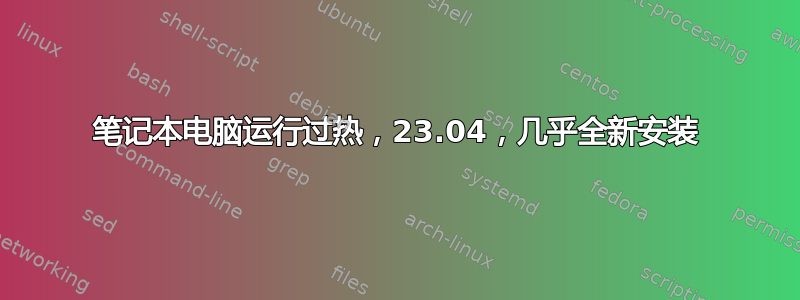
我的 Dell XPS 9700 和 Ubuntu 23.04 经常出现一个问题:CPU 温度升至约 60°C,导致风扇噪音大得令人烦恼。CPU 上没有明显的负载可能导致此问题 - 至少就我所见。以下是sensors显示问题的输出。
这个问题在之前的安装中出现过,所以我重新安装了 Ubuntu 23.04。幸运的是,这个问题解决了,大约两个星期。现在我又回到了原点。
我在之前的安装中尝试使用 i8kmon 等工具来“微调”风扇速度,但这只会导致系统振荡(温度和噪音方面)。我知道这台笔记本电脑在空闲条件下能够承受相当低的温度。所以必须发生某事……
我该怎么做才能诊断此问题?我应该提供什么信息吗?
ucsi_source_psy_USBC000:002-isa-0000
Adapter: ISA adapter
in0: 18.00 V (min = +26.35 V, max = +20.00 V)
curr1: 6.50 A (max = +6.50 A)
iwlwifi_1-virtual-0
Adapter: Virtual device
temp1: +40.0°C
ucsi_source_psy_USBC000:004-isa-0000
Adapter: ISA adapter
in0: 5.00 V (min = +5.00 V, max = +5.00 V)
curr1: 0.00 A (max = +1.50 A)
dell_smm-isa-0000
Adapter: ISA adapter
fan1: 2633 RPM (min = 0 RPM, max = 3300 RPM)
fan2: 2626 RPM (min = 0 RPM, max = 3300 RPM)
temp1: +64.0°C
temp2: +58.0°C
temp3: +54.0°C
temp4: +63.0°C
temp5: +61.0°C
temp6: +40.0°C
temp7: +60.0°C
temp8: +36.0°C
nvme-pci-0200
Adapter: PCI adapter
Composite: +36.9°C (low = -5.2°C, high = +82.8°C)
(crit = +87.8°C)
ucsi_source_psy_USBC000:003-isa-0000
Adapter: ISA adapter
in0: 0.00 V (min = +0.00 V, max = +0.00 V)
curr1: 3.00 A (max = +0.00 A)
ucsi_source_psy_USBC000:001-isa-0000
Adapter: ISA adapter
in0: 5.00 V (min = +5.00 V, max = +5.00 V)
curr1: 0.00 A (max = +0.00 A)
coretemp-isa-0000
Adapter: ISA adapter
Package id 0: +64.0°C (high = +100.0°C, crit = +100.0°C)
Core 0: +61.0°C (high = +100.0°C, crit = +100.0°C)
Core 1: +63.0°C (high = +100.0°C, crit = +100.0°C)
Core 2: +62.0°C (high = +100.0°C, crit = +100.0°C)
Core 3: +63.0°C (high = +100.0°C, crit = +100.0°C)
Core 4: +62.0°C (high = +100.0°C, crit = +100.0°C)
Core 5: +62.0°C (high = +100.0°C, crit = +100.0°C)
Core 6: +62.0°C (high = +100.0°C, crit = +100.0°C)
Core 7: +63.0°C (high = +100.0°C, crit = +100.0°C)
pch_cometlake-virtual-0
Adapter: Virtual device
temp1: +74.0°C
BAT0-acpi-0
Adapter: ACPI interface
in0: 12.46 V
curr1: 1000.00 uA
答案1
只是作为后续,因为这可能会帮助那些(像我一样)不太熟悉 Ubuntu/Linux 的人。
我能够通过恢复到以前的内核版本来“解决”这个问题。对于我的特殊情况,我知道以前一切都正常,所以我做的是:
- 搜索
apt安装日志:pager /var/log/apt/history.log
我发现像这样的输出:
Start-Date: 2023-07-13 09:25:01
Commandline: /usr/bin/unattended-upgrade
Install: linux-modules-extra-6.2.0-25-generic:amd64 (6.2.0-25.25, automatic), linux-headers-6.2.0-25:amd64 (6.2.0-25.25, automatic), linux-modules-6.2.0-25-generic:amd64 (6.2.0-25.25, automatic), linux-image-6.2.0-25-generic:amd64 (6.2.0-25.25, au
tomatic), linux-headers-6.2.0-25-generic:amd64 (6.2.0-25.25, automatic)
Upgrade: linux-image-generic-hwe-22.04:amd64 (6.2.0.24.24, 6.2.0.25.25), linux-headers-generic-hwe-22.04:amd64 (6.2.0.24.24, 6.2.0.25.25), linux-generic-hwe-22.04:amd64 (6.2.0.24.24, 6.2.0.25.25), linux-libc-dev:amd64 (6.2.0-24.24, 6.2.0-25.25)
End-Date: 2023-07-13 09:25:27
据我所知,这意味着安装了新的内核版本(6.2.0-25.25)。
重新启动,并在启动时选择以前的内核版本。您可能需要取消隐藏 Grub 菜单。
通过添加,将旧内核设为默认内核
GRUB_SAVEDEFAULT=true
GRUB_DEFAULT=saved
到/etc/defaults/grub
任何有关如何调试潜在问题的建议都将不胜感激。但在此之前,我将只停留在这个内核版本并检查新版本,看看问题是否得到解决。


