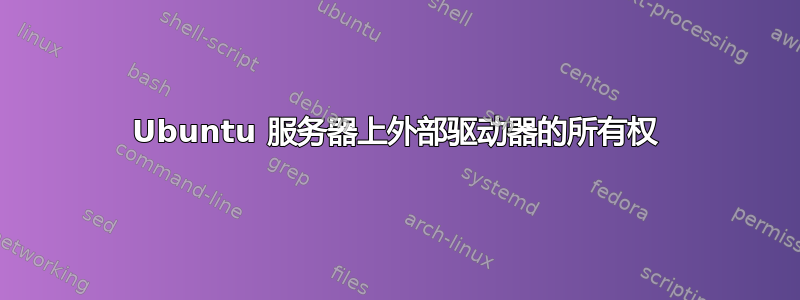
自从大约一年前第一次使用西部数据 6TB 外置硬盘以来,我一直遇到很多问题。
首先,我进入了服务器的世界,并使用一台装有 Ubuntu Server OS 的旧笔记本电脑,主要用于托管 Plex 媒体服务器。所有这些媒体都在这个外部驱动器上。首先,我使用我的 Windows 计算机复制了数 TB 的媒体,但一旦我将其安装到 Ubuntu,它只允许 root 拥有所有权。
我最近学习了很多有关服务器的知识,买了一台二手戴尔 Precision 工作站,全新安装了 Ubuntu Server 22.04.2 LTS,并尝试将其安装到用户而不是 root,但仍然遇到同样的问题。我还有其他内部和外部驱动器和驱动器池,我可以随时更改所有权和权限。
我查看了所有问题,有些人不熟悉如何更改权限或所有权,但我尝试了所有不同的方法。我尝试在驱动器安装和卸载的情况下更改权限和所有权。我真的很想能够更改所有权,这样我就可以像使用其他驱动器或甚至 SFTP 一样通过 Samba 使用它。我将在下面提供一些信息,如果有人有任何想法,这些信息可能会有所帮助。
另一个有趣的事实是,当驱动器插入时,服务器将无法启动到操作系统(是的,我已经检查了分区上的任何启动标志),所以我必须在服务器操作系统启动后将其插入。
$ blkid /dev/sdm1(输出):
/dev/sdm1: LABEL="My Book" UUID="E01F-6997" BLOCK_SIZE="512" TYPE="exfat" PARTLABEL="My Book" PARTUUID="ace84bbc-8a6d-462b-b543-0f5f65457510"
$ df -H(输出):
Filesystem Size Used Avail Use% Mounted on
tmpfs 3.4G 5.1M 3.4G 1% /run
/dev/sda2 983G 717G 216G 77% /
tmpfs 17G 189k 17G 1% /dev/shm
tmpfs 5.3M 0 5.3M 0% /run/lock
tmpfs 17G 0 17G 0% /run/qemu
External2Pool 8.2T 1.4T 6.5T 17% /mnt/ext2Pool
/dev/sdi1 738G 29k 700G 1% /mnt/ePool5
/dev/sdj1 984G 29k 934G 1% /mnt/ePool7
/dev/sde1 2.0T 286G 1.6T 16% /mnt/ePool1
/dev/sdg1 984G 29k 934G 1% /mnt/ePool2
/dev/sdh1 2.0T 300G 1.6T 17% /mnt/ePool3
/dev/sdk1 245G 29k 233G 1% /mnt/ePool6
/dev/sdl1 314G 29k 298G 1% /mnt/ePool4
/dev/sda1 1.2G 6.4M 1.2G 1% /boot/efi
/dev/sdf1 2.1T 1.7T 306G 85% /mnt/JoDrive
tmpfs 3.4G 25k 3.4G 1% /run/user/1000
/dev/sdb1 984G 321M 934G 1% /mnt/iPool1
/dev/sdc1 984G 321M 934G 1% /mnt/iPool2
/dev/sdd1 492G 29k 467G 1% /mnt/iPool3
Internal2Pool 2.5T 642M 2.4T 1% /mnt/int2Pool
/dev/sdm1 6.1T 5.4T 638G 90% /mnt/MAIN
$ fdisk /dev/sdm (输出):
Welcome to fdisk (util-linux 2.37.2).
Changes will remain in memory only, until you decide to write them.
Be careful before using the write command.
[?2004hCommand (m for help): p
[?2004l
Disk /dev/sdm: 5.46 TiB, 6001174511616 bytes, 11721043968 sectors
Disk model: My Book 25ED
Units: sectors of 1 * 512 = 512 bytes
Sector size (logical/physical): 512 bytes / 4096 bytes
I/O size (minimum/optimal): 4096 bytes / 4096 bytes
Disklabel type: gpt
Disk identifier: 3FA9CA38-7310-44E6-8972-1B2B5B8FC0DC
Device Start End Sectors Size Type
/dev/sdm1 2048 11721041919 11721039872 5.5T Linux filesystem
这是我的 fstab:
# /etc/fstab: static file system information.
#
# Use 'blkid' to print the universally unique identifier for a
# device; this may be used with UUID= as a more robust way to name devices
# that works even if disks are added and removed. See fstab(5).
#
# <file system> <mount point> <type> <options> <dump> <pass>
# / was on /dev/sda2 during curtin installation
/dev/disk/by-uuid/4b40d9bb-a2cb-48d7-84db-1f193caab897 / ext4 defaults 0 1
# /boot/efi was on /dev/sda1 during curtin installation
/dev/disk/by-uuid/CF6E-0CFC /boot/efi vfat defaults 0 1
/swap.img none swap sw 0 0
##### Original Plex Media Disks #######################################################
# Mom's Drive (2TB)
UUID=66728AB8728A8C8D /mnt/JoDrive ntfs defaults,nofail 0 0
# Media Drive (6TB)
UUID=E01F-6997 /mnt/MAIN exfat defaults,nofail 0 0
##### (OLD) Drives for ePool (External) #######################################################
# My Storage Drive 1
UUID=4bcd5ddf-92b8-4c57-a359-c081f43a33e8 /mnt/ePool1 ext4 defaults,nofail 0 0
# Storage Drive 2
UUID=4b974804-1c20-43bc-b857-c9fa42b75e7b /mnt/ePool2 ext4 defaults,nofail 0 0
# Storage Drive 3
UUID=ae7418f3-d555-4f63-a4bf-cb1d74b9468b /mnt/ePool3 ext4 defaults,nofail 0 0
# My Storage Drive 4
UUID=d2495930-ee12-462b-be34-bc29a120bce6 /mnt/ePool4 ext4 defaults,nofail 0 0
# Storage Drive 5
UUID=e256781d-0ecc-4074-a0d9-6ba92751e7e6 /mnt/ePool5 ext4 defaults,nofail 0 0
# Storage Drive 6
UUID=bcd2f4a6-39f8-4ba9-aecf-48f42c5308b9 /mnt/ePool6 ext4 defaults,nofail 0 0
# Storage Drive 7
UUID=e13ccb83-e65a-46f6-8320-4e5b7cd49e38 /mnt/ePool7 ext4 defaults,nofail 0 0
##### Disks for iPool (Internal) ##############################################
# Internal Drive Storage (1TB)
UUID=eaea4e5b-b9b0-45fe-8ffe-e1b3edfab434 /mnt/iPool1 ext4 defaults,nofail 0 0
# Internal Drive Storage 2 (1TB)
UUID=6ae3d2df-651b-438e-91b4-170377ca89ea /mnt/iPool2 ext4 defaults,nofail 0 0
# Internal Drive Storage 3 (500GB)
UUID=9bf0af4b-dcf3-48f6-8dae-d2bbb06f4737 /mnt/iPool3 ext4 defaults,nofail 0 0
##### Pools ##################################################################
# External Drive Pool
/mnt/ePool* /mnt/ext2Pool fuse.mergerfs cache.files=auto-full,dropcacheonclose=true,category.create=mfs,moveonenospc=true,minfreespace=10G,fsname=External2Pool,nonempty 0 0
# Internal Drive Pool
/mnt/iPool* /mnt/int2Pool fuse.mergerfs cache.files=auto-full,dropcacheonclose=true,category.create=mfs,moveonenospc=true,minfreespace=10G,fsname=Internal2Pool,nonempty 0 0
####################################################################
# Internal Drive Pool
#/mnt/iPool* /mnt/5iPool fuse.mergerfs cache.files=auto-full,dropcacheonclose=true,category.create=mfs,moveonenospc=true,minfreespace=10G,fsname=Internal2Pool,nonempty 0 0
# (OLd) Internal Drisk Pool
#/mnt/iPool* /mnt/int3Pool fuse.mergerfs cache.files=auto-full,dropcacheonclose=true,category.create=mfs,moveonenospc=true,minfreespace=5G,fsname=Internal3Pool,nonempty 0 0
在此先感谢任何知道答案的人,如果需要更多信息,请告诉我。


