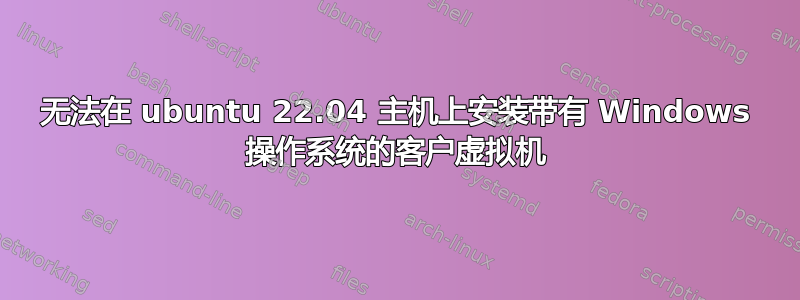
我正在尝试在 ubuntu 22.04 主机上创建带有 Windows 操作系统的虚拟机。我的安装因蓝屏而崩溃,错误为“系统异常线程未处理”。使用相同的 ISO 文件在 ubuntu 20.04 上成功创建虚拟机。
- 已尝试使用 SATA、SCSI、VIRTIO。
- VIRTIO 带有适用于窗口的最新 virtio 驱动程序 ISO。
- 不同版本的机器类型 - pc-q35-6.2、pc-q35-4.2、q35
- 不同的磁盘类型 RAW、QCOW2
以下是我使用“virsh”创建虚拟机的模板 xml 文件。我不确定 ubuntu 22.04 主机上需要什么具体配置
<domain type='qemu'>
<name>windows</name>
<memory unit='KiB'>16777216</memory>
<currentMemory unit='KiB'>16777216</currentMemory>
<memoryBacking>
<locked/>
</memoryBacking>
<vcpu placement='static'>4</vcpu>
<resource>
<partition>/machine</partition>
</resource>
<os>
<type arch='x86_64' machine='pc-q35-6.2'>hvm</type>
<loader readonly='yes' type='pflash'>/usr/share/OVMF/OVMF_CODE.fd</loader>
</os>
<features>
<acpi/>
<apic/>
</features>
<pm>
<suspend-to-mem enabled='no'/>
<suspend-to-disk enabled='no'/>
</pm>
<on_poweroff>destroy</on_poweroff>
<on_reboot>restart</on_reboot>
<on_crash>destroy</on_crash>
<cpu mode='host-model'/>
<devices>
<disk type='file' device='disk'>
<driver name='qemu' type='raw' cache='none' io='native'/>
<source file='/var/lib/libvirt/images/windows.img' index='1'/>
<backingStore/>
<target dev='sda' bus='scsi'/>
</disk>
<disk type='file' device='cdrom'>
<driver name='qemu' type='raw'/>
<source file='/var/lib/libvirt/images/window_installer.iso' index='1'/>
<target dev='sdb' bus='sata'/>
</disk>
<disk>
... # configuration for virtio-win iso
</disk>
<controller type='scsi' index='0' model='virtio-scsi'>
<driver iommu='on'/>
</controller>
<controller type='virtio-serial' index='0'>
<driver iommu='on'/>
</controller>
<interface type='network'>
<source network='default'/>
<model type='virtio'/>
<driver iommu='on'/>
<rom enabled='no'/>
</interface>
<graphics type='spice' autoport='yes'>
<listen type='network' network='default'/>
</graphics>
<console type='pty'/>
<memballoon model='virtio'>
<driver iommu='on' />
</memballoon>
</devices>
</domain>```


