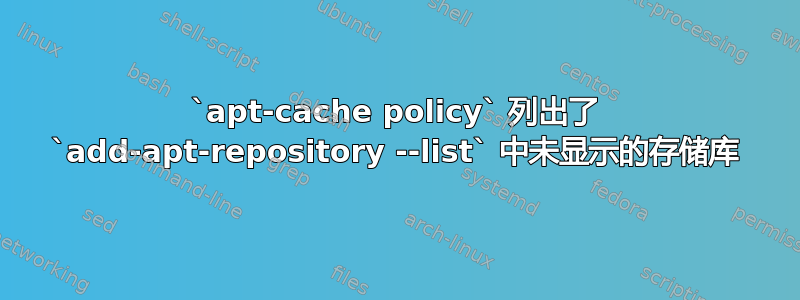
我在 中有几个第三方存储库/etc/apt/sources.list.d/*,包括foobaz已安装的 apt“”。我想检查哪个存储库foobaz来自或可能来自:
弄清楚是什么包:
$ which foobaz
/usr/bin/foobaz
$ # FWIW - apt-file does not find anything for this, whereas dpkg-S does (and is limited to just my system, unlike apt-file afaict.
$ dpkg -S /usr/bin/foobaz
foobaz
检查在upgrade
$ sudo apt update
$ apt policy foobaz
*** 3.1.0-1 500
500 https://repo.foobaz.com/debian stable/main all Packages
100 /var/lib/dpkg/status
3.0.0-1 500
500 https://repo.foobaz.com/debian stable/main all Packages
...
但是,为什么foobaz这里没有列出存储库?
$ sudo add-apt-repository --list | grep foobaz
$ # nothing
$ ls -al /etc/apt/sources.list.d/ | grep foobaz
-rw-r--r-- 1 root root 161 Aug 11 16:52 foobaz-stable.list
$ cat /etc/apt/sources.list.d/foobaz-stable.list
deb [arch="all", signed-by=/usr/share/keyrings/foobaz-stable-archive-keyring.gpg] https://repo.foobaz.com/debian stable main
XY:我应该在 ubuntu/debian 上使用什么命令来:
- 确定哪些存储库包含给定的包(我上面所做的 - 这本身就是一个问题)?
- 具体来说,尽快/轻松地告诉我(并且 100% 稳健) 我的盒子上的给定可执行文件来自哪个存储库?


