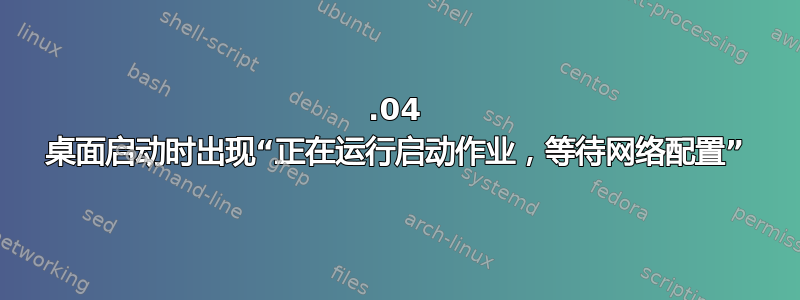
这是在 raspberry pi 4b、台式机(不是服务器、虚拟机等)上运行的 22.04。只是一个简单的台式机。它已经运行了一年多,但大约一个月前更新后,现在我收到了上述延迟启动的消息。启动后,网络似乎运行良好。我没有对网络设置做任何事情;这只是发生在另一台类似的机器上,直到今天更新之前,这台机器也运行良好。
greenman@snowball:~$ networkctl
IDX LINK TYPE OPERATIONAL SETUP
1 lo loopback carrier unmanaged
2 eth0 ether no-carrier configuring
3 wlan0 wlan routable unmanaged
3 links listed.
greenman@snowball:~$ sudo lshw -C network
[sudo] password for greenman:
*-interface:0
description: Wireless interface
product: 43430
vendor: Broadcom
physical id: 1
bus info: mmc@1:0001:1
logical name: mmc1:0001:1
logical name: wlan0
serial: e4:5f:01:98:ea:71
capabilities: ethernet physical wireless
configuration: broadcast=yes driver=brcmfmac driverversion=7.45.241 firmware=01-703fd60 ip=192.168.2.112 multicast=yes wireless=IEEE 802.11
*-network
description: Ethernet interface
physical id: 7
logical name: eth0
serial: e4:5f:01:98:ea:70
capacity: 1Gbit/s
capabilities: ethernet physical tp mii 10bt 10bt-fd 100bt 100bt-fd 1000bt 1000bt-fd autonegotiation
configuration: autonegotiation=on broadcast=yes driver=bcmgenet driverversion=5.15.0-1037-raspi link=no multicast=yes port=twisted pair
greenman@snowball:~$ sudo netplan get
network:
version: 2
ethernets:
eth0:
optional: true
dhcp4: true
greenman@snowball:/etc/netplan$ ls
50-cloud-init.yaml
(I can't get the yaml file to format correctly, sorry.)
greenman@snowball:/etc/netplan$ cat 50-cloud-init.yaml
# This file is generated from information provided by the datasource. Changes
# to it will not persist across an instance reboot. To disable cloud-init's
# network configuration capabilities, write a file
# /etc/cloud/cloud.cfg.d/99-disable-network-config.cfg with the following:
# network: {config: disabled}
network:
ethernets:
eth0:
dhcp4: true
optional: true
version: 2
# wifis:
# wlan0:
# access-points:
# oblivion:
# password: (blocked by me)
# dhcp4: true
# optional: true
答案1
感谢您的建议,再次为格式问题道歉。在花了一天的大部分时间尝试浏览 systemd 错综复杂的命令结构后,似乎当我使用网络管理器管理我的网络端口时,某些更新决定尝试安装 systemd-networkd 来执行相同的操作。厨房里的两位厨师无法工作,因此:
sudo systemctl disable systemd-networkd.service
结束了整个噩梦。再次感谢您的帮助。
答案2
请https://bugs.launchpad.net/ubuntu/+source/systemd/+bug/2036358对于稳定版本更新中已知的 systemd 回归问题,现在应该已经解决。


