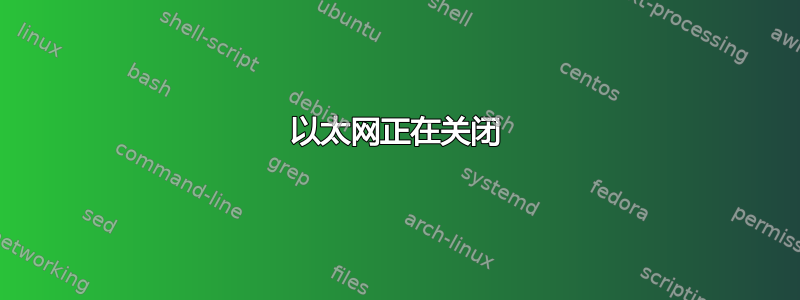
我有一台 Ubuntu 22.04。我使用以太网电缆。相同的以太网电缆在 Windows 上工作正常,来自同一网络的电缆在其他 Windows PC 上工作正常。但在我的 Ubuntu 上,它似乎在工作一段时间后关闭,然后再次开始工作。我不知道可能是什么问题,我已经安装了,neplan.io因为我看到它对某人有帮助,但对我没有帮助,它有时会关闭。以下是输出lshw -c network:
*-network
description: Ethernet interface
product: RTL8125 2.5GbE Controller
vendor: Realtek Semiconductor Co., Ltd.
physical id: 0
bus info: pci@0000:03:00.0
logical name: enp3s0
version: 05
serial: 74:56:3c:5a:b1:96
size: 1Gbit/s
capacity: 1Gbit/s
width: 64 bits
clock: 33MHz
capabilities: pm msi pciexpress msix vpd bus_master cap_list ethernet physical tp mii 10bt 10bt-fd 100bt 100bt-fd 1000bt-fd autonegotiation
configuration: autonegotiation=on broadcast=yes driver=r8169 driverversion=6.2.0-35-generic duplex=full firmware=rtl8125b-2_0.0.2 07/13/20 ip=192.168.0.111 latency=0 link=yes multicast=yes port=twisted pair speed=1Gbit/s
resources: irq:18 ioport:3000(size=256) memory:43200000-4320ffff memory:43210000-43213fff
输出如下network-test:
INFO: This system has exactly one default route
INFO: Host localhost answers to ICMP pings
INFO: Loopback interface is working properly
INFO: The enp3s0 interface is up
INFO: The enp3s0 interface has IP address 192.168.0.111 assigned
INFO: The enp3s0 interface has tx and rx packets.
WARN: The docker0 interface is down
WARN: The br-40e593db382e interface is down
WARN: The br-5653b8f2b366 interface is down
INFO: The router 192.168.0.1 is reachable
INFO: This system is configured to use nameserver 127.0.0.53
INFO: Host 127.0.0.53 answers to ICMP pings
INFO: Dns server 127.0.0.53 resolved correctly www.debian.org
INFO: The nameserver configured for this system works properly
INFO: System can reach Internet host www.debian.org
INFO: System can access web server at Internet host www.debian.org (port 80)
如果您告诉我在终端中运行什么,我可以提供更多信息。


