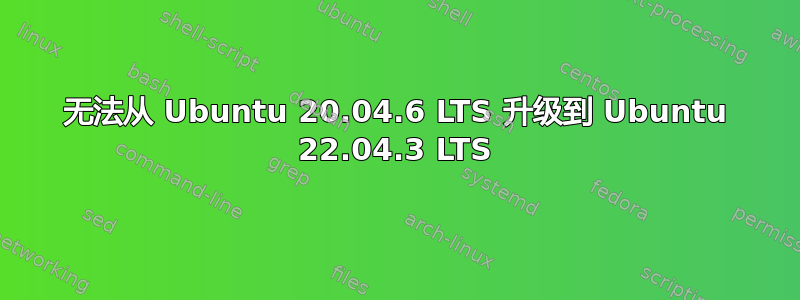
我执行命令:
sudo do-release-upgrade
我得到了这个输出:
Checking for a new Ubuntu release
Failed to connect to https://changelogs.ubuntu.com/meta-release-lts. Check your Internet connection or proxy settings
There is no development version of an LTS available.
To upgrade to the latest non-LTS development release
set Prompt=normal in /etc/update-manager/release-upgrades.
我可以正确地curl https://changelogs.ubuntu.com/meta-release-lts
这是更新命令:
sudo apt update
Hit:1 http://dl.google.com/linux/chrome/deb stable InRelease
Hit:2 http://packages.microsoft.com/repos/code stable InRelease
Hit:3 https://download.docker.com/linux/ubuntu focal InRelease
Hit:4 https://deb.opera.com/opera-stable stable InRelease
Get:5 https://dl.yarnpkg.com/debian stable InRelease [17,1 kB]
Hit:6 https://deb.termius.com squeeze InRelease
Hit:7 https://apt.releases.hashicorp.com focal InRelease
Hit:8 https://baltocdn.com/helm/stable/debian all InRelease
Hit:9 https://packages.cloud.google.com/apt cloud-sdk InRelease
Hit:10 https://packages.microsoft.com/ubuntu/20.04/prod focal InRelease
Get:12 https://packages.microsoft.com/repos/ms-teams stable InRelease [5.931 B]
Hit:13 http://archive.ubuntu.com/ubuntu focal InRelease
Hit:11 https://prod-cdn.packages.k8s.io/repositories/isv:/kubernetes:/core:/stable:/v1.28/deb InRelease
Get:14 http://archive.ubuntu.com/ubuntu focal-updates InRelease [114 kB]
Hit:15 https://ftp.postgresql.org/pub/pgadmin/pgadmin4/apt/focal pgadmin4 InRelease
Get:16 http://archive.ubuntu.com/ubuntu focal-backports InRelease [108 kB]
Get:17 http://archive.ubuntu.com/ubuntu focal-security InRelease [114 kB]
Get:18 http://archive.ubuntu.com/ubuntu focal-updates/main amd64 DEP-11 Metadata [274 kB]
Get:19 http://archive.ubuntu.com/ubuntu focal-updates/universe amd64 DEP-11 Metadata [414 kB]
Get:20 http://archive.ubuntu.com/ubuntu focal-updates/multiverse amd64 DEP-11 Metadata [944 B]
Get:21 http://archive.ubuntu.com/ubuntu focal-backports/main amd64 DEP-11 Metadata [8.000 B]
Get:22 http://archive.ubuntu.com/ubuntu focal-backports/universe amd64 DEP-11 Metadata [30,5 kB]
Get:23 http://archive.ubuntu.com/ubuntu focal-security/main amd64 DEP-11 Metadata [59,8 kB]
Get:24 http://archive.ubuntu.com/ubuntu focal-security/universe amd64 DEP-11 Metadata [96,3 kB]
Get:25 http://archive.ubuntu.com/ubuntu focal-security/multiverse amd64 DEP-11 Metadata [940 B]
Fetched 1.244 kB in 4s (320 kB/s)
Reading package lists... Done
Building dependency tree
Reading state information... Done
All packages are up to date.
与基础文件相关的信息:
apt-cache policy base-files
base-files:
Installed: 11ubuntu5.7
Candidate: 11ubuntu5.7
Version table:
*** 11ubuntu5.7 500
500 http://archive.ubuntu.com/ubuntu focal-updates/main amd64 Packages
100 /var/lib/dpkg/status
11ubuntu5 500
500 http://archive.ubuntu.com/ubuntu focal/main amd64 Packages
设置 prompt=normal 我得到这个结果:
sudo do-release-upgrade -c
Checking for a new Ubuntu release
Failed to connect to https://changelogs.ubuntu.com/meta-release.
Check your Internet connection or proxy settings
No new release found.
我解决了这个问题,添加:
export SSL_CERT_DIR=/etc/ssl/certs
到 ~/.bashrc
并添加:
Defaults env_keep += "SSL_CERT_DIR"
和:
sudo visudo


