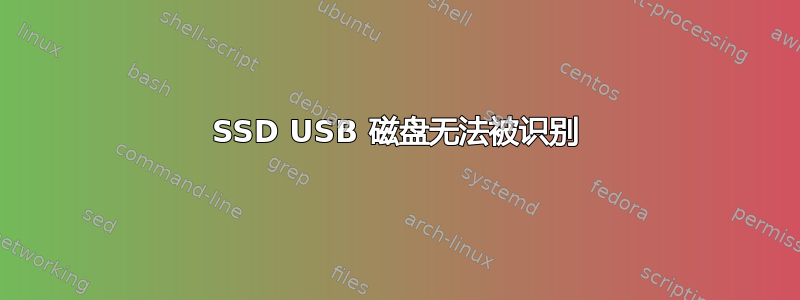
我有一个在 Windows 电脑上使用的 SSD USB 磁盘,其格式为 exFAT。当我将其插入我的 Ubuntu(以前是 22.04,现在是 23.04)时,它根本无法识别它。
有 2 个分区(第一个约为 20M,第二个为多 T)。它们均无法被识别
当我使用 dmesg 检查时,我收到以下错误:
[1269372.471862] sd 7:0:0:0: [sdf] tag#0 FAILED Result: hostbyte=DID_OK driverbyte=DRIVER_OK cmd_age=0s
[1269372.471871] sd 7:0:0:0: [sdf] tag#0 Sense Key : Illegal Request [current]
[1269372.471875] sd 7:0:0:0: [sdf] tag#0 Add. Sense: Logical block address out of range
[1269372.471879] sd 7:0:0:0: [sdf] tag#0 CDB: Read(10) 28 00 7a 11 ff e0 00 00 01 00
[1269372.471881] critical target error, dev sdf, sector 16383999744 op 0x0:(READ) flags 0x0 phys_seg 1 prio class 2
[1269372.471889] Buffer I/O error on dev sdf2, logical block 2047995872, async page read
我不知道该怎么做才能了解问题出在哪里。
我尝试以 NTFS 格式重新格式化驱动器,但问题仍然存在。
感谢您的任何帮助


