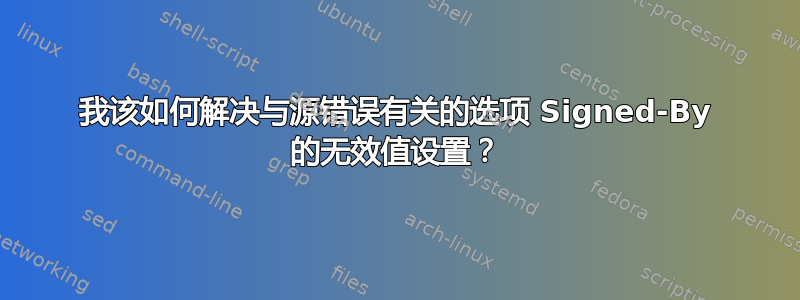
我是 Ubuntu 新手,我想我搞乱了我的仓库。现在我看到了错误
E: Invalid value set for option Signed-By regarding source https://repositories.intel.com/gpu/ubuntu/ jammy/production/2328 (not a fingerprint)
E: Type 'sudo' is not known on line 1 in source list /etc/apt/sources.list.d/intel.gpu.jammy.list
E: The list of sources could not be read
这一切的主要原因是,我试图修复我的 hp probook 650G2 屏幕,防止它随机变黑然后再次亮起,原因我不知道。我尝试打开并清洁内部,拔下和插入电缆,将我的操作系统从 Windows 10 pro 更改为 Ubuntu 22.04,并尝试安装新驱动程序,首先按照指南 https://dgpu-docs.intel.com/driver/installation.html#ubuntu-install-steps 后来 https://www.linuxfordevices.com/tutorials/ubuntu/install-intel-graphic-drivers现在我把事情搞砸了


