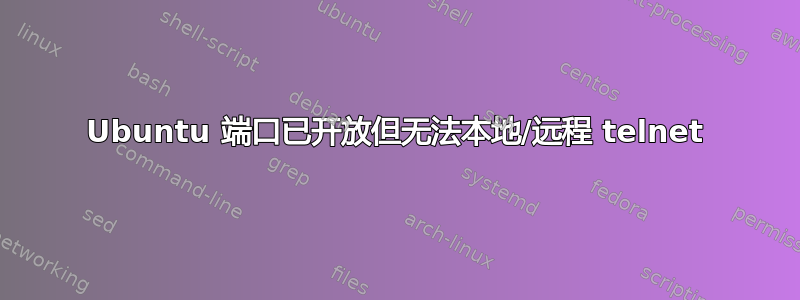
我尝试查阅大量文档/博客但无法解决我的问题。
我在 vmware 工作站内安装了本地 Ubuntu 22.04,其 IP 地址为192.168.100.108。服务器运行良好。
我已经在此服务器和我的 API 项目上安装了 .net 6。到目前为止一切顺利,我的 api 能够在本地执行,您可以在以下日志中看到。
info: Microsoft.Hosting.Lifetime[14]
Now listening on: http://localhost:5000 info: Microsoft.Hosting.Lifetime[0]
Application started. Press Ctrl+C to shut down. info: Microsoft.Hosting.Lifetime[0]
Hosting environment: Production info: Microsoft.Hosting.Lifetime[0]
Content root path: /home/kshahzad/repayment-api/ info: Microsoft.AspNetCore.Hosting.Diagnostics[1]
Request starting HTTP/1.1 GET http://localhost:5000/api/pingrequest application/json - info: Microsoft.AspNetCore.Hosting.Diagnostics[2]
Request finished HTTP/1.1 GET http://localhost:5000/api/pingrequest application/json - - 200 - application/json;+charset=utf-8 201.3972ms info: Microsoft.AspNetCore.Hosting.Diagnostics[1]
Request starting HTTP/1.1 GET http://localhost:5000/api/pingrequest application/json - info: Microsoft.AspNetCore.Hosting.Diagnostics[2]
Request finished HTTP/1.1 GET http://localhost:5000/api/pingrequest application/json - - 200 - application/json;+charset=utf-8 4.1817ms info: Microsoft.AspNetCore.Hosting.Diagnostics[1]
Request starting HTTP/1.1 GET http://localhost:5000/api/pingrequest application/json - info: Microsoft.AspNetCore.Hosting.Diagnostics[2]
Request finished HTTP/1.1 GET http://localhost:5000/api/pingrequest application/json - - 200 - application/json;+charset=utf-8 1.4804ms
如果您看到上述日志,则 API 地址是 http://localhost:5000。当我尝试从主机访问 API 时,无法访问。因此,我尝试在客户 ubuntu 服务器中打开端口,以下是屏幕截图中的 ufw 状态,是 FYR。
kshahzad@netcore:~$ sudo ufw allow from any to 192.168.100.108 port 5000 proto tcp
Rule added
kshahzad@netcore:~$ sudo ufw status numbered
Status: active
To Action From
-- ------ ----
[ 1] 22/tcp ALLOW IN Anywhere
[ 2] 5432/tcp ALLOW IN Anywhere
[ 3] 27017 ALLOW IN Anywhere
[ 4] 192.168.100.108 5000/tcp ALLOW IN Anywhere
[ 5] 22/tcp (v6) ALLOW IN Anywhere (v6)
[ 6] 5432/tcp (v6) ALLOW IN Anywhere (v6)
[ 7] 27017 (v6) ALLOW IN Anywhere (v6)
打开端口后,当我尝试 telnet 时,无法 telnet。
kshahzad@netcore:~$ telnet 192.168.100.108 5000
Trying 192.168.100.108...
telnet: Unable to connect to remote host: Connection refused
当我从同一台 ubuntu 机器上使用 localhost 进行 telnet 时,我能够成功进行 telnet
kshahzad@netcore:~$ telnet localhost 5000
Trying 127.0.0.1...
Connected to localhost.
Escape character is '^]'.
顺便说一下,从我的主机 Windows 11 机器上,我能够通过端口 22 远程登录这个 ubuntu 服务器。
有人可以指导我做错了什么或者我该如何解决这个问题。
谢谢


