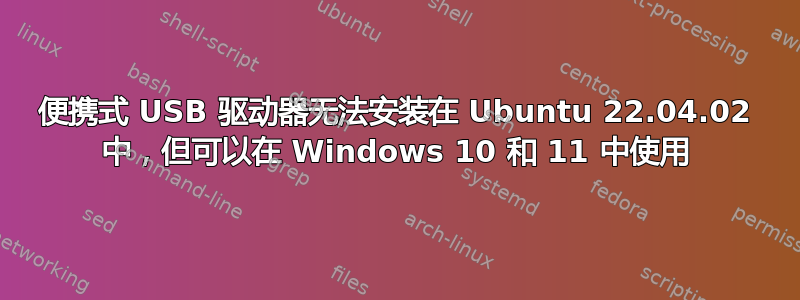
所以我买了一个紧凑型硬盘,但发现它是一个闪存驱动器(lsusb 显示它是 Integrated Technology Express Chipsbank CBM2199 闪存驱动器)。
使用磁盘应用程序可以显示它,但不知道分区情况,内容未知。奇怪的是,它显示了两个分区,一个未知且为 17MB,另一个为 8.4TB
fdisk -l 显示 /dev/sda 为磁盘型号:SSD,且 /dev/sda1 和 /dev/sda2 正确带有扇区
我把它格式化为 exFAT,我以为应该可以使用,但似乎不行
我读过这个帖子: 22.04 不包含 exfat-utils
和apt-list 显示 exfat-fuse/jammy 和 exfatprogs/jammy 存在
那么,为什么这不起作用呢?
答案1
根据我在这里以外的其他阅读,我相信该驱动器不适用于Linux,所以我通过返回解决了该问题
感谢那些花时间回答问题的人,但最终没有找到一个经济有效的解决方案
谢谢
答案2
很可能,这个驱动器是假的。我最近从 AliExpress 上的一个卖家那里收到了一个类似的假驱动器,声称是 2TiB 的 USB3.1,但实际上只有 64GiB 的 USB2.0。您可以使用以下方法分析驱动器f3probe https://www.linuxbabe.com/command-line/f3-usb-capacity-fake-usb-test-linux
$ sudo f3probe --destructive --time-ops /dev/sda
F3 probe 8.0
Copyright (C) 2010 Digirati Internet LTDA.
This is free software; see the source for copying conditions.
WARNING: Probing normally takes from a few seconds to 15 minutes, but
it can take longer. Please be patient.
Bad news: The device `/dev/sda' is a counterfeit of type limbo
You can "fix" this device using the following command:
f3fix --last-sec=125435903 /dev/sda
Device geometry:
*Usable* size: 59.81 GB (125435904 blocks)
Announced size: 1.90 TB (4075520000 blocks)
Module: 2.00 TB (2^41 Bytes)
Approximate cache size: 511.00 MB (1046528 blocks), need-reset=no
Physical block size: 512.00 Byte (2^9 Bytes)
Probe time: 38'46"
Operation: total time / count = avg time
Read: 34.12s / 2097721 = 16us
Write: 38'10" / 7327949 = 312us
Reset: 0us / 2 = 0us
并检查或bcdDevice中的数字。dmesglsusb


