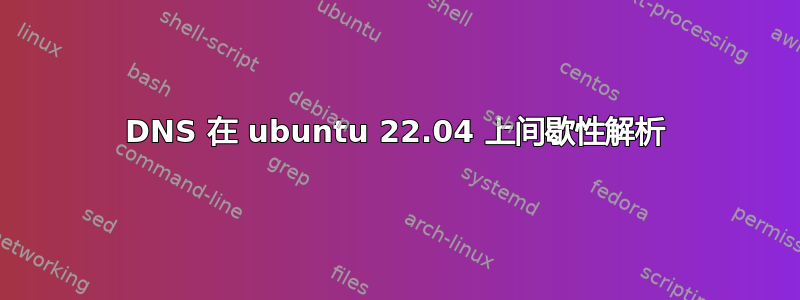
昨天我的 Oracle 托管服务器(Cloudflare DNS)突然断网,取而代之的是 cloudflare “Origin is unreachable” 代码 523 页面
我花了很长时间寻找原因,但没有任何改变。大约六个小时后,它突然恢复了正常——没有发生任何明显的变化。
我更新了服务器,重新启动并让它不管用——第二天,同样的代码 523 又出现了。
从远程工作站,我可以 ping Oracle 发布的公共 IP 地址和主机名,但无法浏览该网站。
感谢任何指点
Chris 更新:发布此问题时,网站重新上线。如果情况与昨天类似,则不会上线太久。另一个更新:果然,第二天发生了同样的事情,然后进入了一段较长的稳定期。我不知道该检查哪些日志。
从云服务器本身的 SSH 终端发出的所有命令
知识产权
1: lo: <LOOPBACK,UP,LOWER_UP> mtu 65536 qdisc noqueue state UNKNOWN group default qlen 1000
link/loopback 00:00:00:00:00:00 brd 00:00:00:00:00:00
inet 127.0.0.1/8 scope host lo
valid_lft forever preferred_lft forever
inet6 ::1/128 scope host
valid_lft forever preferred_lft forever
2: enp0s3: <BROADCAST,MULTICAST,UP,LOWER_UP> mtu 9000 qdisc mq state UP group default qlen 1000
link/ether 02:00:17:00:f1:14 brd ff:ff:ff:ff:ff:ff
inet 10.0.0.14/24 metric 100 brd 10.0.0.255 scope global enp0s3
valid_lft forever preferred_lft forever
inet6 fe80::17ff:fe00:f114/64 scope link
valid_lft forever preferred_lft forever
知识产权
default via 10.0.0.1 dev enp0s3
default via 10.0.0.1 dev enp0s3 proto dhcp src 10.0.0.14 metric 100
10.0.0.0/24 dev enp0s3 proto kernel scope link src 10.0.0.14 metric 100
10.0.0.1 dev enp0s3 proto dhcp scope link src 10.0.0.14 metric 100
169.254.0.0/16 dev enp0s3 scope link
169.254.0.0/16 dev enp0s3 proto dhcp scope link src 10.0.0.14 metric 100
169.254.169.254 via 10.0.0.1 dev enp0s3 proto dhcp src 10.0.0.14 metric 100
邻居
10.0.0.1 dev enp0s3 lladdr 00:00:17:dd:02:9f REACHABLE
ping 8.8.8.8
PING 8.8.8.8 (8.8.8.8) 56(84) bytes of data.
64 bytes from 8.8.8.8: icmp_seq=1 ttl=120 time=1.77 ms
64 bytes from 8.8.8.8: icmp_seq=2 ttl=120 time=1.81 ms
64 bytes from 8.8.8.8: icmp_seq=3 ttl=120 time=1.82 ms
64 bytes from 8.8.8.8: icmp_seq=4 ttl=120 time=1.77 ms
64 bytes from 8.8.8.8: icmp_seq=5 ttl=120 time=1.75 ms
挖掘 google.com
; <<>> DiG 9.18.18-0ubuntu0.22.04.1-Ubuntu <<>> google.com
;; global options: +cmd
;; Got answer:
;; ->>HEADER<<- opcode: QUERY, status: NOERROR, id: 46497
;; flags: qr rd ra; QUERY: 1, ANSWER: 1, AUTHORITY: 0, ADDITIONAL: 1
;; OPT PSEUDOSECTION:
; EDNS: version: 0, flags:; udp: 65494
;; QUESTION SECTION:
;google.com. IN A
;; ANSWER SECTION:
google.com. 82 IN A 172.217.169.46
;; Query time: 0 msec
;; SERVER: 127.0.0.53#53(127.0.0.53) (UDP)
;; WHEN: Tue Nov 28 16:07:23 GMT 2023
;; MSG SIZE rcvd: 55
**ls -l /etc/resolv.conf**
lrwxrwxrwx 1 root root 39 Nov 6 2022 /etc/resolv.conf -> ../run/systemd/resolve/stub-resolv.conf
cat /run/systemd/resolve/stub-resolv.conf
nameserver 127.0.0.53
options edns0 trust-ad
search vcn10091839.oraclevcn.com
resolvectl
Global
Protocols: -LLMNR -mDNS -DNSOverTLS DNSSEC=no/unsupported
resolv.conf mode: stub
Link 2 (enp0s3)
Current Scopes: DNS
Protocols: +DefaultRoute +LLMNR -mDNS -DNSOverTLS DNSSEC=no/unsupported
Current DNS Server: 169.254.169.254
DNS Servers: 169.254.169.254
DNS Domain: vcn10091839.oraclevcn.com
systemctl status systemd-resolved
● systemd-resolved.service - Network Name Resolution
Loaded: loaded (/lib/systemd/system/systemd-resolved.service; enabled; vendor preset: enabled)
Active: active (running) since Tue 2023-11-28 15:41:58 GMT; 12min ago
Docs: man:systemd-resolved.service(8)
man:org.freedesktop.resolve1(5)
https://www.freedesktop.org/wiki/Software/systemd/writing-network-configuration-managers
https://www.freedesktop.org/wiki/Software/systemd/writing-resolver-clients
Main PID: 790 (systemd-resolve)
Status: "Processing requests..."
Tasks: 1 (limit: 21418)
Memory: 11.2M
CPU: 118ms
CGroup: /system.slice/systemd-resolved.service
└─790 /lib/systemd/systemd-resolved
Nov 28 15:41:58 instance-221210-1158 systemd[1]: Starting Network Name Resolution...
Nov 28 15:41:58 instance-221210-1158 systemd-resolved[790]: Positive Trust Anchors:
Nov 28 15:41:58 instance-221210-1158 systemd-resolved[790]: . IN DS 20326 8 2 e06d44b80b8f1d39a95c0b0d7c65d08458e880409bbc683457104237c7f8ec8d
Nov 28 15:41:58 instance-221210-1158 systemd-resolved[790]: Negative trust anchors: home.arpa 10.in-addr.arpa 16.172.in-addr.arpa 17.172.in-addr.arpa 18.172.in-addr.arpa 19.172.in-addr.arpa 20.172.in-addr.arpa 21.172.in->
Nov 28 15:41:58 instance-221210-1158 systemd-resolved[790]: Using system hostname 'instance-221210-1158'.
Nov 28 15:41:58 instance-221210-1158 systemd[1]: Started Network Name Resolution.
命令netstat -lntup
Active Internet connections (only servers)
Proto Recv-Q Send-Q Local Address Foreign Address State PID/Program name
tcp 0 0 0.0.0.0:6081 0.0.0.0:* LISTEN 941/varnishd
tcp 0 0 127.0.0.1:36257 0.0.0.0:* LISTEN 941/varnishd
tcp 0 0 127.0.0.53:53 0.0.0.0:* LISTEN 790/systemd-resolve
tcp 0 0 0.0.0.0:8080 0.0.0.0:* LISTEN 1278/nginx: master
tcp 0 0 127.0.0.1:17000 0.0.0.0:* LISTEN 883/php-fpm: master
tcp 0 0 127.0.0.1:18000 0.0.0.0:* LISTEN 888/php-fpm: master
tcp 0 0 127.0.0.1:18003 0.0.0.0:* LISTEN 885/newrelic-infra
tcp 0 0 127.0.0.1:6379 0.0.0.0:* LISTEN 891/redis-server 12
tcp 0 0 0.0.0.0:22 0.0.0.0:* LISTEN 5399/sshd: /usr/sbi
tcp 0 0 0.0.0.0:21 0.0.0.0:* LISTEN 1655/proftpd: (acce
tcp 0 0 0.0.0.0:25 0.0.0.0:* LISTEN 2422/master
tcp 0 0 0.0.0.0:111 0.0.0.0:* LISTEN 1/init
tcp 0 0 0.0.0.0:80 0.0.0.0:* LISTEN 1278/nginx: master
tcp 0 0 0.0.0.0:443 0.0.0.0:* LISTEN 1278/nginx: master
tcp 0 0 0.0.0.0:3306 0.0.0.0:* LISTEN 1198/mariadbd
tcp 0 0 127.0.0.1:11211 0.0.0.0:* LISTEN 869/memcached
tcp 0 0 127.0.0.1:11000 0.0.0.0:* LISTEN 873/php-fpm: master
tcp 0 0 127.0.0.1:12000 0.0.0.0:* LISTEN 874/php-fpm: master
tcp 0 0 127.0.0.1:8787 0.0.0.0:* LISTEN 844/php-fpm: master
tcp 0 0 127.0.0.1:8788 0.0.0.0:* LISTEN 844/php-fpm: master
tcp 0 0 127.0.0.1:15000 0.0.0.0:* LISTEN 881/php-fpm: master
tcp 0 0 0.0.0.0:8443 0.0.0.0:* LISTEN 1014/nginx: master
tcp 0 0 127.0.0.1:16000 0.0.0.0:* LISTEN 882/php-fpm: master
tcp 0 0 127.0.0.1:16001 0.0.0.0:* LISTEN 882/php-fpm: master
tcp 0 0 127.0.0.1:13000 0.0.0.0:* LISTEN 875/php-fpm: master
tcp 0 0 127.0.0.1:14000 0.0.0.0:* LISTEN 876/php-fpm: master
tcp6 0 0 :::6081 :::* LISTEN 941/varnishd
tcp6 0 0 :::8080 :::* LISTEN 1278/nginx: master
tcp6 0 0 ::1:6379 :::* LISTEN 891/redis-server 12
tcp6 0 0 :::22 :::* LISTEN 5399/sshd: /usr/sbi
tcp6 0 0 :::25 :::* LISTEN 2422/master
tcp6 0 0 :::111 :::* LISTEN 1/init
tcp6 0 0 :::80 :::* LISTEN 1278/nginx: master
tcp6 0 0 :::443 :::* LISTEN 1278/nginx: master
tcp6 0 0 :::3306 :::* LISTEN 1198/mariadbd
tcp6 0 0 :::30167 :::* LISTEN 894/kinsing
tcp6 0 0 :::8443 :::* LISTEN 1014/nginx: master
udp 0 0 127.0.0.53:53 0.0.0.0:* 790/systemd-resolve
udp 0 0 10.0.0.14:68 0.0.0.0:* 788/systemd-network
udp 0 0 0.0.0.0:111 0.0.0.0:* 1/init
udp 0 0 127.0.0.1:323 0.0.0.0:* 915/chronyd
udp6 0 0 :::111 :::* 1/init
udp6 0 0 ::1:323 :::* 915/chronyd
挖@169.254.169.254 askubuntu.com
; <<>> DiG 9.18.18-0ubuntu0.22.04.1-Ubuntu <<>> @169.254.169.254 askubuntu.com
; (1 server found)
;; global options: +cmd
;; Got answer:
;; ->>HEADER<<- opcode: QUERY, status: NOERROR, id: 48607
;; flags: qr rd ra; QUERY: 1, ANSWER: 2, AUTHORITY: 0, ADDITIONAL: 1
;; OPT PSEUDOSECTION:
; EDNS: version: 0, flags:; udp: 1372
;; QUESTION SECTION:
;askubuntu.com. IN A
;; ANSWER SECTION:
askubuntu.com. 187 IN A 104.18.37.100
askubuntu.com. 187 IN A 172.64.150.156
;; Query time: 0 msec
;; SERVER: 169.254.169.254#53(169.254.169.254) (UDP)
;; WHEN: Tue Nov 28 15:35:13 GMT 2023
;; MSG SIZE rcvd: 74
sudo /sbin/service sshd 状态
● ssh.service - OpenBSD Secure Shell server
Loaded: loaded (/lib/systemd/system/ssh.service; enabled; vendor preset: enabled)
Active: active (running) since Tue 2023-11-28 15:41:59 GMT; 1min 10s ago
Docs: man:sshd(8)
man:sshd_config(5)
Process: 910 ExecStartPre=/usr/sbin/sshd -t (code=exited, status=0/SUCCESS)
Main PID: 993 (sshd)
Tasks: 1 (limit: 21418)
Memory: 4.6M
CPU: 67ms
CGroup: /system.slice/ssh.service
└─993 "sshd: /usr/sbin/sshd -D [listener] 0 of 10-100 startups"
Nov 28 15:41:59 instance-221210-1158 systemd[1]: Starting OpenBSD Secure Shell server...
Nov 28 15:41:59 instance-221210-1158 sshd[993]: Server listening on 0.0.0.0 port 22.
Nov 28 15:41:59 instance-221210-1158 sshd[993]: Server listening on :: port 22.
Nov 28 15:41:59 instance-221210-1158 systemd[1]: Started OpenBSD Secure Shell server.
Nov 28 15:43:05 instance-221210-1158 sshd[2939]: Accepted publickey for xxxxxx from nn.nn.nn.nn port ppp ssh2: RSA SHA256:****************************************
Nov 28 15:43:05 instance-221210-1158 sshd[2939]: pam_unix(sshd:session): session opened for user ******(uid=1001) by (uid=0)


