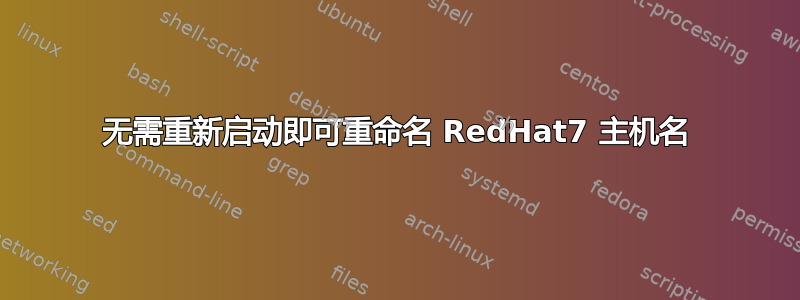
如何在不重新启动的情况下重命名 RedHat7 主机名?我也在尝试自动化这项任务。
答案1
[root@stephan ~]# echo stephan2 > /etc/hostname # this is the file that your system reads on boot, to determine the hostname
[root@stephan ~]# sed -i s/stephan/stephan2/g /etc/hosts # many networking headaches will ensue if this isn't updated
[root@stephan ~]# hostname -F /etc/hostname # reread the hostname file to update the systems hostname.
您的提示符将继续显示旧主机名,直到您注销并重新登录,或执行新的 shell 会话。
[root@stephan ~]# logout
[stephan@stephan ~]$ sudo su -
Last login: Wed Sep 28 18:06:35 EDT 2016 on pts/0
[root@stephan2 ~]#
答案2
使用以下命令更改 RHEL7 上的主机名:
hostnamectl set-hostname name
查看当前主机名:
hostnamectl status
请参阅红帽企业 Linux 网络指南以获取更多详细信息。


