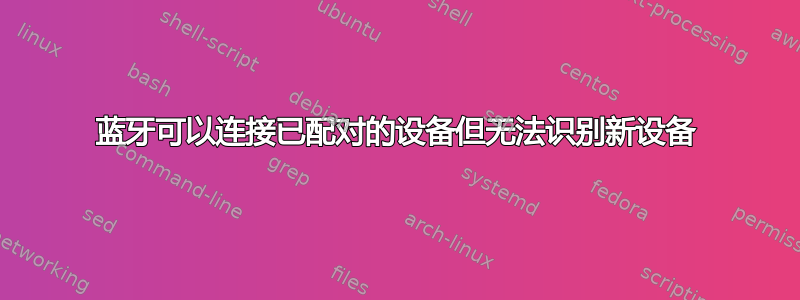
我有Ubuntu 22.03.3 LTS,它可以连接到已配对的设备,但无法找到要配对的新设备(它们只是没有显示在设备列表中)。我尝试了本文中的一些建议问题,但都不起作用。
我尝试了命令sudo dmesg | grep -i 'blue',得到了这个输出:
[ 2.225006] usb 3-1.1.3: Product: Bluetooth USB Host Controller
[ 3.507608] Bluetooth: Core ver 2.22
[ 3.507635] NET: Registered PF_BLUETOOTH protocol family
[ 3.507637] Bluetooth: HCI device and connection manager initialized
[ 3.507642] Bluetooth: HCI socket layer initialized
[ 3.507645] Bluetooth: L2CAP socket layer initialized
[ 3.507651] Bluetooth: SCO socket layer initialized
[ 3.665583] Bluetooth: hci0: BCM: chip id 19 build 0847
[ 3.667583] Bluetooth: hci0: BCM: product 05ac:821a
[ 3.669593] Bluetooth: hci0: BCM: features 0x07
[ 3.686589] Bluetooth: hci0: HuLuVicaMacUbuntu
[ 6.253099] Bluetooth: BNEP (Ethernet Emulation) ver 1.3
[ 6.253102] Bluetooth: BNEP filters: protocol multicast
[ 6.253107] Bluetooth: BNEP socket layer initialized
[ 6.260951] Bluetooth: MGMT ver 1.22
[ 58.907660] Bluetooth: RFCOMM TTY layer initialized
[ 58.907670] Bluetooth: RFCOMM socket layer initialized
[ 58.907680] Bluetooth: RFCOMM ver 1.11
[ 175.881573] Bluetooth: hci0: Opcode 0x 402 failed: -22
在我看来,它正在报告一些错误,但我在网上没有找到任何与此相关的内容。
我将非常感激您的帮助。
更新
我发现它无法定位曾经配对并被移除的设备,但它可以定位从未配对过的设备。


