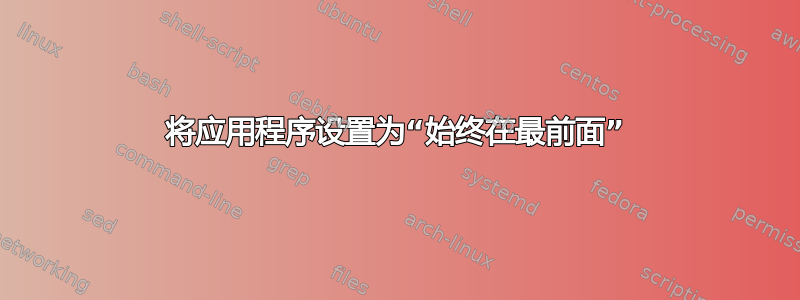
我正在使用 Ubuntu 23.10,我想设置一个应用程序(在我的情况下是 CuteCom 串行监视器)始终位于最前面。目前,如果我的 IDE 是全屏的,我必须从仪表板启动 CuteCom,然后在我返回 IDE 并进行一些更改后,我必须再次从仪表板重新启动 Cutecom。
如果可能的话我可以想象它对其他应用程序也会有用。
答案1
答案2
从命令行?如果是这样,你需要wmctrl。
最简单的形式是:
xwin=$(xwininfo | grep -oP 'Window id: \K0x[0-9a-f]+'); wmctrl -i -r "$xwin" -b add,above
这可以用作 GUI 版本。
这些是您需要安装的依赖项。
sudo apt-get install xdotool xprop wmctrl yad xbindkeys
#!/bin/bash
about_dialog() {
yad --window-icon="help-faq" --title="About" --on-top --borders=10 --center --skip-taskbar --image="preferences-system-windows" --buttons-layout="center" --text-align=center --text="Always On Top!\n\nChange selected window's 'state' from\n'Below' to 'Above' & Vice-versa.\n" --button=Close!application-exit!:0
}
export -f about_dialog
set_keybinding() {
if [ ! -f ~/.ontop_tray_xkbrc ]; then
current_binding='[none]'
else
current_binding=$(sed '2q;d' ~/.ontop_tray_xkbrc)
fi
remove_button='rm ~/.ontop_tray_xkbrc; echo "\"bash -c 'toggle_gnome'\"" > ~/.ontop_tray_xkbrc && xdotool windowkill window="cat /tmp/xwin_id_xkb" && bash -c set_keybinding'
show_current=$(echo "$current_binding")
yad --window-icon="input-keyboard" --borders="15" --on-top --skip-taskbar --title="Key Binding" \
--text-align="center" --buttons-layout="center" --text="Current Binding\n$show_current\n" \
--separator=" " --item-separator=" " --print-xid="/tmp/xwin_id_xkb" --form \
--field="Hold 1:":CB "Ctrl Alt Shift" \
--field="Hold 2:":CB "Shift Ctrl Alt" \
--field="Action:":entry "T" \
--field=Remove-Binding:BTN "bash -c '$remove_button'" \
--button=Confirm:0 \
--button=Cancel:1 > /tmp/entries
if [ $? -ne 0 ]; then
exit 1
fi
entries=$(cut -d'|' -f1 < /tmp/entries)
f1=$(echo "$entries" | awk '{print $1}')
f2=$(echo "$entries" | awk '{print $2}')
f3=$(echo "$entries" | awk '{print $3}')
key_combo=$(echo "$f1+$f2+$f3" | tr ' ' '+')
if [ ! -f ~/.ontop_tray_xkbrc ]; then
echo "\"bash -c 'toggle_gnome'\"" > ~/.ontop_tray_xkbrc
fi
echo "$key_combo" > ~/.ontop_tray_xkbrc
# Restart xbindkeys
killall xbindkeys 2> /dev/null
xbindkeys --file ~/.ontop_tray_xkbrc
}
export -f set_keybinding
tmp_error() {
yad --skip-taskbar --on-top --window-icon="gtk-error" --title="Write Error" --image="gtk-error" \
--button="Quit":1 \
--text="Unable to write to /tmp\nCheck permissions for $USER."
exit 1
}
export -f tmp_error
error_control() {
# Workaround: Clicking OSK's enter-key will cause crosshair failure.
# wmctrl, xdotool & xprop—all fail with 'onboard' OSK.
yad --skip-taskbar --on-top --window-icon="dialog-question" --title="Retry?" --image="dialog-question" \
--button="Try Again":0 \
--button="Quit":1 \
--text="Failed to focus on the window.\nDo you want to retry?" \
response=$?
if [ $response -eq 0 ]; then
select_window
else
exit 1
fi
}
export -f error_control
select_window() {
xdotool selectwindow > /tmp/xwin_id
if [ $? -ne 0 ]; then
error_control
fi
if [ ! -f /tmp/xwin_id ]; then
tmp_error
fi
wmctrl -i -r "$(sed '1q;d' /tmp/xwin_id)" -b add,above
}
export -f select_window
select_new() {
wmctrl -i -r $(sed '1q;d' /tmp/xwin_id) -b remove,above
rm /tmp/xwin_id
select_window
}
export -f select_new
toggle_gnome() {
toggle_xwin_id=$(</tmp/xwin_id)
xprop -id "$toggle_xwin_id" > /tmp/xwin_state
check_state=$(cat /tmp/xwin_state | grep -q "_NET_WM_STATE(ATOM) = _NET_WM_STATE_ABOVE")
if [ $? -eq 0 ]; then
wmctrl -i -r "$toggle_xwin_id" -b remove,above
else
wmctrl -i -r "$toggle_xwin_id" -b add,above
fi
}
export -f toggle_gnome
select_window
# Tray Icon & Menu
yad --notification --skip-taskbar --image="go-top" \
--command="bash -c 'about_dialog'" \
--menu=" Toggle !bash -c 'toggle_gnome' \
| Select !bash -c 'echo "1" >> /tmp/xwin_id; select_new' \
| Keybind !bash -c 'set_keybinding' \
| Exit !bash -c 'wmctrl -i -r $(sed '1q;d' /tmp/xwin_id) -b remove,above && killall yad'" \
--text="Always On Top!"
exit 0
它会提示选择一个窗口。右键单击托盘图标可以:切换(开关),选择不同的“始终在最顶部”窗口 &按键绑定设置切换热键。
保存至:ontop_tray_icon.sh
将模式更改为可执行:chmod +x ontop_tray_icon.sh
用法:./ontop_tray_icon.sh



