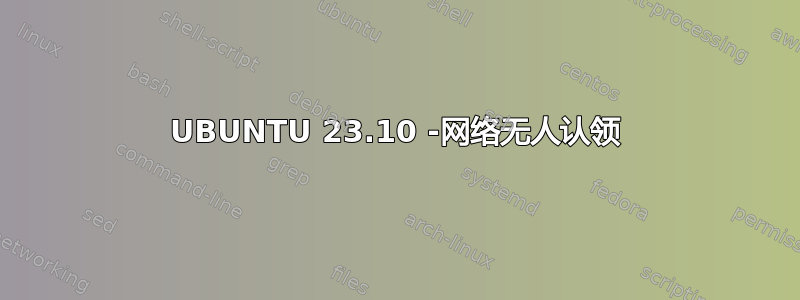
花了(浪费)5 个小时尝试在线阅读如何修复该问题。问题仍然存在。我的以太网端口 (EIC) 不工作,并抛出 -network UNCLAIMED。
问题发生在重启后,固件抛出错误,提示固件更新失败。然后我通过 USB 更新了固件,但 eth0 仍然无法正常工作。我正在运行 Ubuntu 23.10
lshw -c network
WARNING: you should run this program as super-user.
*-network UNCLAIMED
description: Ethernet controller
product: Ethernet Connection (13) I219-V
vendor: Intel Corporation
physical id: 1f.6
bus info: pci@0000:00:1f.6
version: 11
width: 32 bits
clock: 33MHz
capabilities: cap_list
configuration: latency=0
resources: memory:85180000-8519ffff
*-network
description: Wireless interface
physical id: b
bus info: usb@1:11
logical name: wlx4cedfbb6fd97
serial: 4c:ed:fb:b6:fd:97
capabilities: ethernet physical wireless
configuration: broadcast=yes driver=rtw_8822bu driverversion=6.5.0-15-generic firmware=N/A ip=192.168.17.126 link=yes multicast=yes wireless=IEEE 802.11
WARNING: output may be incomplete or inaccurate, you should run this program as a super-user.
cat /etc/netplan/01-network-manager-all.yaml
# Let NetworkManager manage all devices on this system
network:
version: 2
renderer: NetworkManager
sudo modprobe e1000e
只是执行而没有输出。
sudo dmesg | grep e100
[ 0.633990] e1000e: Intel(R) PRO/1000 Network Driver
[ 0.633991] e1000e: Copyright(c) 1999 - 2015 Intel Corporation.
[ 0.634010] 1000e 0000:00:1f.6: enabling device (0000 -> 0002)
[ 0.634189] e1000e 0000:00:1f.6: Interrupt Throttling Rate (ints/sec) set to dynamic conservative mode
[ 0.674683] e1000e: probe of 0000:00:1f.6 failed with error -3
更新:两周过去了,我仍然没有修复它 - 有什么想法吗?
Bios 发布日期:2023 年 11 月 6 日


