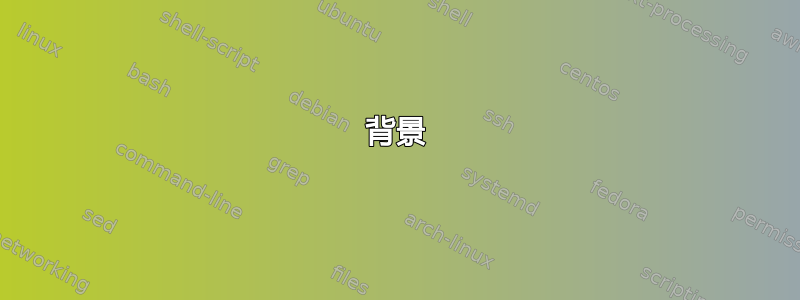
背景
- 我重新安装了 22.04.3,因为我想在尝试了解各种企业应用程序之前先使用一个原始系统。我从 22.04 的初始版本开始就一直在运行 Ubuntu;这是自那时以来的第一次重新安装。
- 我的技术相当不错,但已经达到我能力的极限,我需要帮助来了解这个问题的根本原因以及如何解决它。很高兴遵循指导并将结果粘贴在这里,以便其他人可以学习。
- 我在这里和其他地方寻找过解决方案,但对于根本原因没有达成共识。有无数可能的解决方案,但没有对原因的解释。我没有可以遵循的故障查找程序。有人说Linux 固件或内核是问题所在,而其他人则建议运行 AMD 特定的驱动程序可以解决问题(我个人认为这会使问题变得更糟)。即使它确实解决了问题,你也永远不知道原因是什么。
问题
- 这是主要问题。Ubuntu 启动时出现黑屏。当安静的&溅从 Grub 的内核参数中删除后,我看到屏幕上快速滚动列出活动,然后永久变为空白。
- 在功能齐全的系统上,上述文本滚动后,屏幕会空白一秒钟,然后文本会更生动地重新显示。我认为这是视频驱动程序启动了,因此我写了这篇文章的标题。很高兴我猜错了;这只是我的猜测。
- 我可以使用 Grub 中的最新内核恢复选项成功启动;我在恢复模式下输入此内容。
- 我安装 22.04.3 的唯一方法是使用最新内核的安全图形选项。选择正常选项只会导致黑屏。
我尝试过
- 在安装第一个版本的 22.04 时,iommu 出现问题,需要amd_iommu=开启&iommu=软为了让屏幕正常工作。我尝试了这些选项,在 Grub 的内核行中,代替安静的&溅,以及在该行末尾,之后切换(不是同时在两个位置),但没有任何效果。
- 我已经重新安装了 linux-firmware 和 amd64-microcode,然后重新安装了 update-grub。虽然这样做时信心不足,但我还是这么做了。问题未解决。
- 我怀疑当 Grub 调用函数时加载视频,这是故障所在,但我不知道如何从那里进行故障排除。如果 Grub 无法确定正在使用哪个视频卡,则模块 all_video 似乎由内核加载。使用 catch-all 是有意义的。
function load_video {
if [ x$feature_all_video_module = xy ]; then
insmod all_video
else
insmod efi_gop
insmod efi_uga
insmod ieee1275_fb
insmod vbe
insmod vga
insmod video_bochs
insmod video_cirrus
fi
}
然后我不明白各种模块如何与 AMD 视频驱动程序关联。
- lshw 似乎支持了我的理论;不确定是否因为已启动到安全模式而显示如此。
michael@mitp-NL5xRU:/var/log$ sudo lshw -c video
[sudo] password for michael:
*-display UNCLAIMED
description: VGA compatible controller
product: Renoir
vendor: Advanced Micro Devices, Inc. [AMD/ATI]
physical id: 0
bus info: pci@0000:04:00.0
version: c3
width: 64 bits
clock: 33MHz
capabilities: pm pciexpress msi msix vga_controller bus_master cap_list
configuration: latency=0
resources: iomemory:fc0-fbf iomemory:fc0-fbf memory:fce0000000-fcefffffff memory:fcf0000000-fcf01fffff ioport:1000(size=256) memory:d0400000-d047ffff
*-graphics
product: EFI VGA
physical id: 2
logical name: /dev/fb0
capabilities: fb
configuration: depth=32 resolution=1920,1080
- gpu-manager.log 也是如此
og_file: /var/log/gpu-manager.log
last_boot_file: /var/lib/ubuntu-drivers-common/last_gfx_boot
new_boot_file: /var/lib/ubuntu-drivers-common/last_gfx_boot
can't access /run/u-d-c-nvidia-was-loaded file
can't access /opt/amdgpu-pro/bin/amdgpu-pro-px
Looking for nvidia modules in /lib/modules/6.2.0-26-generic/kernel
Looking for nvidia modules in /lib/modules/6.2.0-26-generic/updates/dkms
Looking for amdgpu modules in /lib/modules/6.2.0-26-generic/kernel
Looking for amdgpu modules in /lib/modules/6.2.0-26-generic/updates/dkms
Is nvidia loaded? no
Was nvidia unloaded? no
Is nvidia blacklisted? no
Is intel loaded? no
Is radeon loaded? no
Is radeon blacklisted? no
Is amdgpu loaded? no
Is amdgpu blacklisted? no
Is amdgpu versioned? no
Is amdgpu pro stack? no
Is nouveau loaded? no
Is nouveau blacklisted? no
Is nvidia kernel module available? no
Is amdgpu kernel module available? no
Vendor/Device Id: 1002:1636
BusID "PCI:4@0:0:0"
Is boot vga? yes
Error: can't access /sys/bus/pci/devices/0000:04:00.0/driver
The device is not bound to any driver.
Error : Failed to open /dev/dri
Error : Failed to open /dev/dri
Error : Failed to open /dev/dri
Error : Failed to open /dev/dri
Does it require offloading? no
last cards number = 1
Has amd? yes
Has intel? no
硬件
H/W path Device Class Description
=============================================================
/0/0 memory 128KiB BIOS
/0/4 processor AMD Ryzen 5 4500U with Radeon Graphics
/0/4/5 memory 384KiB L1 cache
/0/4/6 memory 3MiB L2 cache
/0/4/7 memory 8MiB L3 cache
/0/23 memory 16GiB System Memory
/0/23/0 memory 8GiB SODIMM DDR4 Synchronous Unbuffered (Unregistered) 2400 MHz (0.4 ns)
/0/23/1 memory 8GiB SODIMM DDR4 Synchronous Unbuffered (Unregistered) 2133 MHz (0.5 ns)
/0/100 bridge Renoir/Cezanne Root Complex
/0/100/0.2 generic Renoir/Cezanne IOMMU
/0/100/8.1 bridge Renoir Internal PCIe GPP Bridge to Bus
/0/100/8.1/0 display Renoir
/0/100/8.1/0.1 card0 multimedia Renoir Radeon High Definition Audio Controller
/0/100/8.1/0.1/0 input31 input HD-Audio Generic HDMI/DP,pcm=3
/0/100/8.1/0.1/1 input32 input HD-Audio Generic HDMI/DP,pcm=7
/0/100/8.1/0.2 generic Family 17h (Models 10h-1fh) Platform Security Processor
/0/100/8.1/0.3 bus Renoir/Cezanne USB 3.1
/0/100/8.1/0.3/0 usb1 bus xHCI Host Controller
/0/100/8.1/0.3/0/3 input USB Receiver
/0/100/8.1/0.3/0/3/0 input25 input Logitech Wireless Keyboard PID:4023
/0/100/8.1/0.3/0/3/1 input26 input Logitech Wireless Mouse
/0/100/8.1/0.3/1 usb2 bus xHCI Host Controller
/0/100/8.1/0.4 bus Renoir/Cezanne USB 3.1
/0/100/8.1/0.4/0 usb3 bus xHCI Host Controller
/0/100/8.1/0.4/0/3 communication AX200 Bluetooth
/0/100/8.1/0.4/0/4 input27 multimedia BisonCam,NB Pro: BisonCam,NB Pr
/0/100/8.1/0.4/1 usb4 bus xHCI Host Controller
/0/100/8.1/0.5 multimedia Raven/Raven2/FireFlight/Renoir Audio Processor
/0/100/8.1/0.6 card1 multimedia Family 17h (Models 10h-1fh) HD Audio Controller
/0/100/8.1/0.6/0 input33 input HD-Audio Generic Front Headphone
如果可能的话
- 人们都说一知半解是危险的,如果以上内容完全是废话,那么我很抱歉,您能否给我指出一个详细的查找故障的程序,以便我可以遵循、学习和纠正(如果有的话)?
- 如果没有,您能帮我解决这个问题吗?我已尝试在上面列出我认为有帮助的内容。如果需要更多信息,请告诉我。
- 最后,感谢您花时间阅读本文。


