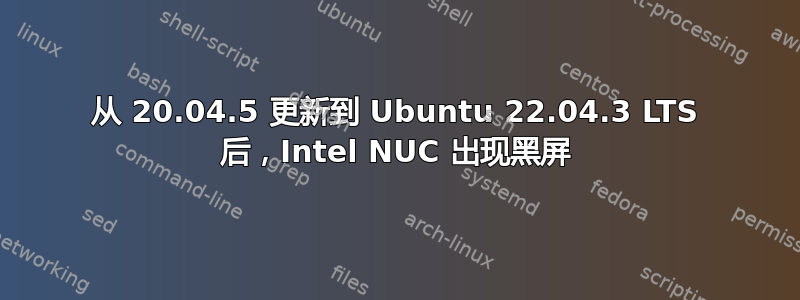
我更新了 GRUB 并重新安装了 ubuntu-desktop,但仍然没有解决问题。
lotus@lotus:~$ lsb_release -a
No LSB modules are available.
Distributor ID: Ubuntu
Description: Ubuntu 22.04.3 LTS
Release: 22.04
Codename: jammy
lotus@lotus:~$ lspci | grep VGA
00:02.0 VGA compatible controller: Intel Corporation Comet Lake UHD Graphics (rev 04)
lotus@lotus:~$ lshw -c video
WARNING: you should run this program as super-user.
*-display UNCLAIMED
description: VGA compatible controller
product: Comet Lake UHD Graphics
vendor: Intel Corporation
physical id: 2
bus info: pci@0000:00:02.0
version: 04
width: 64 bits
clock: 33MHz
capabilities: vga_controller bus_master cap_list
configuration: latency=0
resources: iomemory:600-5ff iomemory:400-3ff memory:6022000000-6022ffffff memory:4000000000-400fffffff ioport:3000(size=64) memory:c0000-dffff
WARNING: output may be incomplete or inaccurate, you should run this program as super-user.
GRUB File as below
lotus@lotus-robotics:~$ lshw -c video
WARNING: you should run this program as super-user.
*-display UNCLAIMED
description: VGA compatible controller
product: Comet Lake UHD Graphics
vendor: Intel Corporation
physical id: 2
bus info: pci@0000:00:02.0
version: 04
width: 64 bits
clock: 33MHz
capabilities: vga_controller bus_master cap_list
configuration: latency=0
resources: iomemory:600-5ff iomemory:400-3ff memory:6022000000-6022ffffff memory:4000000000-400fffffff ioport:3000(size=64) memory:c0000-dffff
WARNING: output may be incomplete or inaccurate, you should run this program as super-user.
lotus@lotus:~$ cat /etc/default/grub
# If you change this file, run 'update-grub' afterwards to update
# /boot/grub/grub.cfg.
# For full documentation of the options in this file, see:
# info -f grub -n 'Simple configuration'
GRUB_DEFAULT=0
GRUB_TIMEOUT_STYLE=hidden
GRUB_TIMEOUT=10
GRUB_DISTRIBUTOR=`lsb_release -i -s 2> /dev/null || echo Debian`
GRUB_CMDLINE_LINUX_DEFAULT="nomodeset"
GRUB_CMDLINE_LINUX="nouveau.modeset=0"
# Uncomment to enable BadRAM filtering, modify to suit your needs
# This works with Linux (no patch required) and with any kernel that obtains
# the memory map information from GRUB (GNU Mach, kernel of FreeBSD ...)
#GRUB_BADRAM="0x01234567,0xfefefefe,0x89abcdef,0xefefefef"
# Uncomment to disable graphical terminal (grub-pc only)
#GRUB_TERMINAL=console
# The resolution used on graphical terminal
# note that you can use only modes which your graphic card supports via VBE
# you can see them in real GRUB with the command `vbeinfo'
#GRUB_GFXMODE=640x480
# Uncomment if you don't want GRUB to pass "root=UUID=xxx" parameter to Linux
#GRUB_DISABLE_LINUX_UUID=true
# Uncomment to disable generation of recovery mode menu entries
#GRUB_DISABLE_RECOVERY="true"
# Uncomment to get a beep at grub start
#GRUB_INIT_TUNE="480 440 1"
答案1
您的某些选项与当前设置相冲突。请执行以下操作将其重置为默认设置:
sudo vim /etc/default/grub并删除更改这两行
GRUB_CMDLINE_LINUX_DEFAULT="nomodeset"
GRUB_CMDLINE_LINUX="nouveau.modeset=0"
到
GRUB_CMDLINE_LINUX_DEFAULT=""
GRUB_CMDLINE_LINUX=""
sudo update-grubreboot
您没有 Nvidia GPU,因此“nouveau.modeset”无关紧要。“nomodeset”非常有害,因为它会阻止加载英特尔驱动程序。在 22.04 上启用 GPU 驱动程序可能比在 20.04 上更重要,因为较新的 Ubuntu 版本使用 Wayland。Wayland 与 GPU 驱动程序紧密集成。


