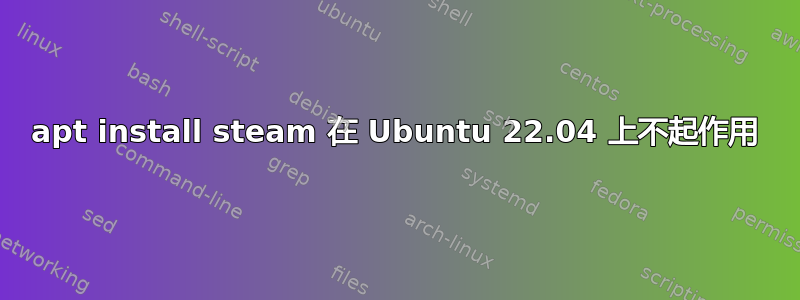
我正在尝试使用sudo apt install steam它来进行安装,但是我得到以下输出:
Reading package lists... Done
Building dependency tree... Done
Reading state information... Done
Some packages could not be installed. This may mean that you have
requested an impossible situation or if you are using the unstable
distribution that some required packages have not yet been created
or been moved out of Incoming.
The following information may help to resolve the situation:
The following packages have unmet dependencies:
libgl1-mesa-dri : Breaks: libgl1-mesa-dri:i386 (!= 22.2.5-0ubuntu0.1~22.04.1) but 22.0.1-1ubuntu2 is to be installed
libgl1-mesa-dri:i386 : Depends: libdrm-nouveau2:i386 (>= 2.4.66) but it is not going to be installed
Depends: libdrm-radeon1:i386 (>= 2.4.31) but it is not going to be installed
Depends: libglapi-mesa:i386 (= 22.0.1-1ubuntu2) but 22.2.5-0ubuntu0.1~22.04.1 is to be installed
Recommends: libgl1-amber-dri:i386 but it is not installable
Breaks: libgl1-mesa-dri (!= 22.0.1-1ubuntu2) but 22.2.5-0ubuntu0.1~22.04.1 is to be installed
libglx-mesa0 : Breaks: libglx-mesa0:i386 (!= 22.2.5-0ubuntu0.1~22.04.1) but 22.0.1-1ubuntu2 is to be installed
libglx-mesa0:i386 : Depends: libglapi-mesa:i386 (= 22.0.1-1ubuntu2) but 22.2.5-0ubuntu0.1~22.04.1 is to be installed
Breaks: libglx-mesa0 (!= 22.0.1-1ubuntu2) but 22.2.5-0ubuntu0.1~22.04.1 is to be installed
E: Error, pkgProblemResolver::Resolve generated breaks, this may be caused by held packages.
我试过了sudo apt install steam --fix-broken,结果是一样的。任何帮助我都会非常感激,我会尽量关注这篇文章,所以如果需要任何澄清,我会尽力提供。
输出apt policy libgl1-mesa-dri:
libgl1-mesa-dri:
Installed: 22.2.5-0ubuntu0.1~22.04.1
Candidate: 22.2.5-0ubuntu0.1~22.04.1
Version table:
*** 22.2.5-0ubuntu0.1~22.04.1 100
100 /var/lib/dpkg/status
22.0.1-1ubuntu2 500
500 http://archive.ubuntu.com/ubuntu jammy/main amd64 Packages
答案1
找到解决方案!我只是简单地执行了sudo add-apt-repository "deb http://archive.ubuntu.com/ubuntu jammy-updates main universe restricted multiverse"然后sudo apt update最后sudo apt install steam。感谢@OrganicMarble 和@DanielT


