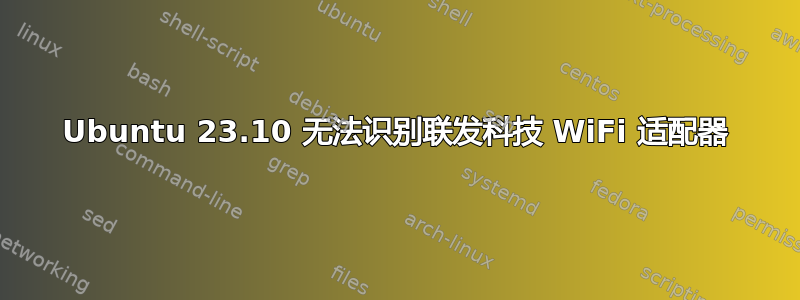
几天前我买了一台笔记本电脑并决定尝试一下 Ubuntu,安装后我的 wifi 无法使用。
我的华硕 Vivobook S15(英特尔 I5 第 13 代)正在运行 Ubuntu 23.10,我的内核版本是 6.7.2-060702-generic。
sudo lshw -C network跑步后
*-network UNCLAIMED
description: Network controller
product: MEDIATEK Corp.
vendor: MEDIATEK Corp.
physical id: 0
bus info: pci@0000:02:00.0
version: 00
width: 64 bits
clock: 33MHz
capabilities: pciexpress msi pm bus_master cap_list
configuration: latency=0
resources: iomemory:600-5ff memory:6000000000-60000fffff memory:84000000-84007fff
我运行了无线信息脚本https://github.com/UbuntuForums/wireless-info/raw/master/wireless-info这是生成的 txt 文件(我使用 TP_Link USB 适配器进行互联网连接)-->https://pastebin.com/rhnW6tp3
我怎样才能“认领”该适配器?


