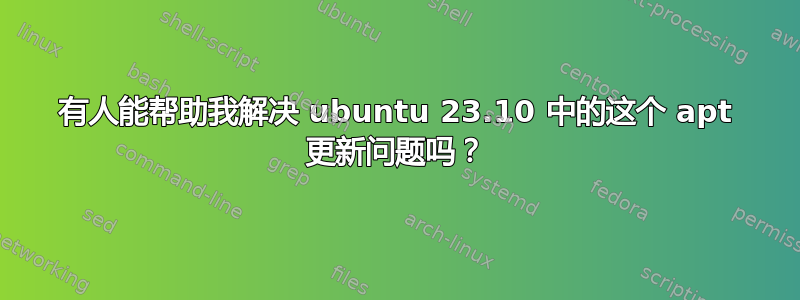
Ign:1 https://mirror.limda.net/Ubuntu mantic InRelease
Hit:2 https://dl.google.com/linux/chrome/deb stable InRelease
Ign:3 https://mirror.limda.net/Ubuntu mantic-updates InRelease
Ign:4 https://mirror.limda.net/Ubuntu mantic-backports InRelease
Ign:5 https://mirror.limda.net/Ubuntu mantic-security InRelease
Err:6 https://mirror.limda.net/Ubuntu mantic Release
404 Not Found [IP: 103.163.246.243 443]
Err:7 https://mirror.limda.net/Ubuntu mantic-updates Release
404 Not Found [IP: 103.163.246.243 443]
Err:8 https://mirror.limda.net/Ubuntu mantic-backports Release
404 Not Found [IP: 103.163.246.243 443]
Err:9 https://mirror.limda.net/Ubuntu mantic-security Release
404 Not Found [IP: 103.163.246.243 443]
Get:10 https://deb.volian.org/volian scar InRelease [35.1 kB]
Err:10 https://deb.volian.org/volian scar InRelease
The following signatures couldn't be verified because the public key is not available: NO_PUBKEY A87015F3DA22D980
Reading package lists... Done
E: The repository 'https://mirror.limda.net/Ubuntu mantic Release' does not have a Release file.
N: Updating from such a repository can't be done securely, and is therefore disabled by default.
N: See apt-secure(8) manpage for repository creation and user configuration details.
E: The repository 'https://mirror.limda.net/Ubuntu mantic-updates Release' does not have a Release file.
N: Updating from such a repository can't be done securely, and is therefore disabled by default.
N: See apt-secure(8) manpage for repository creation and user configuration details.
E: The repository 'https://mirror.limda.net/Ubuntu mantic-backports Release' does not have a Release file.
答案1
关于volian键不可用错误:
Err:10 https://deb.volian.org/volian scar InRelease
The following signatures couldn't be verified because the public key is not available: NO_PUBKEY A87015F3DA22D980
该密钥似乎可在https://deb.volian.org/volian/(在https://deb.volian.org/volian/scar.key)以及https://keys.openpgp.org/search?q=A87015F3DA22D980
只需下载密钥文件就apt可以找到它,这样就可以修复该错误。apt-key用于管理 apt 密钥,但已被弃用...它的手册页的弃用部分建议这样做:
建议:您无需将密钥放入 /etc/apt/trusted.gpg.d 目录,只需使用 sources.list 中的 Signed-By 选项并指向密钥的文件名,即可将密钥放在文件系统的任何位置。有关详细信息,请参阅 sources.list(5)。自 APT 2.4 起,/etc/apt/keyrings 被用作未由软件包管理的密钥的推荐位置。
因此,无论您将密钥放在哪里,请编辑其 sources.list 条目以匹配其位置。
或者,无需手动操作,只需按照Volian 的帮助页面在这里有关于使用他们的 Volian repo 的说明:
echo "deb http://deb.volian.org/volian/ scar main" | sudo tee /etc/apt/sources.list.d/volian-archive-scar-unstable.list
wget -qO - https://deb.volian.org/volian/scar.key | sudo tee /etc/apt/trusted.gpg.d/volian-archive-scar-unstable.gpg > /dev/null
sudo apt update && sudo apt install python3-pyshell
有关 mirror.limda.net 错误的两个可能问题:
从关于查找存储库镜像的更新列表的问题并检查https://launchpad.net/ubuntu/+archivemirrors我没有看到任何地方提到 mirror.limda.net(即使搜索 html 源代码)。
浏览至https://mirror.limda.net/Ubuntu似乎没有返回任何东西。
但要https://mirror.limda.net/表明https://mirror.limda.net/ubuntu-archive/是一个有效链接,那么该链接可能有效吗?
我建议从第 1 部分的链接中选择不同的官方镜像。https://launchpad.net/ubuntu/+archivemirrors


