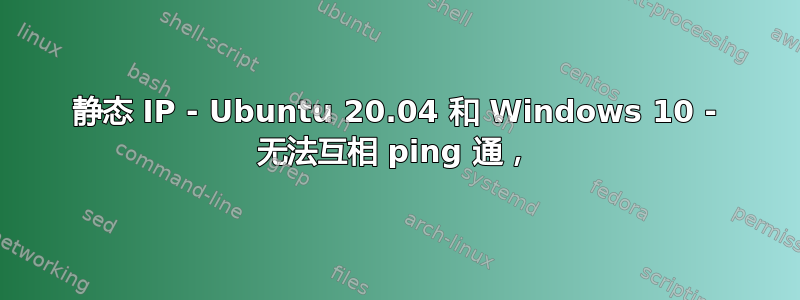
我有一台 Windows 10 计算机和一台 Ubuntu 20.04 计算机,WIFI 在计算机之间传输文件的速度非常慢。(2MB/秒)
所以我在两个系统之间连接了一条标准电缆,并设置了静态 IP 地址。端口是千兆的,所以不需要交叉电缆。
它们无法互相 ping 通。但可以 ping 通自己。
192.168.2.1-Ubuntu 20.04-千兆位
192.168.2.2 - Win10 - 千兆
10.0.0.164-Ubuntu 20.04-WIFI
10.0.0.253-Win10-WIFI
tufa@HP-xw4600-Workstation:/$ ping 192.168.2.1
PING 192.168.2.1 (192.168.2.1) 56(84) bytes of data.
64 bytes from 192.168.2.1: icmp_seq=1 ttl=64 time=0.065 ms
64 bytes from 192.168.2.1: icmp_seq=2 ttl=64 time=0.063 ms
64 bytes from 192.168.2.1: icmp_seq=3 ttl=64 time=0.048 ms
--- 192.168.2.1 ping statistics ---
3 packets transmitted, 3 received, 0% packet loss, time 2030ms
rtt min/avg/max/mdev = 0.048/0.058/0.065/0.007 ms
tufa@HP-xw4600-Workstation:/$ ping 192.168.2.2
PING 192.168.2.2 (192.168.2.2) 56(84) bytes of data.
--- 192.168.2.2 ping statistics ---
5 packets transmitted, 0 received, 100% packet loss, time 4104ms
tufa@HP-xw4600-Workstation:/$ ping 10.0.0.253
PING 10.0.0.253 (10.0.0.253) 56(84) bytes of data.
64 bytes from 10.0.0.253: icmp_seq=1 ttl=128 time=20.4 ms
64 bytes from 10.0.0.253: icmp_seq=2 ttl=128 time=8.64 ms
64 bytes from 10.0.0.253: icmp_seq=3 ttl=128 time=7.61 ms
--- 10.0.0.253 ping statistics ---
3 packets transmitted, 3 received, 0% packet loss, time 2003ms
rtt min/avg/max/mdev = 7.605/12.209/20.385/5.796 ms
tufa@HP-xw4600-Workstation:/$ sudo lshw -C network
*-network
description: Ethernet interface
product: NetXtreme BCM5755 Gigabit Ethernet PCI Express
vendor: Broadcom Inc. and subsidiaries
physical id: 0
bus info: pci@0000:3f:00.0
logical name: enp63s0
version: 02
serial: 00:21:5a:6a:85:0c
size: 1Gbit/s
capacity: 1Gbit/s
width: 64 bits
clock: 33MHz
capabilities: pm vpd msi pciexpress bus_master cap_list ethernet physical tp 10bt 10bt-fd 100bt 100bt-fd 1000bt 1000bt-fd autonegotiation
configuration: autonegotiation=on broadcast=yes driver=tg3 driverversion=5.15.0-100-generic duplex=full firmware=5755-v3.29 ip=192.168.2.1 latency=0 link=yes multicast=yes port=twisted pair speed=1Gbit/s
resources: irq:28 memory:e3000000-e300ffff
*-network:0
description: Wireless interface
physical id: 1
bus info: usb@2:2
logical name: wlx00e0202f59d2
serial: 00:e0:20:2f:59:d2
capabilities: ethernet physical wireless
configuration: broadcast=yes driver=rtl8188fu driverversion=5.15.0-100-generic ip=10.0.0.164 multicast=yes wireless=IEEE 802.11gn
它显示“port=twisted pair”和“link=yes”。在 win10 上 Link 显示已连接。
两者的子网掩码均为 255.255.255.0 (/24)
他们可以通过WIFI互相ping通,而且我可以通过samba传输文件。


