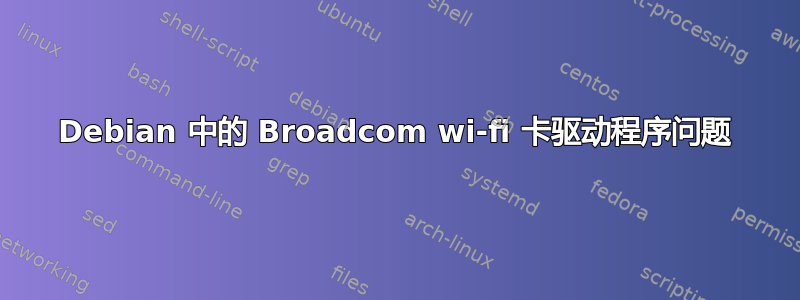
我的笔记本电脑是 HP 250 G4 P5T98ES
我的操作系统是:Debian jessie 20160917
当我从 live-usb 安装 Debian 时,它告诉我它无法连接到无线网络,因为它没有非免费驱动程序。所以我决定稍后再安装驱动。我从 debian 站点下载了无线驱动程序(实际上,我下载了整个非免费固件包。然后我在终端中以 su 模式运行命令:
dpkg -i firmware-brcm80211_0.43_all.deb
输出表明它已成功安装(或类似的内容)。然后我跑了:
dpkg -l firmware-brcm80211
它给了我以下输出:
Desired=Unknown/Install/Remove/Purge/Hold
| Status=Not/Inst/Conf-files/Unpacked/halF-conf/Half-inst/trig-aWait/Trig-pend
|/ Err?=(none)/Reinst-required (Status,Err: uppercase=bad)
||/ Name Version Architecture Description
+++-===============================-====================-====================-====================================================================
ii firmware-brcm80211 0.43 all Binary firmware for Broadcom 802.11 wireless cards
我已经重新启动系统,但在网络设置中我仍然只看到两个选项:有线和网络代理。
root@debian:/home# lspci -nnk | grep -i net -A2
07:00.0 Ethernet controller [0200]: Realtek Semiconductor Co., Ltd. RTL8101E/RTL8102E PCI Express Fast Ethernet controller [10ec:8136] (rev 07)
Subsystem: Hewlett-Packard Company Device [103c:80c2]
Kernel driver in use: r8169
--
13:00.0 Network controller [0280]: Broadcom Corporation BCM43142 802.11b/g/n [14e4:4365] (rev 01)
Subsystem: Hewlett-Packard Company Device [103c:804a]
Kernel driver in use: bcma-pci-bridge
添加此行后:
deb http://httpredir.debian.org/debian/ jessie main contrib non-free
到 /etc/apt/sources.list , apt-get 更新失败:
root@debian:/home/alexander# apt-get update
Err http://httpredir.debian.org jessie InRelease
Err http://httpredir.debian.org jessie Release.gpg
Could not resolve 'httpredir.debian.org'
Ign cdrom://[Debian GNU/Linux 8 _Jessie_ - Official Snapshot amd64 LIVE/INSTALL Binary 20160917-15:07] jessie InRelease
Ign cdrom://[Debian GNU/Linux 8 _Jessie_ - Official Snapshot amd64 LIVE/INSTALL Binary 20160917-15:07] jessie Release.gpg
Ign cdrom://[Debian GNU/Linux 8 _Jessie_ - Official Snapshot amd64 LIVE/INSTALL Binary 20160917-15:07] jessie Release
Ign cdrom://[Debian GNU/Linux 8 _Jessie_ - Official Snapshot amd64 LIVE/INSTALL Binary 20160917-15:07] jessie/main amd64 Packages/DiffIndex
Ign cdrom://[Debian GNU/Linux 8 _Jessie_ - Official Snapshot amd64 LIVE/INSTALL Binary 20160917-15:07] jessie/main Translation-en_US
Ign cdrom://[Debian GNU/Linux 8 _Jessie_ - Official Snapshot amd64 LIVE/INSTALL Binary 20160917-15:07] jessie/main Translation-en
Reading package lists... Done
W: Failed to fetch http://httpredir.debian.org/debian/dists/jessie/InRelease
W: Failed to fetch http://httpredir.debian.org/debian/dists/jessie/Release.gpg Could not resolve 'httpredir.debian.org'
W: Some index files failed to download. They have been ignored, or old ones used instead.
root@debian:/home/alexander# apt-get install linux-image-$(uname -r|sed 's,[^-]*-[^-]*-,,') linux-headers-$(uname -r|sed 's,[^-]*-[^-]*-,,') broadcom-sta-dkms
Reading package lists... Done
Building dependency tree
Reading state information... Done
E: Unable to locate package broadcom-sta-dkms
我的 /etc/apt/sources.list 现在看起来像这样:
#
# deb cdrom:[Debian GNU/Linux 8 _Jessie_ - Official Snapshot amd64 LIVE/INSTALL Binary 20160917-15:07]/ jessie main
deb cdrom:[Debian GNU/Linux 8 _Jessie_ - Official Snapshot amd64 LIVE/INSTALL Binary 20160917-15:07]/ jessie main
deb http://httpredir.debian.org/debian/ jessie main contrib non-free
# Line commented out by installer because it failed to verify:
#deb http://security.debian.org/ jessie/updates main
# Line commented out by installer because it failed to verify:
#deb-src http://security.debian.org/ jessie/updates main
通过从包含固件的 live-cd 版本安装 debian 解决了问题。现在我有无线网络了。
答案1
您正在安装错误的司机为您的卡。
你有BCM43142 802.11b/g/n [14e4:4365]使用该wl模块的。
请阅读以下内容:Debian 官方文档。
您可以在哪里找到有关如何安装(正确的)驱动程序的信息:
将“非自由”组件添加到您的 Debian 版本的 /etc/apt/sources.list 中,例如:
# Debian 8 "Jessie" deb http://httpredir.debian.org/debian/ jessie main contrib non-free更新可用包的列表。安装相关/最新的 linux-image、linux-headers 和 Broadcom-sta-dkms 软件包:
# apt-get update # apt-get install linux-image-$(uname -r|sed 's,[^-]*-[^-]*-,,') linux-headers-$(uname -r|sed 's,[^-]*-[^-]*-,,') broadcom-sta-dkms这还将安装推荐的无线工具包。 DKMS 将为您的系统构建 wl 模块。
卸载冲突的模块:
# modprobe -r b44 b43 b43legacy ssb brcmsmac bcma加载wl模块:
# modprobe wl
答案2
wifiBCM43142在当前内核版本下有bug 3.16,你可以阅读@Stephen Kitt的评论Debian 错误报告从这里,我建议编译3.2.82版本,然后按照描述的步骤安装驱动程序这里。您还可以从向后移植的4.6版本安装新内核4.7。
编辑
按照这个回答修复你的sources.list第一个 .


