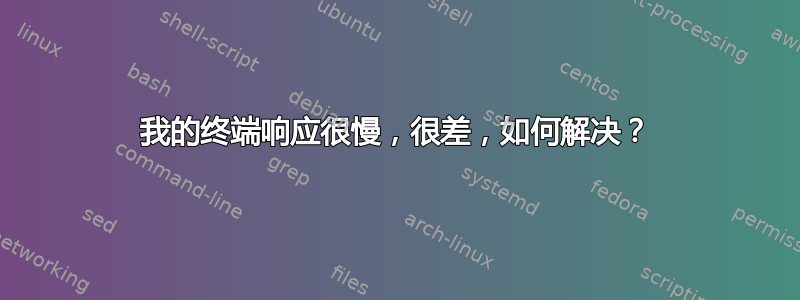
问题是我的终端不再好用了。终端上的输入非常糟糕,而且每次我按下一个键时,每个命令都没有响应。有时命令运行但没有结束,但是当我按下回车键时,提示符就会返回,如果我认为命令应该执行的话。
因此,我已经采取了各种措施来解决我的问题,但仍然没有弄清楚问题是什么。
# System up to date and some software repaired and missing packages reinstalled.
sudo apt-get update
sudo apt-get -y upgrade
sudo apt-get install --reinstall gnome-software gsettings-desktop-schemas gconf2
sudo apt-get install -f
我检查日志,发现一些错误,并用上述命令清除了它。
sudo journalctl -x
没有任何配置文件的终端问题仍然存在。
env -i bash --noprofile --norc
export TERM=xterm
export TERM=linux
export TERM=xterm-256color
# The exports needed if they do not there htop or ranger would not run.
# Debugging is also not shows up errors.
bash -x
# Result is alright - no errors found
sudo smartctl -t short /dev/sda
sudo smartctl -l selftest /dev/sda
这些应用程序绝对不再好用。程序输出的刷新只能通过按键来实现。
tmux
htop
ranger
apt-get
etc.
如果它对我的问题很重要,那就是我的快照列表。
snap list --all
Name Version
bare 1.0
chromium 123.0.6312.86
chromium-ffmpeg 0.1
core 16-2.61.2
core18 20231027
core20 20240111
core22 20240111
cups 2.4.7-3
docker 24.0.5
firefox 124.0.1-1
gnome-3-26-1604 3.26.0.20221130
gnome-3-28-1804 3.28.0-19-g98f9e67.98f9e67
gnome-3-34-1804 0+git.3556cb3
gnome-3-38-2004 0+git.efb213a
gnome-42-2204 0+git.510a601
gnome-system-monitor 45.0
gtk-common-themes 0.1-81-g442e511
hunspell-dictionaries-1-7-2004 1.7-20.04+pkg-6fd6
mesa-core20 21.2.6
snap-store 41.3-77-g7dc86c8
snapd-desktop-integration 0.9
我下载了最新的 Ubuntu 22.04.4 Desktop iso 并制作了一个 Live-USB。在实时系统中不存在此问题。
那么。我遗漏了什么错误?或者我忘记检查什么了?
答案1
问题的解决方案:
来自的有用提示:也许最近的问答中的一些内容会有所帮助: Ubuntu 22.04.4 终端上的输入延迟–钢铁司机
提示: 但修复后,系统变得很糟糕。我的意思是,apt-get install 无法再安装或删除任何程序,因为软件包发生了变化!
# Ubuntu package assistent says call these command.
# But do not it otherwise, it will removing gdm gnome-desktop etc.
# Than the desktop enviroment is gone - unbeliveable I saw that - I sayed NO!
sudo apt-get --fix-broken install
# To come back into normal state follow below "Undo the script with these commands:"
# This is a save way to come back into a working system with apt-get!
问题是 mutter 包:
- ii libmutter-10-0:amd64 42.9-0ubuntu7 amd64
- ii mutter-common 42.9-0ubuntu7 全部
用这些替换后,终端工作正常:
- 你好 libmutter-10-0:amd64 42.0-3ubuntu2 amd64
- ii mutter-common 42.0-3ubuntu2 全部
使用以下命令撤消脚本:
sudo apt-mark unhold $(apt-mark showhold)
sudo apt-get install --reinstall mutter-common libmutter-10-0
来自评论的脚本在这里稍有变化:
# I modified the script a little bit,
# because there was some changed need,
# otherwise Ubuntu 22.04.4 would cry like a baby because wrong version.
#
# Important after running the script - A restart of the OS is needed!
#
# Skript begins - I run it in a bash-Shell
arch=$(dpkg --print-architecture) # one of amd64 arm64 armhf ppc64el riscv64 s390x
ubuntuVersion=$(grep -i "distrib_release" /etc/lsb-release | cut -sd '=' -f2)
version=""
package=""
if [[ "${ubuntuVersion}" = "23.10" ]]; then
# Ubuntu 23.10
version="45.0-3ubuntu3"
package="13-0"
fi
if [[ "${ubuntuVersion}" = "23.04" ]]; then
# Ubuntu 23.04
if [[ "${arch}" = "amd64" ]]; then
version="44.3-0ubuntu1.1" # only amd64
else
version="44.0-2ubuntu4" # other archs
fi
package="12-0"
fi
if [[ "${ubuntuVersion}" = "22.04" ]]; then
# Ubuntu 22.04
version="42.0-3ubuntu2"
package="10-0"
fi
if [[ -z "${package}" || -z "${version}" ]]; then
echo "Error - Package or Version not set"
exit 1
fi
if [[ -n "$( dpkg -l | grep 'mutter' | grep ''${version}'' )" ]]; then
# Found older version and replace it with the new one
echo libmutter-${package} install | sudo dpkg --set-selections
echo libmutter-common install | sudo dpkg --set-selections
# Reinstall the newer packages of the mutter package
if [ "${package}" != "10-0" ]; then
echo libmutter-common-bin install | sudo dpkg --set-selections
sudo apt-get install --reinstall mutter-common libmutter-10-0 libmutter-common-bin
else
sudo apt-get install --reinstall mutter-common libmutter-10-0
fi
else
# Replace the newer version with the older ones
wget http://se.archive.ubuntu.com/ubuntu/pool/main/m/mutter/libmutter-${package}_${version}_$arch.deb
wget http://se.archive.ubuntu.com/ubuntu/pool/main/m/mutter/mutter-common_${version}_all.deb
if [ "${package}" != "10-0" ]; then
wget http://se.archive.ubuntu.com/ubuntu/pool/main/m/mutter/mutter-common-bin_${version}_$arch.deb
fi
sudo dpkg -i *mutter*.deb
echo libmutter-${package} hold | sudo dpkg --set-selections
echo libmutter-common hold | sudo dpkg --set-selections
if [ "${package}" != "10-0" ]; then
echo libmutter-common-bin hold | sudo dpkg --set-selections
fi
fi
# Skript ends


