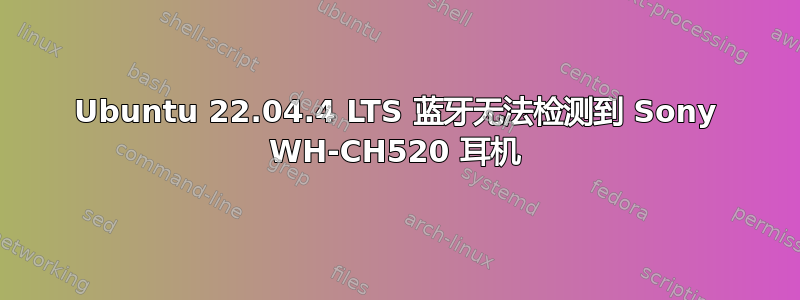
我正在尝试将 Sony WH-CH520 耳机连接到我的 Ubuntu 笔记本电脑。但我在可用设备列表中看不到耳机名称。耳机也处于打开状态,我尝试按下电源按钮,指示灯闪烁。有什么解决方案可以解决这个问题吗?
以下是lsusb; sudo dmesg |egrep -i 'blue|firm'
debashis@debashis:~$ lsusb; sudo dmesg |egrep -i 'blue|firm'
Bus 004 Device 001: ID 1d6b:0003 Linux Foundation 3.0 root hub
Bus 003 Device 004: ID 27c6:55a4 Shenzhen Goodix Technology Co.,Ltd. Goodix FingerPrint Device
Bus 003 Device 003: ID 30c9:003a Luxvisions Innotech Limited Integrated Camera
Bus 003 Device 002: ID 046d:c542 Logitech, Inc. Wireless Receiver
Bus 003 Device 005: ID 8087:0026 Intel Corp. AX201 Bluetooth
Bus 003 Device 001: ID 1d6b:0002 Linux Foundation 2.0 root hub
Bus 002 Device 001: ID 1d6b:0003 Linux Foundation 3.0 root hub
Bus 001 Device 001: ID 1d6b:0002 Linux Foundation 2.0 root hub
[sudo] password for debashis:
[ 0.154148] ACPI: [Firmware Bug]: BIOS _OSI(Linux) query ignored
[ 1.430351] psmouse serio1: elantech: assuming hardware version 4 (with firmware version 0x5f3001)
[ 2.170923] elan_i2c 0-0015: unexpected iap version 0x00 (ic type: 0x17), firmware update will not work
[ 2.170937] elan_i2c 0-0015: Elan Touchpad: Module ID: 0x0017, Firmware: 0x004f, Sample: 0x0000, IAP: 0x0000
[ 2.242326] iwlwifi 0000:00:14.3: loaded firmware version 77.2df8986f.0 QuZ-a0-hr-b0-77.ucode op_mode iwlmvm
[ 2.723685] i915 0000:00:02.0: [drm] Finished loading DMC firmware i915/tgl_dmc_ver2_12.bin (v2.12)
[ 2.778135] Bluetooth: Core ver 2.22
[ 2.778153] NET: Registered PF_BLUETOOTH protocol family
[ 2.778154] Bluetooth: HCI device and connection manager initialized
[ 2.778157] Bluetooth: HCI socket layer initialized
[ 2.778159] Bluetooth: L2CAP socket layer initialized
[ 2.778163] Bluetooth: SCO socket layer initialized
[ 2.873484] Bluetooth: hci0: Bootloader revision 0.4 build 0 week 30 2018
[ 2.874519] Bluetooth: hci0: Device revision is 2
[ 2.874527] Bluetooth: hci0: Secure boot is enabled
[ 2.874533] Bluetooth: hci0: OTP lock is enabled
[ 2.874537] Bluetooth: hci0: API lock is enabled
[ 2.874542] Bluetooth: hci0: Debug lock is disabled
[ 2.874543] Bluetooth: hci0: Minimum firmware build 1 week 10 2014
[ 2.876396] Bluetooth: hci0: Found device firmware: intel/ibt-19-0-4.sfi
[ 2.876411] Bluetooth: hci0: Boot Address: 0x24800
[ 2.876412] Bluetooth: hci0: Firmware Version: 206-22.23
[ 3.205433] Bluetooth: BNEP (Ethernet Emulation) ver 1.3
[ 3.205436] Bluetooth: BNEP filters: protocol multicast
[ 3.205440] Bluetooth: BNEP socket layer initialized
[ 3.262058] sof-audio-pci-intel-tgl 0000:00:1f.3: Firmware info: version 2:0:0-b678a
[ 3.262063] sof-audio-pci-intel-tgl 0000:00:1f.3: Firmware: ABI 3:20:0 Kernel ABI 3:23:0
[ 3.360133] sof-audio-pci-intel-tgl 0000:00:1f.3: Firmware info: version 2:0:0-b678a
[ 3.360139] sof-audio-pci-intel-tgl 0000:00:1f.3: Firmware: ABI 3:20:0 Kernel ABI 3:23:0
[ 4.543102] Bluetooth: hci0: Waiting for firmware download to complete
[ 4.543466] Bluetooth: hci0: Firmware loaded in 1627995 usecs
[ 4.543499] Bluetooth: hci0: Waiting for device to boot
[ 4.558473] Bluetooth: hci0: Device booted in 14639 usecs
[ 4.558481] Bluetooth: hci0: Malformed MSFT vendor event: 0x02
[ 4.558730] Bluetooth: hci0: Found Intel DDC parameters: intel/ibt-19-0-4.ddc
[ 4.560475] Bluetooth: hci0: Applying Intel DDC parameters completed
[ 4.564785] Bluetooth: hci0: Firmware revision 0.4 build 206 week 22 2023
[ 4.566488] Bluetooth: hci0: HCI LE Coded PHY feature bit is set, but its usage is not supported.
[ 4.642518] Bluetooth: MGMT ver 1.22
[ 10.504773] Bluetooth: RFCOMM TTY layer initialized
[ 10.504781] Bluetooth: RFCOMM socket layer initialized
[ 10.504786] Bluetooth: RFCOMM ver 1.11


