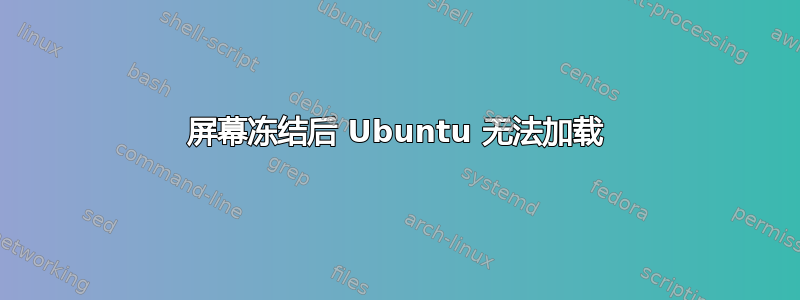
当我正愉快地工作时,我的屏幕突然冻结了,等了一会儿后,我不得不使用电源按钮强制关闭我的电脑。尝试再次启动后,我在启动过程中看到了这些消息。
[ 0.177253] ACPI BIOS Error (bug): Could not resolve symbol \_SB.PC00.I2C0.TPD0], AE_NOT_FOUND (20230331/dswload2-162)
[ 0.177266] ACPI Error: AE_NOT_FOUND, During name lookup/catalog (20230331/ps object-220)
[ 0.177287] ACPI BIOS Error (bug_ Could not resolve symbol \_SB.PC00.I2C0.TPL1], AE_NOT_FOUND (20230331/dswload2-162)
[ 0.177290] ACPI Error: AE_NOT_FOUND, During name lookup/catalog (20230331/ps object-220)
[ 1.823349] pci 10000:e1:00.0: BAR 0: error updating (0x5200004 != 0xffffffff)
[ 1.823369] pci 10000:e1:00.0: BAR 0: error updating (high 0x000000 != 0xffffffff)
[ 2.147732] nvme 10000:e1:00.0: Unable to change power state from D3cold to D0, device inaccessible
Gave up waiting for suspend/resume device
Gave up waiting for root file system device. Common problems:
- Boot args (cat /proc/cmdline)
- Check rootdelay= (did the system wait long enough?)
- Missing modules (cat /proc/modules; ls /dev)
ALERT! UUID=[<a random uuid here>] does not exist. Dropping to a shell!
BusyBox v1.30.1 (Ubuntu 1:1.30.1-7ubuntu3) built-in shell (ash)
Enter 'help' for a list of built in command.
(initramfs) _
值得注意的是,我的笔记本电脑上也有 Windows,并且启动正常(它与 Ubuntu 位于不同的 SSD 上)
我的笔记本电脑是联想ideapad Gaming,有2个SSD,如下所示:
- NVMe INTEL SSDPEKNW512GZL(带 Windows 的那个)
- NVMe TwinMOS SSD(带有 ubuntu 的那个)


