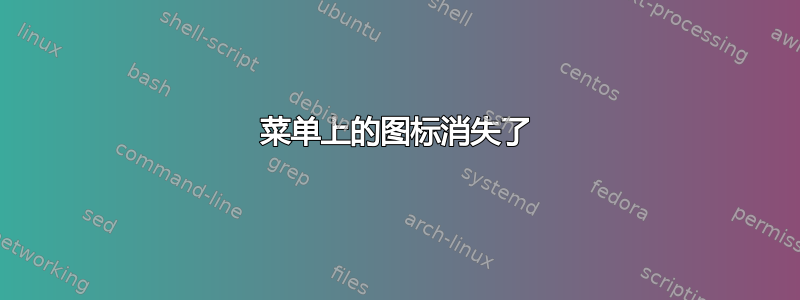
当我右击打开菜单时,例如在桌面上,我会看到“在此处打开终端”,我知道旁边应该有一个终端图标,但是却没有。有什么想法吗?我在 gconf-editor 中搜索了一下,但运气不佳(虽然我并没有很努力 ;)
谢谢
答案1
在 gconf-editor 中,转到桌面 -> gnome -> 界面,然后选中 menus_have_icons 复选框。您可能还想启用 buttons_have_icons。
这是 Gnome 2.28 中的一个特意的“功能”,Ubuntu 10.04 就是基于此构建的。
这两个选项也可以通过“Gnome 设置”面板进行更改Ubuntu 调整,见下面的截图。(Ubuntu Tweak 可以通过 PPA 安装)

答案2
fluteflute 的回答非常好,但如果有人想在不使用 Ubuntu Tweak 的情况下更改此设置,您可以通过使用 gconf-editor(GUI 程序)或 gconftool(命令行程序)将以下两个 gconf 设置更改为 true 来实现:
gconftool --set /desktop/gnome/interface/menus_has_icons --type bool true
gconftool --set /desktop/gnome/interface/buttons_have_icons --type bool true


