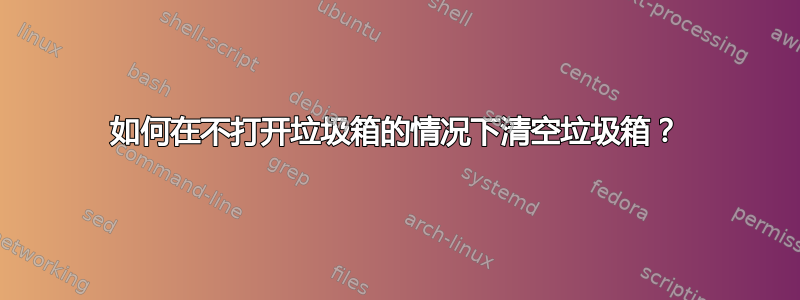
我见过的唯一清空垃圾箱的方法是使用 Nautilus 中选择“前往”|“垃圾箱”后显示的“清空垃圾箱”按钮。如果垃圾箱中的项目太多,则文件列表可能需要很长时间才能加载,尤其是当 Nautilus 默认生成缩略图时。
有没有不需要先打开垃圾箱就能清空垃圾箱的方法?
答案1
如果您在桌面上启用了垃圾图标,您可以右键单击它并选择“清空已删除邮件”。此外,在文件管理器中,您不必导航到“已删除邮件”文件夹;您可以右键单击左侧的“已删除邮件”位置并选择“清空已删除邮件”。
答案2
如果屏幕右下角默认有“垃圾程序”,您可以右键单击并显示“清空垃圾”菜单。在 shell 中,您只需
$ empty-trash
答案3
在 Unity 中,启动器底部有一个垃圾桶图标。右键单击该图标将打开一个快捷列表,其中提供了“清空垃圾桶...”选项。
答案4
trash-cli
要从终端清空垃圾箱:
sudo apt install trash-cli
然后就
trash-empty
该软件包中的其他命令:
restore-trash (1) - Restore for Command line trash utility.
trash (1) - Command line trash utility.
trash-empty (1) - Empty for Command line trash utility.
trash-list (1) - List trashed files.
trash-put (1) - Command line trash utility.
trash-rm (1) - Removes files matching a pattern from the trash can


