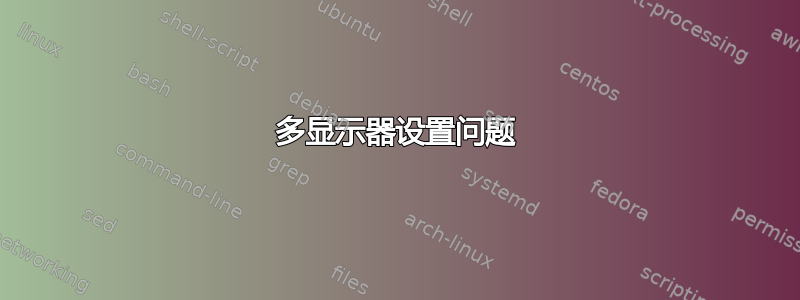
我有 Ubuntu 10.04 LTS - Lucid Lynx。
直到最近,我一直在使用 nVida 显卡(NVIDIA GeForce 9800 GT)并连接两个显示器,一切都运行良好。几天前,我购买了两个新的相同 LCD 显示器,用于多显示器设置和两个 ATI 显卡(ATI Sapphire Radeon HD5450)。
注意 *所有显示器在 Windows XP、2k、Vista 和 7 中均可正常工作
在我启动到 Ubuntu 之后,只有一个显示器亮起,这无论如何都是我所预料到的,然后我删除了 nVidia 卡的驱动程序并下载了 ATI 版本,它给了我 ATI Catalyst 控制中心 - 其中只有两个显示器显示,第三个已被禁用并显示未知驱动程序。
我启用了第三台显示器,它显示“未知驱动程序”,并且必须重新启动,重新启动后所有显示器都无法工作。我重新启动并启动到恢复模式,从现在起,我只能使用故障安全驱动程序进入恢复模式。根据日志,似乎服务器已经为 Display 0 处于活动状态,我必须删除 /tmp/.X0-lock 并重新启动。
日志文件的内容如下:
致命服务器错误服务器已处于活动状态,显示 0,如果此服务器不再运行,请删除 /tmp/.X0-lock 并重新启动。
(WW) xf86 closeconsole:KDSETMODE 失败:错误的文件描述符 (WW) xf86 closeconsole:VT_GETMODE 失败:错误的文件描述符 (WW) xf86 closeconsole:VT_GETSTATE 失败:错误的文件描述符 ddxSigGiveUp:关闭日志
我曾尝试查看我的 xorg.config 文件,但不幸的是,我真的不知道它“应该”是什么样的 - 我曾尝试使用终端中的以下命令重新生成它:sudo dpkg-reconfigure -phigh xserver-xorg,但没有效果,所以我目前陷入故障安全驱动模式,但两个监视器处于活动状态,但相互镜像。
我希望这不会太长 - 回想起来我已经说了一点了!但我只是想尽可能地解释...我在 Linuxquestions 上问过这个问题,但似乎也没人知道,或者至少我没有收到任何回复。
有谁能帮我解释一下我现在能做什么吗?我将不胜感激。
克里斯
* 更新 *
删除 xorg.conf 除了允许我使用两个监视器之外没有任何作用 - 使用以下命令:sudo aticonfig --initial 生成下面的 xorg.conf 文件:但是也不起作用 - 我只得到两个监视器......
Section "ServerLayout"
Identifier "aticonfig Layout"
Screen 0 "aticonfig-Screen[0]-0" 0 0
EndSection
Section "Files"
EndSection
Section "Module"
EndSection
Section "Monitor"
Identifier "aticonfig-Monitor[0]-0"
Option "VendorName" "ATI Proprietary Driver"
Option "ModelName" "Generic Autodetecting Monitor"
Option "DPMS" "true"
EndSection
Section "Device"
Identifier "aticonfig-Device[0]-0"
Driver "fglrx"
BusID "PCI:1:0:0"
EndSection
Section "Screen"
Identifier "aticonfig-Screen[0]-0"
Device "aticonfig-Device[0]-0"
Monitor "aticonfig-Monitor[0]-0"
DefaultDepth 24
SubSection "Display"
Viewport 0 0
Depth 24
EndSubSection
EndSection
我尝试使用 Ubuntu 论坛上一个与我的问题类似的帖子中的这个命令:sudo aticonfig --initial=dual-head --adapter=all
生成的 xorg.conf 文件
Section "ServerLayout"
Identifier "aticonfig Layout"
Screen 0 "aticonfig-Screen[0]-0" 0 0
Screen "aticonfig-Screen[0]-1" RightOf "aticonfig-Screen[0]-0"
Screen "aticonfig-Screen[1]-0" RightOf "aticonfig-Screen[0]-1"
Screen "aticonfig-Screen[1]-1" RightOf "aticonfig-Screen[1]-0"
EndSection
Section "Files"
EndSection
Section "Module"
EndSection
Section "Monitor"
Identifier "aticonfig-Monitor[0]-0"
Option "VendorName" "ATI Proprietary Driver"
Option "ModelName" "Generic Autodetecting Monitor"
Option "DPMS" "true"
EndSection
Section "Monitor"
Identifier "aticonfig-Monitor[0]-1"
Option "VendorName" "ATI Proprietary Driver"
Option "ModelName" "Generic Autodetecting Monitor"
Option "DPMS" "true"
EndSection
Section "Monitor"
Identifier "aticonfig-Monitor[1]-0"
Option "VendorName" "ATI Proprietary Driver"
Option "ModelName" "Generic Autodetecting Monitor"
Option "DPMS" "true"
EndSection
Section "Monitor"
Identifier "aticonfig-Monitor[1]-1"
Option "VendorName" "ATI Proprietary Driver"
Option "ModelName" "Generic Autodetecting Monitor"
Option "DPMS" "true"
EndSection
Section "Device"
Identifier "aticonfig-Device[0]-0"
Driver "fglrx"
BusID "PCI:1:0:0"
EndSection
Section "Device"
Identifier "aticonfig-Device[0]-1"
Driver "fglrx"
BusID "PCI:1:0:0"
Screen 1
EndSection
Section "Device"
Identifier "aticonfig-Device[1]-0"
Driver "fglrx"
BusID "PCI:2:0:0"
EndSection
Section "Device"
Identifier "aticonfig-Device[1]-1"
Driver "fglrx"
BusID "PCI:2:0:0"
Screen 1
EndSection
Section "Screen"
Identifier "aticonfig-Screen[0]-0"
Device "aticonfig-Device[0]-0"
Monitor "aticonfig-Monitor[0]-0"
DefaultDepth 24
SubSection "Display"
Viewport 0 0
Depth 24
EndSubSection
EndSection
Section "Screen"
Identifier "aticonfig-Screen[0]-1"
Device "aticonfig-Device[0]-1"
Monitor "aticonfig-Monitor[0]-1"
DefaultDepth 24
SubSection "Display"
Viewport 0 0
Depth 24
EndSubSection
EndSection
Section "Screen"
Identifier "aticonfig-Screen[1]-0"
Device "aticonfig-Device[1]-0"
Monitor "aticonfig-Monitor[1]-0"
DefaultDepth 24
SubSection "Display"
Viewport 0 0
Depth 24
EndSubSection
EndSection
Section "Screen"
Identifier "aticonfig-Screen[1]-1"
Device "aticonfig-Device[1]-1"
Monitor "aticonfig-Monitor[1]-1"
DefaultDepth 24
SubSection "Display"
Viewport 0 0
Depth 24
EndSubSection
EndSection
重启后,所有显示器都变成空白,我不得不进入恢复模式并使用故障安全驱动程序。这比我想象的要难得多,我认为 Ubuntu 不喜欢 ATI 的多 (3) 显示器,或者可能恰恰相反。还有人能帮忙吗?
答案1
可能是你的xorg配置文件文件存储了您的旧 nvidia 设置并导致冲突。因此我建议您删除xorg配置文件.X 不需要它,因为它可以自动找到您的设备和显示器。
如果有必要你可以重新创建xorg配置文件使用Xorg -configure或nvidia-xconfig退出安全模式。


