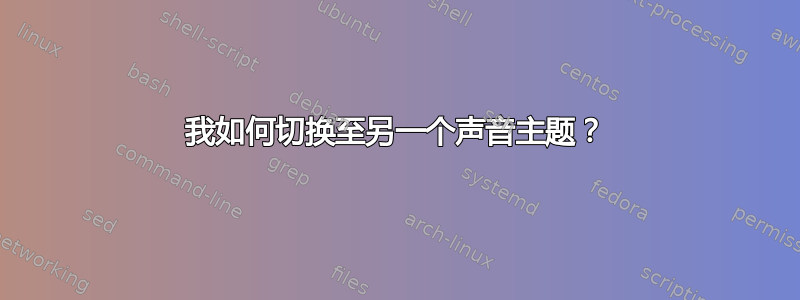
我想将默认声音主题更改为 ubuntustudio-sounds,但不明白如何执行此操作。
答案1
在终端(Dash->Terminal)窗口中输入以下内容:
sudo apt-get install gconf-editor
gconftool-2 -s /desktop/gnome/sound/theme_name "ubuntustudio" -t string
sudo gconftool-2 -s /desktop/gnome/sound/theme_name "ubuntustudio" -t string
然后重新启动,ubuntustudio 声音主题就会打开!
答案2
只需记住添加 ubuntu studio 声音主题
sudo apt-get update
sudo apt-get install ubuntustudio-sounds


