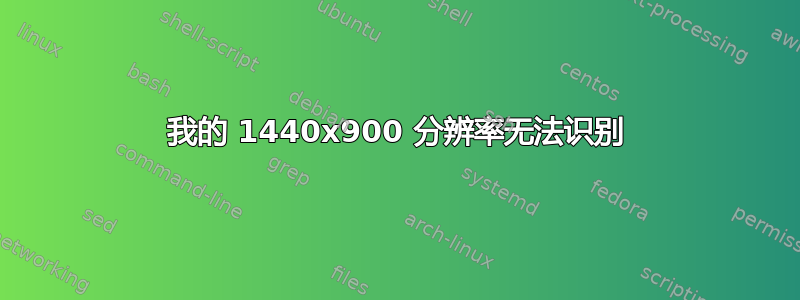
今天我决定安装 Ubuntu 11.10,但它无法识别我的分辨率 - 1440x900。
在其他版本的 Ubuntu 中也出现过这种情况。但是在 11.10 中我无法解决这个问题。有人能帮我吗?
我的电脑:
- 英特尔公司 82945G/GZ
- 唯品会 19'' 1440x900
- Ubuntu 11.10(梦幻)
- 内核 Linux - 3.0.0-12-generic
我尝试了这篇博文。
答案1
请生成一个 /home/"username"/xorg.conf.new,您可以通过在适用的监视器部分(如果有多个)添加已知良好的模式行来编辑它。
为了在我的 HP vs17e 显示器上从一开始就拥有 1280x1024 的分辨率,我包括:
option "PreferredMode" "1280x1024"
(但是我在 X600 独立 pci-e 显示 adp 上使用 Radeon 驱动程序,而不是英特尔。)
用其他名称保存/home/username/20-Proview.conf.
Press Ctrl+Alt+F1 for console 1, log in, and run:
sudo stop lightdm
Press Alt+F2 for console 2, log in, and run:
sudo cp 20-Proview.conf /usr/share/X11/xorg.conf.d/
Press Alt+F1 to return to console 1 and run:
sudo start lightdm
If there is no no error you get the greeter login.
If there is an error, return to console 2 and run:
less /var/log/Xorg.0.log
You can read this and see where the error (if any) occurred.
To undo a mistake just run:
sudo rm /usr/share/X11/xorg.conf.d/20-Proview.conf
(如果我输入了错误,我深感抱歉——有时 xorg 必须以大写 X 开头,就像该日志文件的情况一样。)
答案2
我的显示器也出现了类似的问题。你试过常用的 randr 命令吗?
xrandr --addmode VGA-1 1440x900
xrandr --output VGA-1 --mode 1440x900 --rate 60
当然,将 rate 的值更改为您想要的刷新率,VGA-1 应该更改为您的显示器的名称。如果您需要找出名称,只需执行
xrandr
它会向你显示一个列表。


