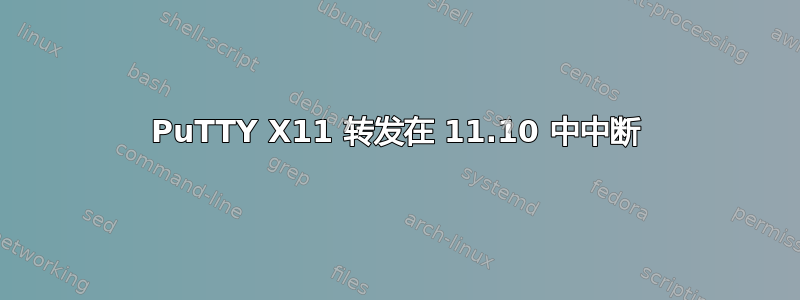
当我使用启用了 X11 转发的 PuTTY(来自 Windows)连接到我的 11.04 服务器时,如果我输入命令,echo $DISPLAY我将看到localhost:10.0,当我启动 X 程序时,它将出现在我的 Windows 的 X 服务器上。升级到 11.10 后,登录时不再设置 DISPLAY 变量,因此 X 转发不起作用。我已检查以确保 X11 转发在 SSH 服务器配置中仍然启用(确实启用了),并且配置文件在升级之前实际上没有更改。那么为什么升级会停止此功能工作?哦,我可以手动将 DISPLAY 设置为指向我的 Windows 机器,并且 X 可以正常工作,但它并没有像我希望的那样通过 SSH 连接进行隧道传输。帮忙?
答案1
对于任何偶然发现此问题的人:添加AddressFamily inet并/etc/ssh/sshd_config重新启动 ssh 服务可以解决问题。如果你愿意仔细阅读升级后,通过 SSH 进行 X11 转发不起作用 | 错误:openssh 包:Ubuntu您可以在页面的大部分位置找到解决方案。
答案2
Ubuntu 11.10 包含较新版本的 PuTTY (0.61) 与 Natty's (0.60)。
更新过程中可能出现问题。以下是相关的更新日志 (来源):
These features are new in beta 0.61 (released 2011-07-12):
Kerberos/GSSAPI authentication in SSH-2.
Local X11 authorisation support on Windows. (Unix already had it, of course.)
Support for non-fixed-width fonts on Windows.
GTK 2 support on Unix.
Specifying the logical host name independently of the physical network address to connect to.
Crypto and flow control optimisations.
Support for the [email protected] SSH-2 compression method.
Support for new Windows 7 UI features: Aero resizing and jump lists.
Support for OpenSSH AES-encrypted private key files in PuTTYgen.
Bug fix: handles OpenSSH private keys with primes in either order.
Bug fix: corruption of port forwarding is fixed (we think).
Bug fix: various crashes and hangs when exiting on failure.
Bug fix: hang in the serial back end on Windows.
Bug fix: Windows clipboard is now read asynchronously, in case of deadlock due to the clipboard owner being at the far end of the same PuTTY's network connection (either via X forwarding or via tunnelled rdesktop).
您可以进一步调查PuTTY的愿望清单页。


