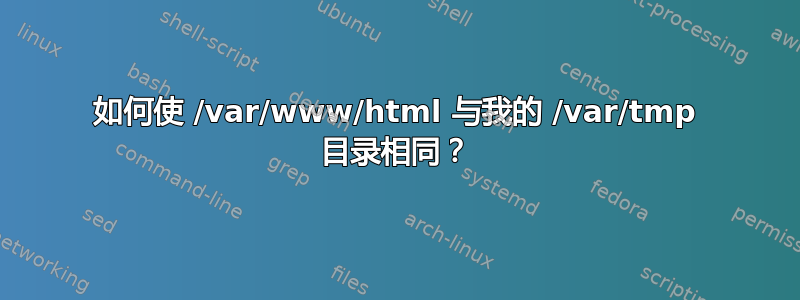
我正在使用一个软件,它可以将文件保存到,/var/tmp但不能保存在 中/var/www/*.*。
我确实申请了chmod -R 777 /var/www。但仍然可以写入,/var/tmp但不能/var/www
我该如何解决这个问题?(我知道它是安全的,但它的测试目的非常私密)
答案1
您可以通过编辑文件内提供的信息来更改 www 内容的默认文件夹/etc/apache2/sites-available/default。删除sudo gedit /etc/apache2/sites-available/default并更改任何出现的/var/www或 (可能是您的情况)/var/www/html并设置您想要使用的文件夹。
该文件的内容如下:
<VirtualHost *:80>
ServerAdmin webmaster@localhost
DocumentRoot /home/geppettvs/www
<Directory />
Options FollowSymLinks
AllowOverride None
</Directory>
<Directory /home/geppettvs/www/>
Options Indexes FollowSymLinks MultiViews
AllowOverride None
Order allow,deny
allow from all
</Directory>
ScriptAlias /cgi-bin/ /usr/lib/cgi-bin/
<Directory "/usr/lib/cgi-bin">
AllowOverride None
Options +ExecCGI -MultiViews +SymLinksIfOwnerMatch
Order allow,deny
Allow from all
</Directory>
ErrorLog ${APACHE_LOG_DIR}/error.log
# Possible values include: debug, info, notice, warn, error, crit,
# alert, emerg.
LogLevel warn
CustomLog ${APACHE_LOG_DIR}/access.log combined
Alias /doc/ "/usr/share/doc/"
<Directory "/usr/share/doc/">
Options Indexes MultiViews FollowSymLinks
AllowOverride None
Order deny,allow
Deny from all
Allow from 127.0.0.0/255.0.0.0 ::1/128
</Directory>
</VirtualHost>
在这种情况下,我使用我的/home/geppettvs/www文件夹来放置将通过 http 连接(端口 80)向公众公开的文件。
试试看。希望这对你有帮助。
祝你好运!


