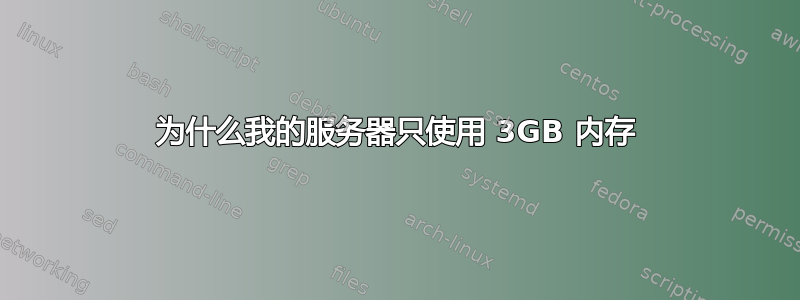
该服务器有 24 GB 内存和 4 个四核 CPU。它使用 apache/MySQL/php 运行一个繁忙的网站,有时会显示服务器负载过高的消息。当我查看日志时,它使用的内存从未超过 3 GB,这对我来说似乎很奇怪。这可能是 MySQL 或 apache 设置。
这里有一些数据
uname -a
Linux s2274 2.6.32-32-server #62-Ubuntu SMP Wed Apr 20 22:07:43 UTC 2011 x86_64 GNU/Linux
free -m
total used free shared buffers cached
Mem: 24153 20951 3201 0 125 17719
-/+ buffers/cache: 3106 21046
Swap: 11240 14 11226
如您所见,这里显示使用了 20 GB。但是当我查看 top/htop 时,使用量从未超过 3092。处理器并不活跃,平均负载为 0.9。我能否以某种方式增加 apache 和/或 MySQL 使用的内存,看看它是否可以使用所有内存?
抱歉,我离开了一段时间.....这是 mysqld 命令的输出:
120108 8:48:21 [Note] Plugin 'FEDERATED' is disabled.
--binlog_cache_size=#
--bulk_insert_buffer_size=#
--delayed_queue_size=#
--join_buffer_size=#
--key_buffer_size=# The size of the buffer used for index blocks for MyISAM
--key_cache_block_size=#
--max_binlog_cache_size=#
--max_binlog_size=# Binary log will be rotated automatically when the size
max_relay_log_size is 0. The minimum value for this
--max_heap_table_size=#
--max_join_size=# Joins that are probably going to read more than
max_join_size records return an error.
--max_relay_log_size=#
the size exceeds max_binlog_size. 0 excepted, the minimum
--myisam_block_size=#
--myisam_data_pointer_size=#
--myisam_max_extra_sort_file_size=#
--myisam_max_sort_file_size=#
--myisam_sort_buffer_size=#
--preload_buffer_size=#
--profiling_history_size=#
--query_alloc_block_size=#
--query_cache_size=#
--query_prealloc_size=#
--range_alloc_block_size=#
--read_buffer_size=#
--read_rnd_buffer_size=#
--record_buffer=# Alias for read_buffer_size
--sort_buffer_size=#
--thread_cache_size=#
--tmp_table_size=# If an internal in-memory temporary table exceeds this
--transaction_alloc_block_size=#
--transaction_prealloc_size=#
binlog_cache_size 32768
bulk_insert_buffer_size 8388608
delayed_queue_size 1000
join_buffer_size 12582912
key_buffer_size 805306368
key_cache_block_size 1024
max_binlog_cache_size 18446744073709547520
max_binlog_size 104857600
max_heap_table_size 805306368
max_join_size 18446744073709551615
max_relay_log_size 0
myisam_block_size 1024
myisam_data_pointer_size 6
myisam_max_extra_sort_file_size 2147483648
myisam_max_sort_file_size 9223372036853727232
myisam_sort_buffer_size 25165824
preload_buffer_size 32768
profiling_history_size 15
query_alloc_block_size 8192
query_cache_size 805306368
query_prealloc_size 8192
range_alloc_block_size 4096
read_buffer_size 25165824
read_rnd_buffer_size 25165824
sort_buffer_size 25165824
thread_cache_size 256
tmp_table_size 805306368
transaction_alloc_block_size 8192
transaction_prealloc_size 4096
php memory_limit 为 128M
我在几种情况下都看到了 3 GB 的限制。Fi Htop、top 以及当我在服务器状态中登录 Webmin 时。(是的,我使用 Webmin,因为我从 iPad 进行了很多管理 ;))
我将尝试在这里添加屏幕截图...
答案1
您使用了 24153 中的 20951。应用程序请求的内存不超过 3092,因此内核将其余内存用作缓存和缓冲区。当您的应用程序需要更多内存时,内核将减少缓存以满足新应用程序的要求。
调整 MySQL 和 Apache 配置以获得最佳性能取决于应用程序。在某些情况下(例如静态网站),大型文件系统缓存非常有用。但是,对于数据库交互繁重的动态网站,对默认 MySQL 配置进行一些更改会大有裨益。
Percona 有一个很好的工具可以帮助您开始 MySQL 配置。http://tools.percona.com/wizard掌握基础知识后,您可以根据应用程序的具体情况进行进一步调整。
Apache 配置取决于流量和请求的大小。如果不知道任何事情,很难推荐超出默认值的配置。
答案2
如果我没记错的话你正在运行的是 32 位服务器
除非使用 pae 映像,否则 32 位限制为 4 gb 内存:
32 位计算机的字长为 32 位,理论上内存限制为 4GB。通过使用“物理地址扩展”(PAE),这一限制得到了扩展,将限制提高到 64GB,尽管 4GB 以上的内存访问速度会略慢。
我找不到内核映像是否包含 pae。
您可以尝试执行 apt-get install linux-image-generic-pae
如果是这样,请重新启动并查看是否使用了更多的内存。
否则考虑安装 64 位服务器


