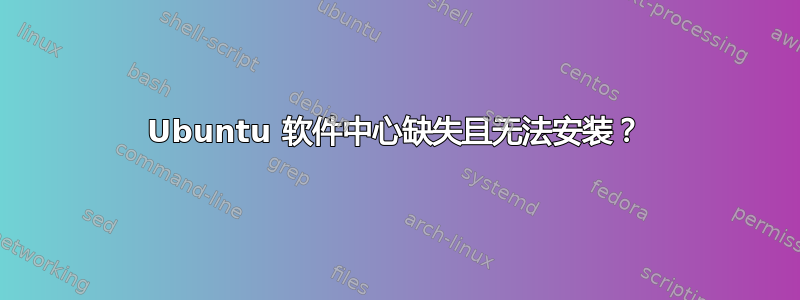
我的 ubuntu 已删除 ubuntu 软件中心,因为我想重新安装。但我使用终端...我无法安装 ubuntu 软件中心..
:~$ sudo apt-get install software-center
Reading package lists... Done
Building dependency tree
Reading state information... Done
Package software-center is not available, but is referred to by another package.
This may mean that the package is missing, has been obsoleted, or
is only available from another source
为什么?
答案1
答案2
是的,有时你会得到损坏的包裹,然后运行:
sudo apt-get autoremove
修复它们。有时它会删除重要的软件。小心操作,然后在发现丢失后立即重新安装。
sudo apt-get install -f
修复了部分问题。
sudo apt-get install synaptic
将安装 Synaptic,然后您可以在那里比在命令行上更轻松地选择软件包。我建议新手查看哪些软件包可以安装。


