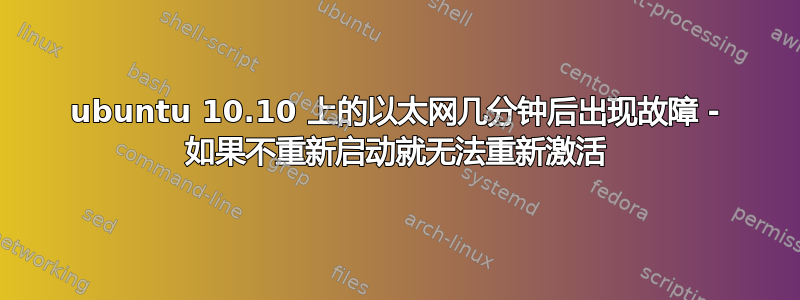
我刚买了一台新的 Toshiba Satellite C650,并将其设置为双启动 Ubuntu 10.10 和 Windows 7。Ubuntu 将是我的主操作系统,但我遇到了有线以太网的奇怪问题:当插入我的家庭局域网时,以太网在启动时工作正常,但最终会失败。当它失败时,我无法重新启动它——无论是通过断开/重新连接电缆、在网络管理器中调整选项还是运行 /etc/init.d/networking restart 都无法重新启动它。
其他一些症状:
- 在 Windows 7 中完全没有问题。
- 当其他设备(例如我的另一台笔记本电脑)也使用调制解调器时,问题似乎更频繁地发生。不过其他设备都没有这个问题。
附注:目前,无线网络根本无法使用,但我计划稍后解决这个问题 - 除非它是一个相关问题。
lspci 给了我这个:
...
01:00.0 Ethernet controller: Atheros Communications AR8152 v2.0 Fast Ethernet (rev c1)
02:00.0 Network controller: Realtek Semiconductor Co., Ltd. Device 8176 (rev 01)
在 Windows 中查找规格,我发现 Realtek 控制器是 RTL8188CE。
以太网出现故障后,/var/log/syslog 的最后一行将类似于:
Dec 27 20:29:05 abe-Laptop kernel: [ 1661.352824] eth0: no IPv6 routers present.
最后但同样重要的一点是,这是我尝试重新连接后 /var/log/syslog 的尾部:
Dec 27 20:46:34 abe-Laptop NetworkManager[997]: <info> Activation (eth0) starting connection 'Auto eth0'
Dec 27 20:46:34 abe-Laptop NetworkManager[997]: <info> (eth0): device state change: 3 -> 4 (reason 0)
Dec 27 20:46:34 abe-Laptop NetworkManager[997]: <info> Activation (eth0) Stage 1 of 5 (Device Prepare) scheduled...
Dec 27 20:46:34 abe-Laptop NetworkManager[997]: <info> Activation (eth0) Stage 1 of 5 (Device Prepare) started...
Dec 27 20:46:34 abe-Laptop NetworkManager[997]: <info> Activation (eth0) Stage 2 of 5 (Device Configure) scheduled...
Dec 27 20:46:34 abe-Laptop NetworkManager[997]: <info> Activation (eth0) Stage 1 of 5 (Device Prepare) complete.
Dec 27 20:46:34 abe-Laptop NetworkManager[997]: <info> Activation (eth0) Stage 2 of 5 (Device Configure) starting...
Dec 27 20:46:34 abe-Laptop NetworkManager[997]: <info> (eth0): device state change: 4 -> 5 (reason 0)
Dec 27 20:46:34 abe-Laptop NetworkManager[997]: <info> Activation (eth0) Stage 2 of 5 (Device Configure) successful.
Dec 27 20:46:34 abe-Laptop NetworkManager[997]: <info> Activation (eth0) Stage 3 of 5 (IP Configure Start) scheduled.
Dec 27 20:46:34 abe-Laptop NetworkManager[997]: <info> Activation (eth0) Stage 2 of 5 (Device Configure) complete.
Dec 27 20:46:34 abe-Laptop NetworkManager[997]: <info> Activation (eth0) Stage 3 of 5 (IP Configure Start) started...
Dec 27 20:46:34 abe-Laptop NetworkManager[997]: <info> (eth0): device state change: 5 -> 7 (reason 0)
Dec 27 20:46:34 abe-Laptop NetworkManager[997]: <info> Activation (eth0) Beginning DHCPv4 transaction (timeout in 45 seconds)
Dec 27 20:46:34 abe-Laptop NetworkManager[997]: <info> dhclient started with pid 2177
Dec 27 20:46:34 abe-Laptop NetworkManager[997]: <info> Activation (eth0) Stage 3 of 5 (IP Configure Start) complete.
Dec 27 20:46:34 abe-Laptop dhclient: Internet Systems Consortium DHCP Client V3.1.3
Dec 27 20:46:34 abe-Laptop dhclient: Copyright 2004-2009 Internet Systems Consortium.
Dec 27 20:46:34 abe-Laptop dhclient: All rights reserved.
Dec 27 20:46:34 abe-Laptop dhclient: For info, please visit https://www.isc.org/software/dhcp/
Dec 27 20:46:34 abe-Laptop dhclient:
Dec 27 20:46:34 abe-Laptop NetworkManager[997]: <info> (eth0): DHCPv4 state changed nbi -> preinit
Dec 27 20:46:34 abe-Laptop dhclient: Listening on LPF/eth0/00:26:6c:df:1c:f8
Dec 27 20:46:34 abe-Laptop dhclient: Sending on LPF/eth0/00:26:6c:df:1c:f8
Dec 27 20:46:34 abe-Laptop dhclient: Sending on Socket/fallback
Dec 27 20:46:34 abe-Laptop dhclient: DHCPREQUEST of [An IP address] on eth0 to 255.255.255.255 port 67
Dec 27 20:46:51 abe-Laptop dhclient: last message repeated 3 times
Dec 27 20:46:51 abe-Laptop dhclient: DHCPDISCOVER on eth0 to 255.255.255.255 port 67 interval 3
Dec 27 20:46:54 abe-Laptop dhclient: DHCPDISCOVER on eth0 to 255.255.255.255 port 67 interval 4
Dec 27 20:47:06 abe-Laptop dhclient: last message repeated 2 times
Dec 27 20:47:06 abe-Laptop dhclient: DHCPDISCOVER on eth0 to 255.255.255.255 port 67 interval 10
Dec 27 20:47:16 abe-Laptop dhclient: DHCPDISCOVER on eth0 to 255.255.255.255 port 67 interval 19
Dec 27 20:47:19 abe-Laptop NetworkManager[997]: <warn> (eth0): DHCPv4 request timed out.
Dec 27 20:47:19 abe-Laptop NetworkManager[997]: <info> (eth0): canceled DHCP transaction, DHCP client pid 2177
Dec 27 20:47:19 abe-Laptop NetworkManager[997]: <info> Activation (eth0) Stage 4 of 5 (IP4 Configure Timeout) scheduled...
Dec 27 20:47:19 abe-Laptop NetworkManager[997]: <info> Activation (eth0) Stage 4 of 5 (IP4 Configure Timeout) started...
Dec 27 20:47:19 abe-Laptop NetworkManager[997]: <info> (eth0): device state change: 7 -> 9 (reason 5)
Dec 27 20:47:19 abe-Laptop NetworkManager[997]: <info> Marking connection 'Auto eth0' invalid.
Dec 27 20:47:19 abe-Laptop NetworkManager[997]: <warn> Activation (eth0) failed.
Dec 27 20:47:19 abe-Laptop NetworkManager[997]: <info> Activation (eth0) Stage 4 of 5 (IP4 Configure Timeout) complete.
Dec 27 20:47:19 abe-Laptop NetworkManager[997]: <info> (eth0): device state change: 9 -> 3 (reason 0)
Dec 27 20:47:19 abe-Laptop NetworkManager[997]: <info> (eth0): deactivating device (reason: 0).
我浏览了几个论坛,发现关于类似问题的各种讨论,但似乎没有一个完全匹配。关于如何诊断和修复此问题有什么建议吗?
答案1
好吧,答案令人失望地简单:从 Ubuntu 11.10 重新开始。我重新安装了操作系统,现在一切都正常了。虽然这并不能解决谜团,但我现在可以继续我的生活了。


