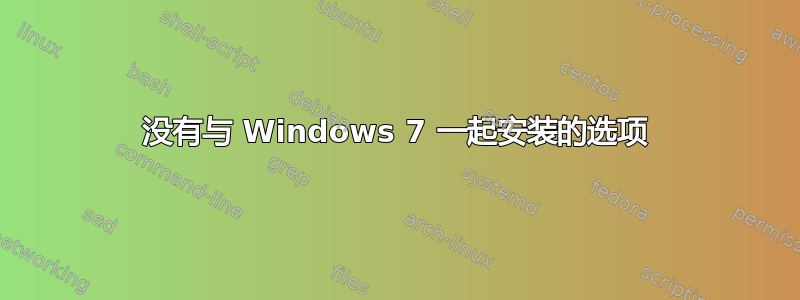
我正在尝试通过 USB 安装 11.10 和 Windows 7,虽然我也尝试过 Wubi,但我没有看到与 Windows 一起安装的选项。我在 Windows 磁盘管理器中检查了磁盘类型,它是基本类型。有什么想法吗?
ubuntu@ubuntu:~$ sudo fdisk -l
Disk /dev/sda: 640.1 GB, 640135028736 bytes
255 heads, 63 sectors/track, 77825 cylinders, total 1250263728 sectors
Units = sectors of 1 * 512 = 512 bytes
Sector size (logical/physical): 512 bytes / 4096 bytes
I/O size (minimum/optimal): 4096 bytes / 4096 bytes
Disk identifier: 0xebfb7460
Device Boot Start End Blocks Id System
/dev/sda1 * 2048 409599 203776 7 HPFS/NTFS/exFAT
/dev/sda2 409600 1210155007 604872704 7 HPFS/NTFS/exFAT
/dev/sda3 1210155008 1241939967 15892480 7 HPFS/NTFS/exFAT
/dev/sda4 1241939968 1250261679 4160856 c W95 FAT32 (LBA)
Disk /dev/sdb: 8054 MB, 8054636032 bytes
248 heads, 62 sectors/track, 1023 cylinders, total 15731711 sectors
Units = sectors of 1 * 512 = 512 bytes
Sector size (logical/physical): 512 bytes / 512 bytes
I/O size (minimum/optimal): 512 bytes / 512 bytes
Disk identifier: 0x000cf41e
Device Boot Start End Blocks Id System
/dev/sdb1 * 62 15729647 7864793 c W95 FAT32 (LBA)
和...
ubuntu@ubuntu:~$ sudo -parted -l
Matching Defaults entries for ubuntu on this host:
env_reset
User ubuntu may run the following commands on this host:
(ALL) NOPASSWD: ALL
(ALL) NOPASSWD: ALL
答案1
我认为您已经有 4 个 Windows 7 主分区(Ubuntu 无法创建其分区,因为您无法创建超过 4 个主分区),因此 Ubuntu 无法自动显示您安装 Windows 7。您必须使用 GParted 手动为 Ubuntu 创建空间,然后重新启动 Ubuntu 的安装。以下是有关双启动 Ubuntu-Windows 的指南:
http://ubuntuguide.org/wiki/Ubuntu:All#Dual-Booting_Windows_and_Ubuntu
如果您不确定何时进行分区,请在此处提出新问题。
答案2
谢谢你的帮助。我最终删除了两个 Windows 分区,以便在 Windows 7 旁边安装 11.10 64 位版本。它们被标记为恢复和 HP 工具。我使用 Windows 7 磁盘管理器缩小了主分区,以便与 Ubuntu 平等共享硬盘。一切运行正常。如果我不需要 iTunes,我会在 Windows 之上安装,但 Banshee 和 Rhythm Box 从未与我的 iphone 4s 或 ipod nano 配合使用(我知道的另一个问题)。


