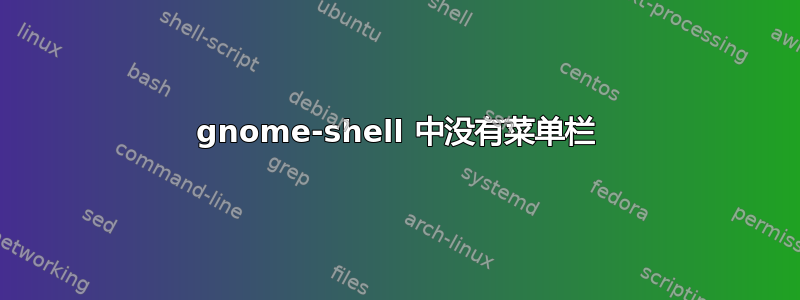
我安装了 maximus 和 gnome-shell-extension-window-buttons 来获得类似 Unity 的按钮,但之后菜单栏选项(如文件、编辑和查看)没有显示。因此我删除了 maximus 和 gnome-shell-extension-window-buttons,但没有任何变化。
我尝试了所有快捷键,例如Alt+ F、Alt+F10等等。
答案1
dconf-editor如果您尚未安装,只需打开sudo apt-get install dconf-editor。 查找“org”,取消选中“在全局菜单中启用”。 重新启动 shell 或系统,您将恢复菜单。


