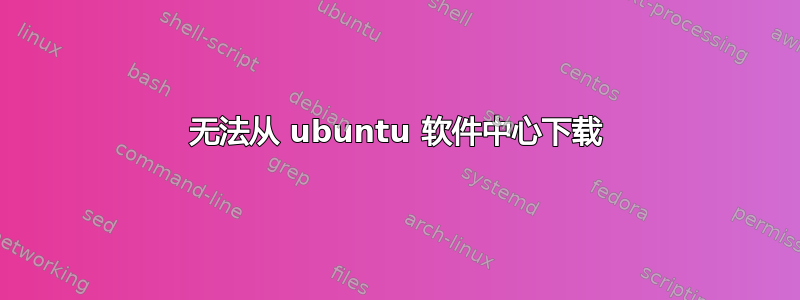
我是 Linux 新手。前几天一切都运行良好,但当你尝试下载某些东西时:
Traceback (most recent call last):
File "/usr/lib/python2.7/dist-packages/aptdaemon/worker.py", line 968, in simulate
trans.unauthenticated = self._simulate_helper(trans)
File "/usr/lib/python2.7/dist-packages/aptdaemon/worker.py", line 1092, in _simulate_helper
return depends, self._cache.required_download, \
File "/usr/lib/python2.7/dist-packages/apt/cache.py", line 235, in required_download
pm.get_archives(fetcher, self._list, self._records)
SystemError: E:I wasn't able to locate a file for the ttf-mscorefonts-installer package. This might mean you need to manually fix this package.
PSD:我是一名 Windows 用户,正在尝试 Linux。我对终端一无所知。谢谢
答案1
前往终端
输入 sudo apt-get install synaptic 输入你的密码告诉它,是的,你要下载并安装,完成后输入 exit 找到 synaptic 包管理器,使用菜单中的命令,修复损坏的包,这应该可以修复任何导致错误的损坏包
答案2
或者,如果您不想安装 Synaptic,您可以配置任何半配置的软件包并安装可能导致问题的缺失依赖项。按下 键Super并搜索并启动终端。
现在运行:
sudo dpkg --configure -a
sudo apt-get install -f
sudo apt-get update
sudo apt-get upgrade
如果仍然不能解决您的问题,请尝试通过以下方式重新安装软件中心:
sudo apt-get install --reinstall software-center
答案3
如果您已经安装了 Synaptic,您可以在设置或系统菜单中找到它。


